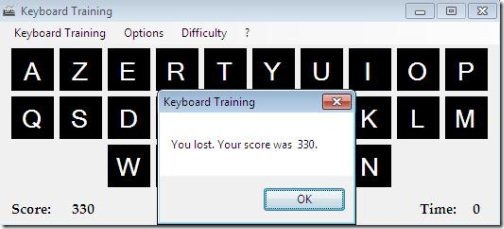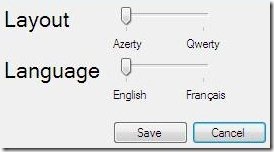Keyboard Training is a free software to increase typing speed by playing keyboard game. This keyboard training game enables you to perform typing practice. This software has been focused completely on keyboard training.
This keyboard game has four difficulty levels:
- Easy
- Medium
- Hard
- Impossible
You have to just click on “Enter” to start the game after setting up the difficulty level. You need to play against the challenge, meet the task before the time gets up. When you start playing the game, you will see some highlighted letters on the keyboard. Your task is to click these highlighted letters as quickly as possible. When you start clicking the highlighted letters, new letters keep on coming up on your screen. Once you are done with your challenge, it will immediately display the total score on your screen. While playing this keyboard game, you can also improve your typing skills.
You can even pause the game while playing it. This typing speed tool enhances your keyboard typing skills with fun. You can even set the difficulty modes of this keyboard game like easy, medium, hard and impossible.
Key Features Of This typing speed tool:
- Convenient and easy to use.
- You can easily set the layout of this keyboard game.
- You can easily switch the language from English to French.
- You can view the statistics of this game.
- You can set the difficult levels from easy to impossible.
- Enhances your typing skills with fun.
- Portable, no need to install.
How To Install Keyboard Training To Your PC:
- Visit the link below to download keyboard training to your PC or click here.
- Click on download Keyboard training .EXE.
- Double click on the set up downloaded and then click on RUN.
- A keyboard will appear on your screen.
Keyboard Training is an effective keyboard game to enhance your typing speed with fun. You can test your typing ability and judge it with scores. Try it out and start tracking your points.