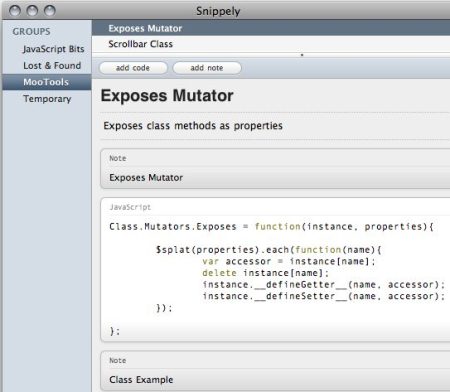Snippely is a free note taking and note organization software for those people who like taking notes in text files and saving them on the hard disk. The problem most of these people have is remembering the name of the text files and where on the hard disk they are. This is where Snippely comes in handy.
This free program will organize all text files and place them in one easily accessible place. You can say goodbye to the frustrating hours of searching for a text file that you wrote a month earlier, free Snippely, and has it ready for you. Other similar software are TuxCards, and Treeline.
Apart from managing notes, Snippely can also manage code snippets easily. This comes handy if you are a programmer, and need to use similar piece of code at multiple places.
Here are some of the features of Snippely:
- Snippely is basic and an open-source text and code organization tool.
- Searches and stores all text notes found on your computer.
- All notes and memos are stored in groups, making access so much easier.
- Allows any number of notes and codes snippets.
- While a snippet is being edited, Snippely will add syntax and highlight the addition in the selected language.
- Automatic saving while you work; prevents lose of data.
- Users are able to increase or decrease the number of groups in to left side pane.
- Snippely is an Adobe AIR application, thus Adobe AIR must be installed prior to use.
- A light application that won’t put strain on the CPU or take up too much computer memory.
One doesn’t have to be an experienced computer user to learn how free Snippely operates. The user interface of this free notes management software is easily navigated and self-explanatory. Indeed this is a useful tool for anyone who is an avid note taker and snippet user.
Other notes management software you can also try are GeeTeeDee, and AllMyNotes Organizer.
Once used, users can say goodbye to the days of searching, often in vain, for notes that have seemingly disappeared into cyberspace. Downloading and installing the Adobe AIR program is the only major download required and once this is achieved, Snippely can be operating within minutes.
As mentioned, little CPU power is used as well as RAM, this therefore means that the user can run this free notes organization software in the background while working on other tasks. Don’t delay, get yourself setup with free Snippely.