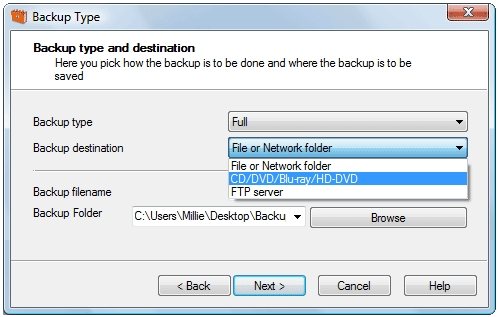FileFort is free backup software that you can use to back up your files anytime. This software will allow you to backup all of your files to any type of storage system you have on your computer. There is an easy to use setup that helps you step by step.
You can also set up the FileFort backup software to run scheduled automatic backups so that you do not lose any of your important files. Automatic backups can be can be set to backup during a certain day of the week or time of day. Once the File Fort system has successfully backed your files up then you can do a couple different things with it. You can write it to a CD or DVD. You can upload it to a FTP server, or you can leave it on a disk or in a folder.
This free backup software is compatible with Windows Vista 2000, XP, 2003, 2008, and Windows 7. To use the software it is pretty simple. You download it from the site to your computer and save it on your hard drive. After it has downloaded then you can run the installation software immediately. You will just have to click start and the program’s installation wizard will walk you through the steps. Once you have the program installed then you can set it to back up your files.
Some other backup software we reviewed earlier include Yadis Backup, Backup Maker, and Hybir Backup.
Here are some of the features of FileFort Free Backup software:
- File Fort will let you backup files to many different types of media storage.
- You have the choice of using a manual backup method, or an automatic one
- The easy setup allows you to do a quick install
- It has an easy to use interface
Also check out Mozy alternatives.
With all the great features and the ability to keep your files safe in case of a meltdown, this is a great backup program to add to your computer’s security features. Backing up your files, pictures, and documents is very important. You need to have a backup program that will remember to run when you forget. You have nothing to lose and everything to gain from File Fort.
Download FileFort free.
File Fort is free backup software that you can use to backup your files anytime. This software will allow you to backup all of your files to any type of storage system you have on your computer. There is an easy to use setup that helps you step by step. You can also set up the File Fort software to run automatic backups so that you do not lose any of your important files. This feature can be set to backup during a certain day of the week or time of day. Once the File Fort system has successfully backed your files up then you can do a couple different things with it. You can write it to a CD or DVD. You can upload it to an FTP server, or you can leave it on a disk or in a folder.
This software is compatible with Windows Vista 2000, XP, 2003, 2008, and Windows 7. To use the software it is pretty simple. You download it from the site to your computer and save it on your hard drive. After it has downloaded then you can run the installation software immediately. You will just have to click start and the program’s installation wizard will walk you through the steps. Once you have the program installed then you can set it to back up your files.
The File Fort Program has some great features that make it an exciting find for free software.
-
File Fort will let you backup files to many different types of media storage.
-
You have the choice of using a manual backup method, or an automatic one
-
The easy setup allows you to do a quick install
-
It has an easy to use interface
With all the great features and the ability to keep your files safe in case of a meltdown, this is a great program to add to your computer’s security features. Backing up your files, pictures, and documents is very important. You need to have a backup program that will remember to run when you forget. You have nothing to lose and everything to gain from File Fort, so download it today.