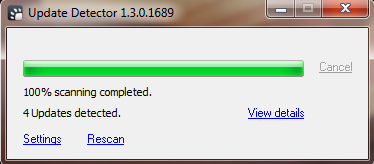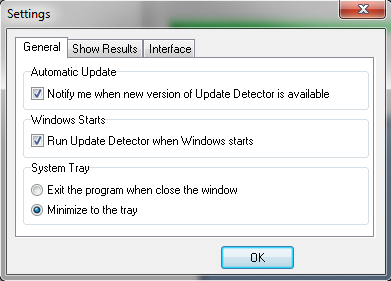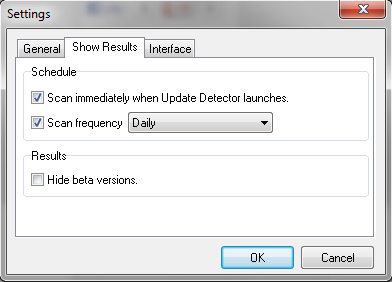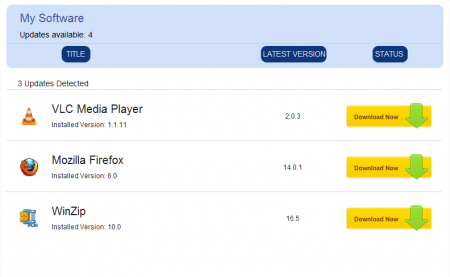Update Detector is free software updater developed to inform its users about the latest updates available on the internet. It works for software downloaded from the internet as well as those purchased from vendors. Depending on the updates provided by the software vendors online, Update Detector informs about it to its user. It helps you to keep your PC updated and update installed apps.
Download and Installation
This free software updater is easy and simple to download. Any user who requires this software may go to the host link and click the ‘download’ option available there. Both the download and installation of the software are quick. When the download completes, the executable (.exe) file needs to be ‘run’ and the software gets ready to function with the first scan results already displaying on the screen and helps you to update install apps. You can also check out Glarysoft Software Update, Conloco and SUMo reviewed by us.
Features of Update Detector
The method of detecting updates is simple, effective and time-efficient. Whenever Update Detector is run, it scans the computer for all the software installed on it. The information regarding all the software is sent to the host website for checking availability of updates. Any number of updates available for any number of software is then reflected through the detailed options on the main window of Update Detector.
Update Detector allows its users to customise the frequency of scanning. The reception of updates information can be customised according to one’s requirements. More importantly, the users can directly access information about several products that they might be using or looking to use. It supports all the operating systems of Windows – Windows 7, Windows Vista and Windows XP.
Functionality and Usage of software updater
Using this free software updater is very easy thanks to the easy to understand and simple to implement interface. The ‘Settings’ option available at the main window of the software opens another window with three tabs for general customisation, results and interface preference. Under the general tab, users can check the settings according to their preferences so that the software functions only when they want it to. Through the ‘Automatic Update’ heading, users can choose to receive notification on availability of updates through Update Detector. Software updates will not be interrupted only if the detector is properly updated.
It is preferred to run software like Update Detector when the operating system starts so that users can work without any interruptions. By un-checking this option you will have to run detector by yourself. The third heading allows either exiting Update Detector after use or minimizing it to the system tray.
The second in the settings is the ‘Show Results’ tab which has two different headings – ‘schedule’ and ‘results’. Under schedule, users can choose to scan with Update Detector at its launch as well as select the frequency of scanning. There are three options for scanning frequency available, viz. ‘daily’, ‘weekly’ and ‘monthly’.
Users can check ‘hide beta version’ option under ‘results’ if they do not want to receive updates of beta launches. There is only language option under the interface tab and that too contains only English as the preferred language for the interface. Once this free software updater finds updates available at the internet, it notifies its users who can ‘view information’ online and helps you to update installed apps. After this option is clicked, the software opens the appropriate page3 of its source site where all the available updates for software that the user has on his PC are reflected. Important updates can be downloaded through given download options or the source link can also be visited.
Certain software such as anti viruses, media players, etc. need regular update for proper functioning and Update Detector efficiently notifies about those updates. It is more useful for novices who are not aware of the links from where useful software can be updated or, for those who do not have enough time to search updates. It is a pretty handy tool as you need not worry at all to keep a track of the updates you require on your system, this software would inform you as and when there is an update available for your favorite software.