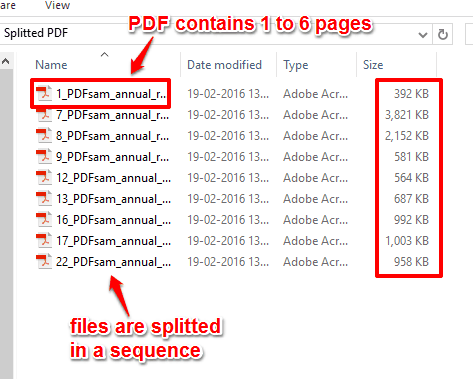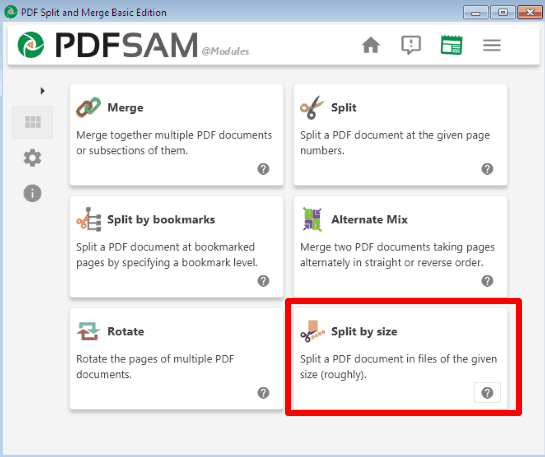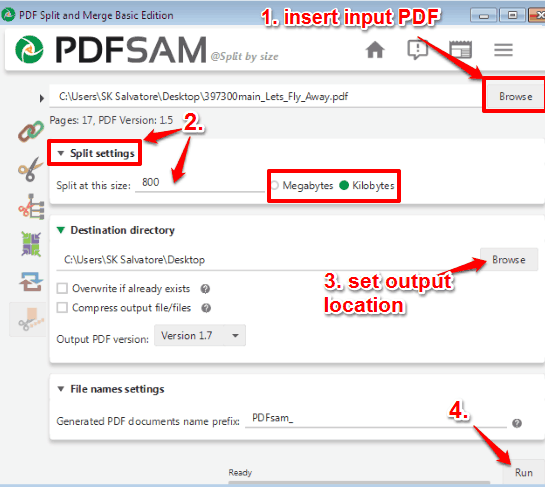This tutorial explains how to split a PDF file into files of specified size.
We can easily find plenty of PDF splitters, mergers, PDF suite and other tools, but splitting a PDF file by size is not possible using most of those tools. So, if you are looking for a way to split a PDF document into files of specified size, then this tutorial will help you for sure.
I have used a “PDF Split and Merge“, also known as PDFsam, software in this tutorial. The first thought comes to the mind is that it is another traditional PDF splitter and merger software, but it ain’t so.
This software comes with a ‘Split by size‘ feature. Using this feature, you can enter a custom output size in Megabytes or Kilobytes. After this, it processes input PDF automatically and gives you the output PDF files based on the specified size. However, it doesn’t mean that it will generate PDF files with exactly that size. The size of each individual PDF page of input PDF can be different because of images and content. The software fits as many pages as possible (in a sequence) in a single output PDF according to the specified size. So, there are chances that output PDF files could be of different sizes and different pages. The screenshot below shows output PDF files processed by this software.
Note: This software works very well with Windows 7. I tried to run it on Windows 10 too, but perhaps it is not compatible with Windows 10.
Also read: How To Bulk Resize Images To A Fixed File Size.
How To Split A PDF File Into Files of Specified Size?
Step 1: Download the software using this link.
Step 2: Its main interface contains multiple tools. You need to access ‘Split by size‘ tool.
Step 3: Enter the input PDF file using Browse button. The next thing you have to do is enter the output size based on which the input file will split. You can select Megabytes or Kilobytes (based on the input PDF size) and then enter the value.
Step 4: Set the Destination directory, insert prefix for the names of output files and click on Run option. It will start splitting the PDF file and save the output them to the specified location.
Conclusion:
It is nearly impossible to split a PDF by the exact specified size. However, this software helps to split the PDF by specified size as much as possible, which is a unique feature.