Anti Tracks is a free software that lets you permanently erase sensitive data, internet traces, and other evidences that get stored on your system when you visit some website, view some online video, or use any kind of application on your system. It’s a handy and reliable system utility that provides number of options to remove or hide sensitive information on your system and clean up PC. Anti Tracker allows you to choose traces that you want to erase, and provides an environment in which you can work freely without having to bother about the prying eyes that can watch your activities.
Did you know that every activity of your’s can be tracked easily even when you clear the browsing history, delete cookies and folders, or empty the recycle bin? Yes. Even when you try to remove this information from your system, traces of them still remain there on your hard disk. And there are many software available out there which can recover the traces of your computer activities and retrieve sensitive information that you want to hide.
Anti Tracks comes handy in these situations and lets you permanently remove sensitive data from your system. Not only this, it even speeds up your system performance by preventing these traces from accumulating on your hard drive.
Let’s first see how to install Anti Tracks on your system. After that, we will discuss how this free system utility software works.
Download and Install Anti Tracks:
Anti Tracks is available both as a freeware and a paid software. The free version of the application is no less than the paid one, and can be downloaded easily using the link given at the end. The download will consists of a CNET mirror that will download and install the software in your system in three easy steps. You can then launch the app and configure necessary settings to start using Anti Tracks to erase your default browser history, sensitive information, and application tracks. Let’s see how Anti Tracks can be configured.
Configure Anti Tracks:
When you launch the app for the first time, you will go through a 6-step process to save your basic Anti Tracks settings.
Step 1 is a welcome note and Step 6 is a configuration success message note. Rest 4 steps displays the setting options that you can choose to erase. Let’s have a look at them.
- Browser Settings: This panel includes options like browser history, cookies, cache, download history, session history, saved passwords, etc.
- Windows Settings: This panel includes options like temp folder, recent document history, search files history, recycle bin, network cache, registry streams, Windows log files, DNS cache, etc.
- Office Settings: This includes your MS Office tracks like Microsoft Excel, Microsoft PowerPoint, Microsoft InfoPath, etc.
- Plugins: This includes all application plugins available in your system. You can select them category-wise or have a display of them all together.
Erase Sensitive data and other traces with Anti Tracks:
After you configure Anti Tracks, you can launch it to use various tools provided by the software to erase sensitive data and clean up your system. The program interface comprises of 6 different modules for performing different operations. Let’s have a look at each of them one by them.
- Track Eraser: Track Eraser safely and permanently erases all the tracks left behind when you use your browser, Windows or some third party software. It also consists of a file shredder that securely shreds any file or folder on your system using standard techniques and makes them unrecoverable.
- Disk Cleaner: This module contains sub modules including a Junk Files Cleaner, Duplicate Files Cleaner, Shortcuts Cleaner, Empty Folders Cleaner, and Disk Wiper. Each of the sub modules perform a cleaning task to clean up your system from unnecessary data.

- Data Concealing: This module facilitates two features. The first one hides your secret files, folders, documents, and other sensitive data inside an image file, so that nobody can suspect there might be something hidden behind the photo.
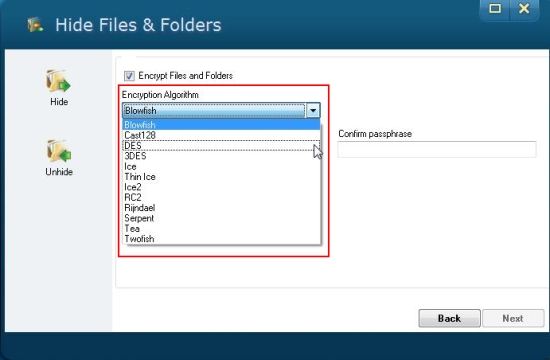 The other feature offers a Passwords Wallet, which allows you to save all your important username, passwords, online banking details, and other sensitive information behind highly encrypted and secure wallets.
The other feature offers a Passwords Wallet, which allows you to save all your important username, passwords, online banking details, and other sensitive information behind highly encrypted and secure wallets. - Spam Eliminator: Spam Eliminator allows you to create a temporary email id to send or receive messages, which you can terminate anytime, preventing you from using your personal email. When this temporary email terminates, all the messages that have been created so far also get disposed automatically.
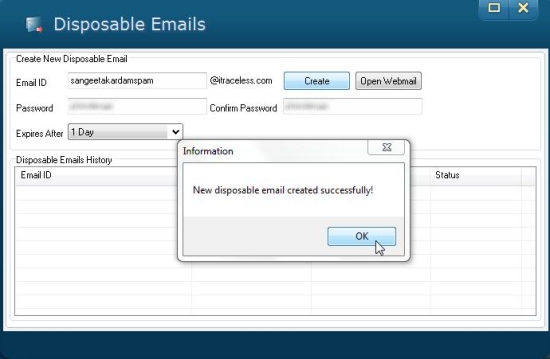
- Track Concealing: This again consists of two sub modules: Panic Key and IP Concealer. Panic Key allows you to instantly hide anything you are watching, listening, or using on your computer with a hot-key press, and prevent others from seeing what is there on your computer screen. IP Concealer doesn’t work with the free edition, you can use it only with the full-paid version.
- Tools: The Tools module gives access to common system utility services like Space Analyzer, Program Uninstaller, Startup Manager, Disk Cleaner Backups, and System Backups. If you want to read more on these features, you can go to the features page of the software and have a detailed description of all of them.
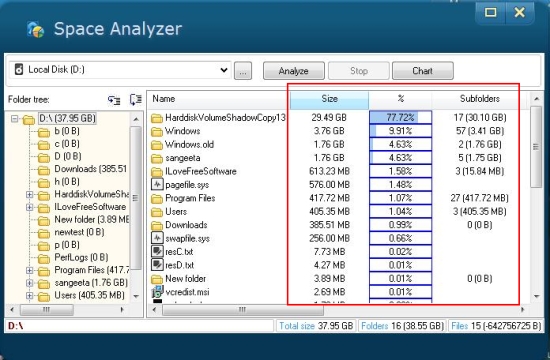
For now, let me summarize them as key point for your quick reference.
Key Features of Anti Tracks:
- Free system utility software for Windows.
- Tracks Eraser.
- File Shredder.
- Junk Files Cleaner.
- Duplicate Files Cleaner.
- Shortcuts Cleaner.
- Empty Folders Cleaner.
- Disk Wiper.
- Hide Files and Folders inside Pictures.
- Passwords Wallet to lock id passwords and other essential and sensitive information behind highly encrypted lockers.
- Spam Eliminator.
- Panic Key to hide whatever you are doing on screen from others.
- Space Analyzer.
- Program Uninstaller.
- Startup Manager.
- Disk Cleaner Backups.
- System Backups.
- More than 140 additional plugins.
- Command Line support.
- Hotkey support.
- Also works in Stealth Mode
- Multi lingual – supports 4 languages.
- System tray integration.
Also check another free system utility software provided by the same company to lock files and folders: A+ Folder Locker.
The Final Verdict:
Anti Tracks is really a nice program that is loaded with features to let you remove every traces of secret data from your system and perform other system cleaning tasks. It’s a reliable and powerful “free” system utility software which is simply incomparable, or I should say, an all-in-one package to cater all your system and data privacy needs. Download free and give it a try!
