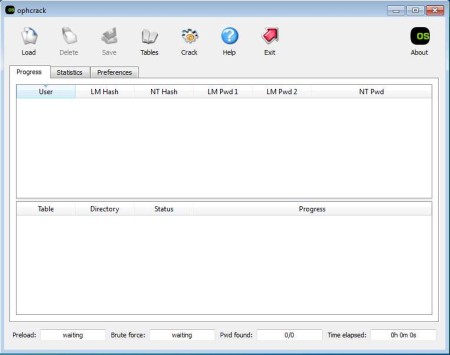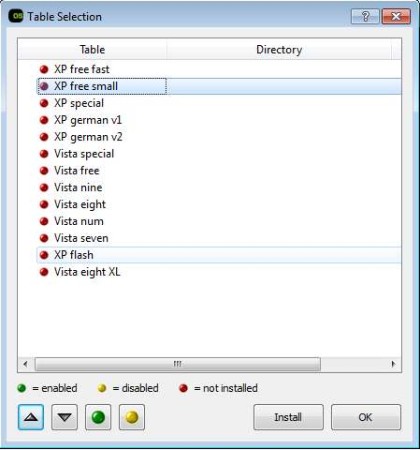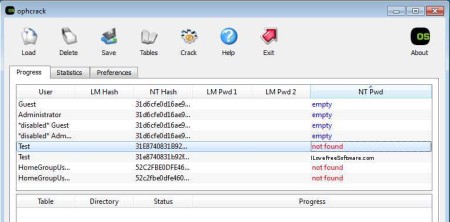Ophcrack is a free Windows password cracker which can be used in order to recover and crack login passwords for user accounts in Windows operating systems. It can be downloaded and used as either a bootable .ISO image from which you can boot your system, or as a Windows application which you install like any other, but you’ll need to download between 300 and 700MB worth of data required for cracking and recovering Windows user account passwords.
In the screenshot above you can see Ophcrack in action. This is the desktop application, for bootable .ISO you’re gonna have to burn the image to a CD and then set your computer so that it boots from the CD in BIOS. If you’ve forgotten your password you will have to use the CD, because you won’t be able to login into your computer and install the program. Main menu is available at the top while down below you can monitor the password cracking process.
Key Features of Ophcrack Free Windows Password Cracker Software:
- Password cracking is based on time-memory trade-off using rainbow tables.
- Support for cracking and recovering of LM and NTLM Windows hashes.
- Comes with tables for cracking XP, Vista, and Windows 7 passwords.
- Adjust the amount of system resources used during password recovery.
- Opens up users account from encrypted SAM recovered from Windows.
- Offers a bootable Live CD, when you can’t access the system.
- Simple to use interface, doesn’t require a lot of experience.
Regardless of which version of Ophcrack you decide to use, you’re still gonna have to download a lot of data. The reason for this are rainbow tables that we mentioned, which contain information important for cracking and recovering passwords. These are large, up to 700MB in size. Make sure that you have decent connection available before downloading this free Windows password cracker.
How to Crack and Recover Login Password on Windows XP, Vista, and 7 with Ophcrack?
From the menu which can be seen in the image above, click on the Preferences tab and there adjust how much system resources you want to use during password cracking. If you want to use the computer for something else, it’s best to put some limits. Then make sure that you have tables loaded by clicking on Tables from the top menu.
Select the tables you want to use, according to the operating system and click on OK when you’re finished. Now you need to select Load and from there import your account. It’s best that you try the Local SAM options, make sure you run Ophcrack as administrator. Once you’ve done that all the users on the account will be listed.
Depending on the strength of the password, cracking might take a long time. Once it is finished, you should see the password listed in either of the three Pwd columns.
Conclusion:
Ophcrack is a very useful tool which will help out a lot if you’ve forgotten your Windows password. For short password with just alphanumeric symbols used, cracking is very fast, it took us less than three minutes. Try it out absolutely free.
Also, try PSTPassword and Google Password Decryptor posted by us.