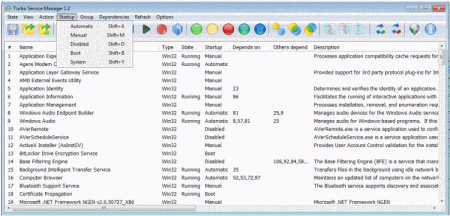Turbo Service Manager is a free software to manage Windows services. You can add services, remove services, and set Windows Service parameters. Turbo Service Manager is a software tool used by system administrators and sophisticated operators to set the specific parameters of Windows services in the Windows operating system.
On computers there are two types of software running, the software that the user can easily interact with through an interface (such as word processing, surfing the Internet, and so on), and other processes that are happening in the background. They are named “services.”
These are the software applications operating behind the scenes to help the computer system manage and organize what it needs to do. Most start automatically when one first boots up a computer.
Turbo Service Manager is software that allows the user to locate the services and change the parameters of how they operate. A user can add services, remove services, affect how services operate, and many other options. Some other similar software we reviewed earlier include Process Hacker, SMART, and Vista Service Optimizer.
It is possible to affect these changes in services through the Windows operating system, but that process is intensive. It is difficult to locate the software services and the functions you seek.
With Turbo Service Manager, it is much easier to work with the Windows services. You have the option of making an adjustment, then first testing its function before you make it permanent. This is a nice feature, because without it, you may crash your system inadvertently if you do not have the proper skills to understand the changes you are making.
Turbo Service Manager is a good tool for administrators to manage Windows services. Once you have modified the services, you can monitor them with Windows Services Monitor.