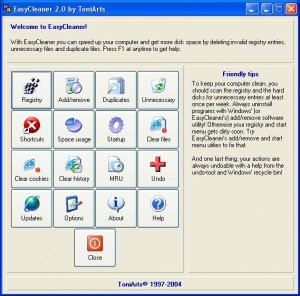[yasr_overall_rating] [yasr_visitor_votes]
EasyCleaner is a free registry cleaner which let you find invalid Windows registries, duplicate files, unnecessary files, invalid shortcuts, and delete them. EasyCleaner supports multiple languages. EasyCleaner has a very customizable user interface. This software also shows information about the space usage of the hard drives on the computer.
Other free registry cleaners that you can check out: RegClean, FCleaner, andCCleaner.
Here are some of the features of this Free EasyCleaner registry cleaner:
- EasyCleaner is a free registry cleaner that scans the registry and hard disks for unnecessary entries
- The false entries can be easily deleted
- You can find duplicate files and delete them to free more hard disk space
- You can find unnecessary files such as registry files, temporary files and internet cookies and delete them
- You can remove the shortcuts of deleted programs
- You can displays the space usage information on the hard disk drive
- You can manage the programs that starts on startup
- EasyCleaner software can remove the Internet Explorer temporary files, cookies, and history in one click
- EasyCleaner is a free registry cleaner software that can remove the most recent used list on the Windows start menu
- Users will be able to browse undo files and restore deleted files back into the registry
- EasyCleaner can be minimized to the system tray when select close from the program menu
- Manually or automatically check for updates to EasyCleaner
- EasyCleaner supports multiple languages
- You can set the font and background color of the user interface
- You can create undo file on delete
- You can ignore hidden, read-only, system, or empty unnecessary files
- You can delete files by moving them into the recycle bin or permanently delete them
- The shortcut files on removable medias, network drives, internet addresses and empty folders can be ignored
- EasyCleaner software shows color coded legend of the space usage on the computer hard disk
- EasyCleaner software can measure the space usage by compressed or uncompressed size
- You can specify duplicate files with a number of criteria including same date & time, same name, same size, or same contents.
- You can configure the duplicate files options to skip SYSBACKUP folder, Desktop.ini folders or empty files
EasyCleaner is a free registry cleaner with minimal installation requirements. EasyCleaner can be installed on Windws 95, Windows 98, Windows Millennium, Windows NT, Windows 2000 and Windows XP.