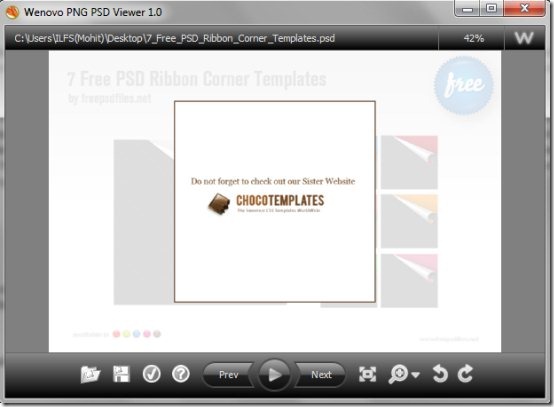Wenovo PNG PSD Viewer is a free PSD Viewer which let’s you view PSD files and PNG images on a very basic user-interface. Apart from PSD viewer, it’s a presentation tool as well, due to it’s slideshow feature. If you are a web designer or a graphic designer, then I guess you will find this tool useful, as you can easily give a quick presentation of your web templates or designs in a very simple way.
As it’s a PSD viewer, it comes with few user-friendly options like Zoom in, rotate clockwise, rotate counter-clockwise, actual size, prev, next. The actual size button let’s you view the actual size of any PSD file with a single click. The Prev & Next option basically allow you to view the previous or next PNG or PSD files within a folder. In addition it comes with a start/stop slideshow button to start and stop the slideshow presentation. The options button on the interface opens up a small window that contains few program options.
Within the program options window, you are allowed to choose the viewer background color, default transition, slideshow transition, slides duration and to associate as viewer for either PSD files, PNG files or both of them. The user-interface of this PSD viewer even includes an information bar on top, which shows you the folder/file path of the selected folder or file and the current zoom percentage. To Edit PSD files you can try FireAlpaca.
Features Of PSD PNG Viewer To View PSD files
- View PSD and PNG files.
- Save your PSD and PNG files as JPG.
- Give a quick slideshow presentation.
- Jump to the first or last image with a single click on their respective options.
- Actual size button let’s you view the actual size of any PSD or PNG file with a single click.
- Hotkeys support and Help window shows you the hotkeys assigned to each function.
- Rotate and zoom in images from their respective options.
Wenovo PNG PSD Viewer is a free PSD viewer cum presentation tool that allows you to view PSD files and give slideshow presentations. Download this PSD Viewer for free.