In this tutorial, I will show you how to view and open Motion photos in Windows 11. The new Photos app can now identify Motion photos taken on Google and Samsung phones. And it can now view them as short videos and you will be able to see them. Previously it was not possible but now it is. You just open such an image and it will show you the animated image.
Motion photos from Samsung and Google phones are stored in JPEG format. But when you transfer them to PC then Photos app shows them as static images just like normal JPG/PNG images. But now the recent update to the app can identify the Motion photo and will show you in the animated video format automatically. Also, to show you that the photo is actually a Motion photo, you will see a little label on it.
How to Open and View Motion Photos in Windows 11?
Make sure that you are using the Photos app version 2023.11090.14016.0 or later. If not then you can download the app from Ad Guard Store(https://store.rg-adguard.net).
To download the latest Photos app, you can paste the ID, “9WZDNCRFJBH4” and select the “Fast” ring. Download the AppxBundle file that is around 200MB in size.
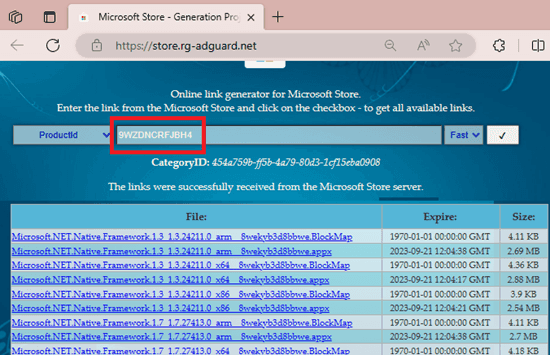
Once the file is downloaded, just double click on it and install it. After that, you are all ready to use it.
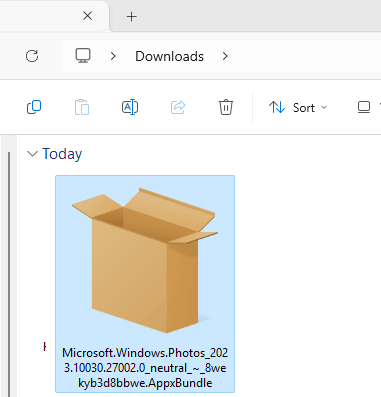
Now launch the Photos app and then start browsing the gallery, when the Motion photo comes, then it will add a “Motion” label on it. Click on the photo once and then the motion will play. You can see this behaviour in the screenshot I added in the beginning.
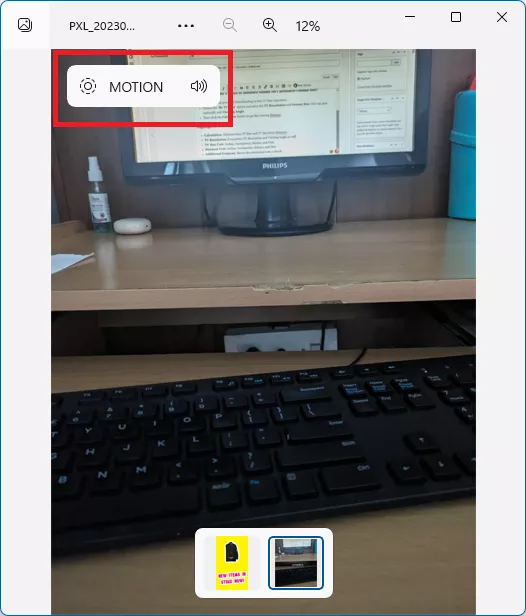
This is it. In this way, you can now open, view, and play Motion Photos in Windows 11. There are some other phones that also support something like this but for now it only supports Motion Photos taken on Samsung and Google phones.
Closing words:
Live Photos or Motion Photos are interactive photos that are new features in the latest top selling smartphones; Samsung and Google Pixel for example. Many people face problems in viewing them but now I am glad that you can now easily view them in Windows 11. Just get the new Photos app start opening live motion photos.