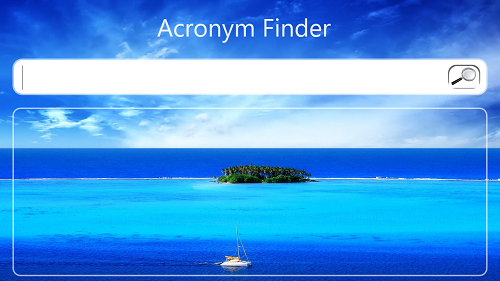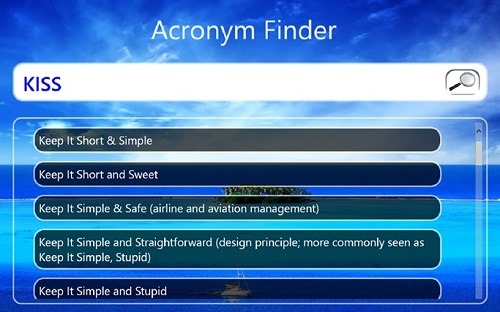Acronym Finder is a free app for Windows 8 that allows you to find the expansions of acronyms. The app runs smoothly on all Windows 8 devices. When you launch the app, you will be presented with a neat search bar at the top, wherein you can type the acronym and you will be presented with the results of possible acronym extensions.
Acronym Finder is optimized for all sorts of Windows 8 devices, and works absolutely smoothly on both touch and non touch screen supporting devices. The app is completely lag free, and does not consume a lot of system resources.
Acronym Finder is available for free from the Windows App Store.
Features of Acronym Finder for Windows 8:
You can download the Acronym Finder app from the Windows App Store. When you download the app, you will be able to launch the app from the Start Screen by clicking on its icon from the Start Screen. When the app has been fired up, you will be presented with an interface that looks like the screenshot below.
In the above window, you can see a very uncluttered and neat interface in which you can type the Acronym for which you wish to see the expansion for. Once you type in the Acronym and click on the enter key, you will be presented with all possible expansions of the acronym that the app is able to find.
In the below screenshot, I have typed in an acronym, and below the search bar, you will be able to see the expansions of the acronym. (see the below screenshot)
In the above screenshot, possible expansions of the acronym KISS have been listed. It is actually pretty funny because you can type in a random word, and the odds are that the app will be able to come up with a logical expansion of that as well, considering the word to be an acronym. Interesting, isn’t it?
The app also supports docked view, wherein you can dock or snap the app to either side of the screen. It is pretty neat feature, and if you want to multitask, this feature is a boon if you ask me. To snap the window to side of the screen, simply drag it from the top to any of the side of the screen, and you will be good to go.
This is pretty much all that you need to know to begin using the Acronym Finder app for Windows 8. I hope that you will enjoy using this app!
Also check out 5 Free Dictionary Software.
Confucius says:
The app is a pretty neat app to have on your device, if you like playing with words. Acronym Finder for Windows 8 is worth a look even if you are not much of an English-grammar guy, as you sure as hell are going to have a lot of fun finding out expansions of random words, as the app considers normal words as acronyms as well.