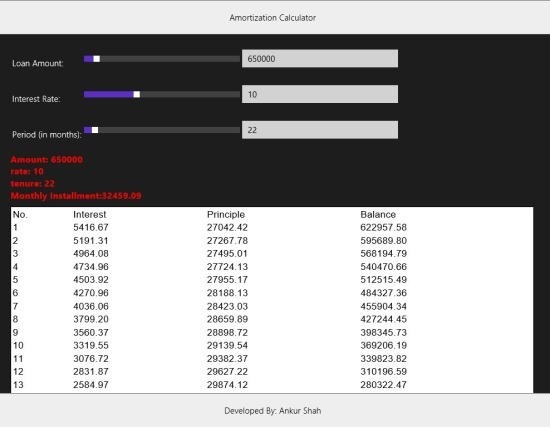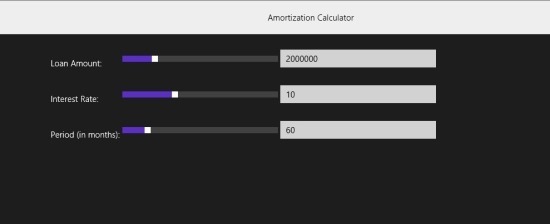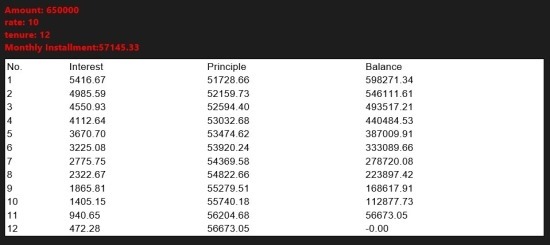Here is a minimalistic amortization calculator app for Windows 8. This app is very easy to use, which makes this app quite interesting. This app for Window 8 provides you with a simple way to calculate your payment details quickly.
The best part about this amortization calculator app for Windows 8 is it is completely free and extremely simple to use, even a novice will be able to use this app with complete ease. The app has an interface in which all you have to do is slide the sliders according to your needs and you will have instant results in real time as seen in the screenshot below. This makes the boring work of calculating the amortization schedule a little less annoying.
You can download this free amortization calculator app for Windows 8 from the link provided below. When you run the app for the first time, you will have interface in front of you as shown in the below screenshot. The app’s interface will display only three sliders that can be used to adjust period, interest rate, and loan amount.
To see the amortization table for a particular amount, interest, and period, just slide the sliders that are present in the app to the values that match your conditions and you will have the amortization table in front of you as seen below.
The basic details about the amortization are mentioned at the top of the table in red which includes the amount, rate, tenure, and monthly EMI. In the amortization table you are presented with the number of installments, the interest amount of each installment, principal of each installment, and the balance left after the payment of that installment.
This is a really simple, fast, and minimalistic amortization calculator app for Windows 8 and makes the process of calculating amortization super simple. One thing that I did not like is that you cannot enter the values of your choice in the provided text box, instead you have to always use the sliders that are only able to show rounded off amounts.
Get this free amortization calculator app for Windows 8 from here. This link will re-direct you to the Windows Store from where you can download and install the app. Also try out the free EMI calculator for Windows 8 by clicking here.