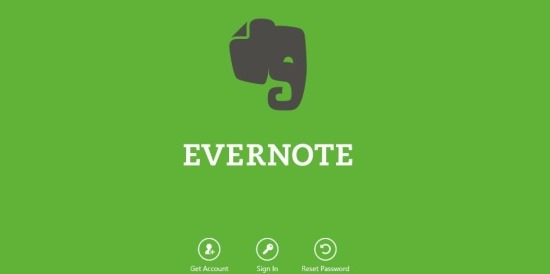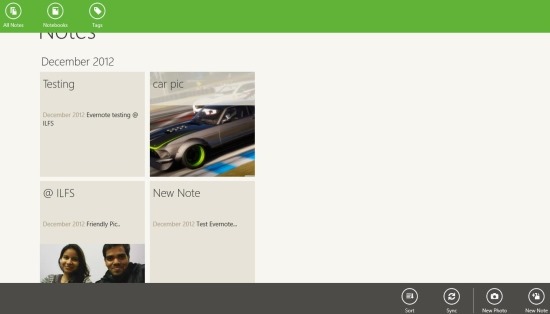Evernote app for Windows 8 is now available. It is completely free. Use Evernote app to make notes, that you can sync across all your devices.
Evernote is a famous application developed by Evernote team. This application has a simple purpose: create notes to remember things. And the wonderful part is you can sync those notes across PC, phones, and mobile devices. This aplication has been developed for Android, iOS, web, Blackberry, etc.; which makes it easy to sync from anywhere. Now Evernote is available for Windows 8 also.
Evernote App for Windows 8:
Evernote app for Windows 8 has basic functions, like, making notes. Once you make a note, it will get synced to all your devices running the same account. So, whether you create a note on your phone or in the website or on your Windows 8, the note will be synced to all other devices; and you can access it from anywhere. You just need to make an account in the Evernote website and then you can install this app on any device and create notes.
As soon as you launch the Evernote app on your Windows 8, it will prompt for a Get account, Sign in, or reset password. If you choose to get account, then you will be directed to your default web browser for creating an account in Evernote website. If you already have login, then just sign in with that account. If you forgot your password then, opt for reset password.
Once you enter into Evernote, your previously created notes will be synced or you can start creating new notes. Just right click and you can see options on top and bottom of the screen. On top you can see: all notes, notebooks, and tag options.
- Choose all notes to view all the notes at one place.
- Choose notebooks to view all notebooks created by you
- Click on tags to create tags.
On the bottom of the screen you have options for: sort, sync, new photo, and new notes. Using new notes you can create new notes and using new photo, you can create a photo note; which uses your webcam to take camera shots and attaches to your note (shown in below screenshot). When you want to modify a note, just open it and click on the edit button to start editing and change the name of the note by clicking on the name; to edit it.
Features of Evernote App:
The features of Evernote app are:
- This Evernote app for Windows 8 is free.
- Synchronize notes on: PC, mobiles, and smart phones.
- You can use these notes for: research, meetings, and class notes.
- You can capture ideas and designs.
- View all your notes at one place.
How To Install Evernote on Windows 8:
To start installing Evernote click here (open this link in Windows 8 Internet Explorer). View the app in Windows store and then install it from there. Start using Evernote app on Windows 8 also and sync your required notes from here also.
Also check out StumleUpon App for Windows 8 and Toolbox for Windows 8.