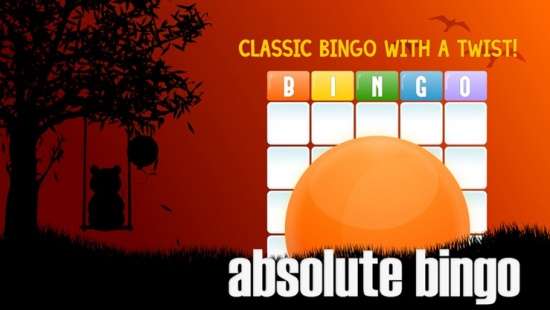Absolute Bingo is a free Windows 8 Bingo game to play the classic Bingo game. This bingo game has 8 different locations to unlock. Each location has up to 4 cards to chose from. It has some special bonus games to unlock as well. The different levels and the different cards manage to keep you busy for hours.
As we know, Bingo is a game of chance or luck. In this addictive game, you are given a card or more than one card. During the game, when you see any number that matches the number called, click that number on the board. You need to form a winning pattern: Any Column Down, Any Row Across, Any Diagonal, and Four Corners. If you made any of the pattern, then instantly call Bingo. You can also use power ups to earn extra bonuses.
Every four hours you are given free coins to buy cards. You can also earn the coins by playing rounds efficiently and by calling Bingo.
The game has great graphics and amazing sound effects. The download size of this game is less than 15 MB.
Gameplay of This Windows 8 Bingo Game:
Bingo is an old and famous casino game. In this game your are given 5*5 cards with random numbers. You can chose the number of cards between four different cards: One Card, Two Cards, Three Cards, and Four Cards.
When you see any number matches the number called, daub that number by clicking on it. Your goal in this game is to cover 5 boxes in a row, column, diagonal, and corners. When you cover any of the goal pattern, call Bingo.
You can also unlock bonus rounds to earn extra points.
Also try slot machine game for Windows 8: Slot Machine.
Playing Bingo with this Windows 8 Bingo Game:
You can get Absolute Bingo app free from Windows store by using the link given at the end of this review.
After launching the app, you will get 8 different locations on the screen. One Aurora location is unlocked, but you need to unlock other locations by clearing levels.
Click on unlocked location to get started. You will find four different cards: One Card, Two Cards, Three Cards, and Four Cards. Chose the number of cards that you want to play. You need to pay some virtual coins for the chosen card to get started. That amount of coins are deducted from your collection.
After choosing the number of cards, you will find a board with the number of cards you have chosen. Each card has 5 rows and 5 columns. On the left side of the board you can see numbers being called on different colored balls. By chance, if you see a number matching the number of the cards, click on that particular number. For every click, you will earn experience. Experience helps you to clear the level.

You need to call Bingo by making any of the winning pattern: Any Column Down, Any Row Across, Any Diagonal, and Four Corners before the round is over. If you didn’t form the pattern, then you will be rewarded on the basis of daubed numbers.
Similarly, play all the locations and cards and enjoy the classic Bingo game. You can also complete achievements to earn bonus coins.
Also try other bingo games for Windows 8: 4 free Bingo games for Windows 8.
Conclusion:
Absolute Bingo is an amazing bingo game app for Windows 8. The different locations and the different number of cards to chose from makes the game more interesting. You can’t stop yourself from playing this bingo game for hours. If you like casino games, then you will surely enjoy this game.