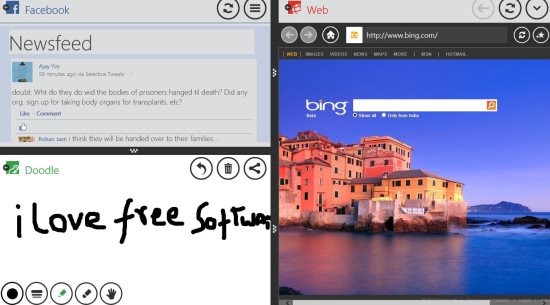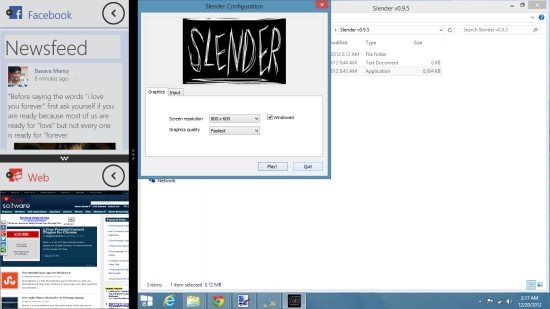Toolbox is a free Windows 8 app that lets you run more than 2 apps simultaneously in Windows 8. In fact, you can run up to 6 apps simultaneously and have them open on the screen at same time.
Toolbox let’s you open multiple apps on your Windows 8 screen. At present this Windows 8 multitasking app contains about 10 apps; which you can choose from. The toolbox app keeps adding new tools to it’s list. You can open up to 6 apps at a time using this Windows 8 multitasking app (a sample is shown below).
Windows 8 Multitasking App Toolbox:
Toolbox is a multitasking app in which you can run multiple apps at a time. Enhance your productivity on your new Windows 8, using Toolbox app. You can view or use up to 6 different apps at a time on your screen. At present the app includes: calculator, web browser, Facebook app, voice notes, unit converter, notifier, world clock, doodle, weather, and stopwatch. You can actually look for upcoming apps in the tool depot menu (like shown below). You can click on the tools you want to add to the list and download them too.
As soon as you launch the app, you will see all the apps included in this Toolbox. Then Right click on the screen and you will see different layouts as shown in below screenshot. The layouts contains different combinations of apps and number of apps.
On top you can see different combinations in which you can add the apps of your choice (that are included in toolbox). Below that you can see that there are apps that are already included according to convenience like: brainstorm, world travel, day planner, in the news, lunch break, and meeting. When you add different combinations of apps that are included in toolbox to a template, then you can save it for future use; using the Save toolset option.
Features of Toolbox:
Here are the cool features of Toolbox:
- Toolbox app is available for free.
- You can view or interact with up to 6 apps at a time.
- You can customize your workspace to increase the productivity rate.
- You can save your favorite layout using the Save toolset option.
- Use toolbox app in snap mode and you can use other desktop applications also (shown below).
How To Install Toolbox On Windows 8:
Open this link in Windows 8 Internet Explorer and choose the View in Windows Store option. From there you will be directed to Windows store and from there you can install the Toolbox app.
Start using this Windows 8 Multitasking App: Toolbox and use your Windows 8 in a productive way. You can also try this amazing StumbleUpon App on Windows 8.