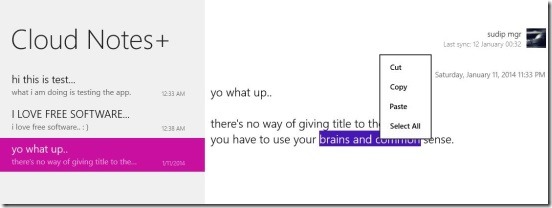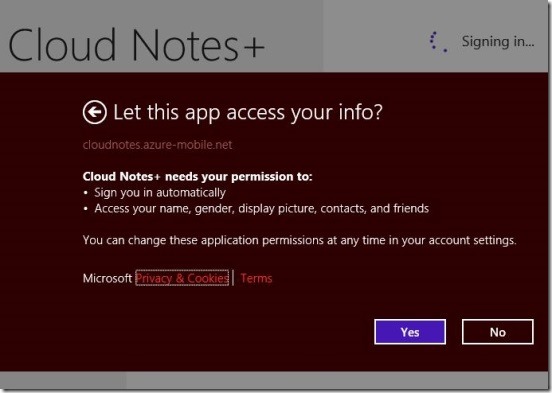Cloud Notes+ is a free Windows 8 cloud notes app. It’s a straight simple, but handy Windows 8 notes app, using which you can save notes directly in the cloud, and then access them from any other Windows 8 devices, that has the same app installed in it. The app automatically saves the notes as you type. Hence, releasing you from the manual labor of saving each note, every single time. You need to login with your Windows Live ID credentials, in order to save the notes, so that you can retrieve them in other devices using the same ID.
This is a very handy app, because of one factor: it doesn’t save notes locally, but saves them directly in a cloud. Therefore, not limiting it to only one particular device. And, once, the note’s purpose is satisfied you can delete them from the cloud.
Take cloud notes and sync them using this Windows 8 cloud notes app:
The app certainly is very useful. It makes notes independent of devices, and that’s a good thing. Plus, you can sync the notes across all the devices, by clicking on one Sync button. There are advertisements in the app, but they don’t distract much. There is still plenty of space left for taking notes freely. All the saved notes get displayed at left side of the screen, and you’ll take notes on the right part of the screen. The app is made to make it too easy and quick to take notes. Simply launch the app and start typing in the blank space on the right side.
Good thing is the app supports all basic cut, copy, paste, select all, and undo operations. These makes taking notes more quick and easy. The app adds notes on the basis of date and time. You don’t have to specify them, the app automatically does that for you. There’s no separate spaces for title and description. You can simply, give the title and description in one place. Plus, there’s no maximum limit to the number of characters. So, your note can be as long as you want.
The app also lets you sort the notes by Newest, Oldest, and Title. Simply right-click on the screen, and click on Sort button and choose desired. To add a new note, simply click on the Take Note button in the same flyout. But, the first most thing that you should do is sign-in with Windows Live ID. Click on sign-in button at the top right corner, and the app logs you in, and then every single note that you add, gets saved in cloud.
The only thing required to access the notes from other Windows 8 devices, is the devices must have the app installed and make sure, you click on the Sync button.
Key features of this Windows 8 cloud notes app:
- Completely free.
- Good Windows 8 cloud notes app.
- Take notes in cloud and sync across devices.
- Sort, delete notes.
- Simple, easy, and, quick.
Here are some more good Windows 8 notes app, you should check: Sticky Notes HD, Voice Notes for SkyDrive, and MultiNote.
Final note:
Cloud Notes+ is a good Windows 8 cloud notes app. The best feature that’s making this free notes app for Windows 8, better than others is, the ability to directly save notes in cloud. This is a good option to go for, if you are looking for simple text note app.