Blin.gy is a free Android app to add yourself to music videos. Using this app, you will be able to feature in any of your favorite music videos. The database of this app contains 40000+ trending videos from top artists like Drake, 21 Pilots, the Weeknd, Ariana Grande, and more. Among these music videos, you can select any music video you want and then record yourself in it. Ever wanted to feature in any music video which you love? Well, this is your chance as “Blin.gy” now allows you to put yourself in any music video with ease.
Ultimately, this app now makes it possible for you to dance alongside Drake, lip sync with Justin Bieber, dub 21 Pilots, and so on. The best thing which I like about this app is that it doesn’t require you to be an experienced video editor to put yourself into any music video. You can simply choose a video and start recording yourself in that video, as simple as that.
The below recording shows the original music video.

This is the output created by me using this app. Of course, the guy in Pink shirt is me.

Note: Blin.gy is also available for iPhone, but I have only tested and reviewed the Android version in this post. This app will imprint a small watermark at the bottom of the resulting videos.
How to Add Yourself to Music Videos on Android:
Step 1: First, open up the “Blin.gy” app and then hit the “+” button at the bottom of the screen. After that, it will ask you to choose a music video in which you want to add yourself. You can use the “Search” bar to find any music video you want. It offers tons of music videos from your favorite artists like Justin Bieber, Beyonce, 21 Pilots, Ariana Grande, Chainsmokers, the Weeknd, Drake, Britney Spears, and more. When you find the music video, simply tap on the “Shoot Now” button at the bottom.
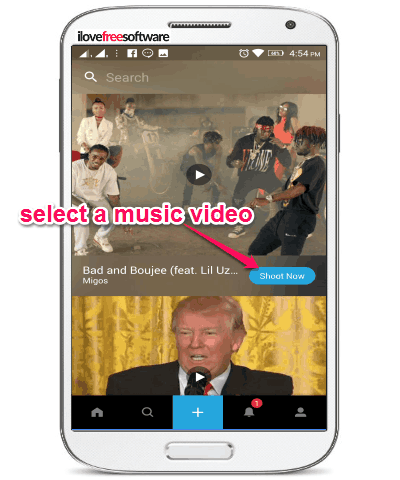
Step 2: After you tap on the “Shoot Now” button, it will ask you to detect your background. For this, simply place yourself inside the camera frame and press the “Detect Background” button. Then stand still for few seconds and it will automatically detect your background. Detecting the background helps this app to keep your body in the music video and remove the remaining parts. Please make sure that your background is a plain surface without any objects to get a better result.
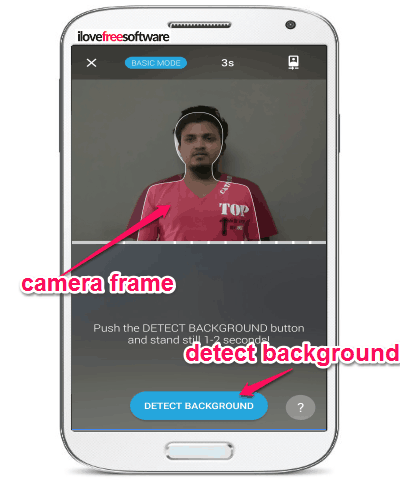
Step 3: Once you’re done detecting the background, it will open up the video recorder and you will see yourself on the video. Now, you can either select the “Basic” mode or the “Blingy” mode before you start recording. The “Basic” mode works as a simple recorder, whereas, the “Blingy” mode will stop the camera each time the background scene changes. Doing so, the “Blingy” mode will help you place yourself properly in the video and also make the video look professional.
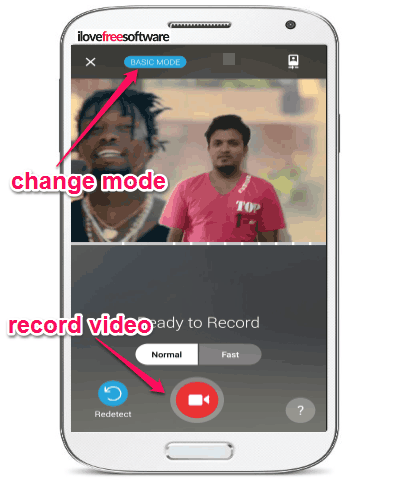
When you’re all set, you can simply press the “record” button at the bottom to start recording a new version of the music video with yourself in it. While recording, you can dance, lip sync, dub, or anything you want to get the feel of featuring in your favorite music video.
Step 4: After you’re done recording the new version of the music video, it lets you save the resulting videos or show off your creativity by sharing the recorded videos via Instagram, Snapchat, etc. Apart from that, you can also publish it publicly on Blin.gy such that other users can see your creation. You can also follow, browse, like, and share the videos created by other Blin.gy users around the world.
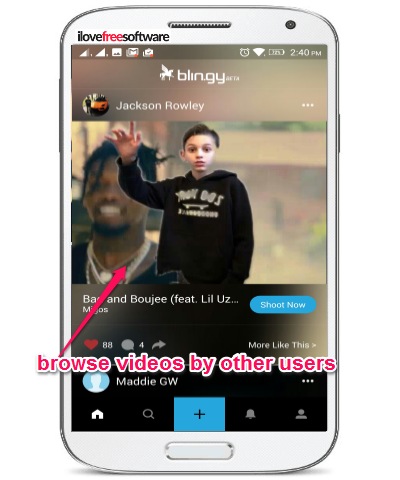
My Final Verdict:
Blin.gy is a pretty amazing app for all those who wants to feature on their favorite music videos. From thousands of music videos, you can select any one you like and start featuring in the music video instantly. No need to edit the video manually, as this app takes care of the editing part. Personally, I like this app as you can feature in any music videos instantly.