Tattoo Cam is free Android app to simulate tattoo designs on your body. You can use this app to try a tattoo on you without getting inked in real. No more use of pen or color pencil to draw a tattoo design on your body in order to see how it might look on you. It offers tons of tattoo designs listed in 8 different categories like Dragons, Animals, Mixed, Japanese, Tribals, Thai, Symbols, and Others. It also has the option to import a photo first and then apply tattoo designs. To simulate a tattoo design on your body, simply select a design and you will be able to see how the tattoo appears on you.

You can also drag, rotate, and zoom the design to make it fit perfectly on any particular body part. While trying a tattoo design, you can take a picture of the tattoo on your body and share it with others.
If you’re using an iPhone, then do not worry as I have also reviewed a similar app “InkHunter” for iPhone.
How to Simulate Tattoo designs on your Body using Android Camera:
Step 1: After launching the app, you will see various tabs like Camera, Designs, Gallery, Add Tattoo, etc. To start simulating tattoo designs on your body, go to the Designs tab where you will see 8 different categories of tattoo designs.

Step 2: The available tattoo designs categories are Animals, Dragons, Japanese, Mixed, Symbols, Thai, Tribals, and Others. You can simply tap on any of the categories to try the associated tattoos. Each category contains dozens of designs which you can try on your body.
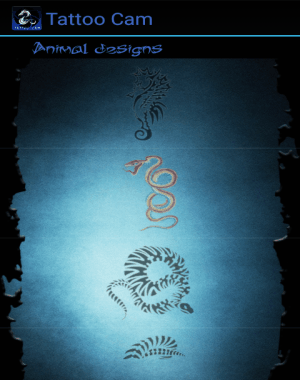
Step 3: After that, select a design and the built-in camera will open up with the design at the center of the screen. Simply point the camera in any particular part of your body to check out the tattoo. It also allows you to drag, rotate, and zoom the design in real-time such that it can fit perfectly on your body.
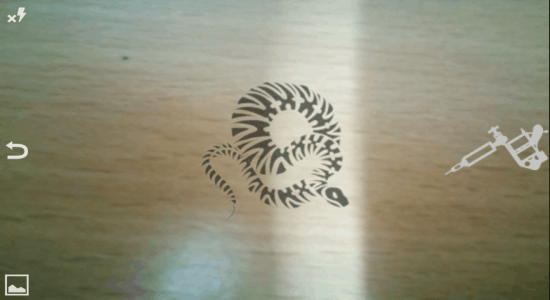
Step 4: While simulating the tattoo design, you can click the “Tattoo Needle” icon to capture a photo of your body part along with the tattoo. All the captured photos are saved in the app’s gallery as well as in your phone storage.
Step 5: If you want to import a photo from your gallery and then apply designs to it, simply go to the “Add Tattoo” tab and import photos from the Android gallery. After that, click the “+” icon at the bottom to insert a tattoo design.
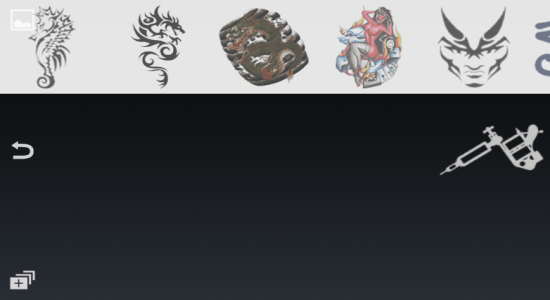
Step 6: When you’re done with simulating designs and capturing photos, you can share them directly from the in-app gallery via Facebook, Twitter, WhatsApp, Instagram, etc.
My Final Verdict:
Tattoo Cam is a fun app for Android which lets you easily try tattoo designs on your body without even being tattooed. It offers dozens of designs scattered across 8 different categories. You can choose any of the designs and simulate it on your body using the built-in camera. Go ahead and check this app out, it’s fun.