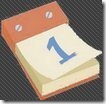Wall Calendar is a free Android app to set calendar widget on Android. This Android wall calendar app works in the form of a widget on Android. You can anytime access the calendar of the current month on your Android main home screen. Also, this Android wall calendar app is one of my favorite widget app installed on my Android phone.
This Android wall widget app is very easy to use and set on Android. You just need to download and install the app from Android Market on your Android. Press the menu button on the main Android screen. Tap on the widget option from the menu options available. Select Wall Calendar widget from the list of widgets on your Android and you are done.
The most appreciating part of this Android wall calendar widget app is that, you can set any background image of your choice on each month from 1 to 12. The app will automatically change your Android background with same image as set on each month in the app. This feature of setting Android background on every month is an excellent and unique feature of this Android app.
Check out Facebook Widget Android app reviewed by us.
Some Key Features Of Android Wall Calendar Widget App:
- You can set wall calendar widget on your Android screen.
- The app is simple and easy to use on Android.
- The app highlights the current date in the widget set on the screen.
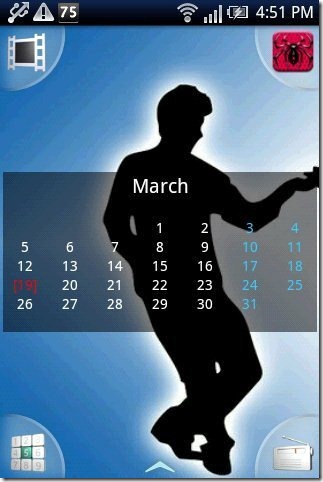
- You can set Android background for every month starting from January to December.
- The app automatically changes your Android background every month according to the background image set.
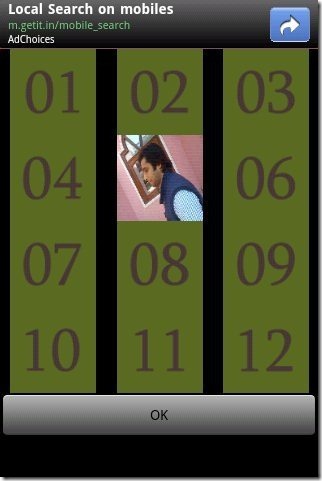
- No further settings required after installing the widget app on your Android phone. You can directly select the images for every month and set the widget.
Take a look on Data Counter Widget app for Android reviewed by us.
How To Install Wall Calendar Widget App On Android:
- Login to Android Market or scan the QR Code below.

- Tap on search option to search for “Wall Calendar” widget app from Android Market.
- Select “Wall Calendar” widget app from the searched list.
- Tap on install option to install the app.
The free Android Wall Calendar app will be automatically installed. Click here to download Wall Calendar widget app from Android Market. Now make your work easier by setting calendar widget on your Android desktop. Work faster and smartly with this smart widget app on your smart phone.