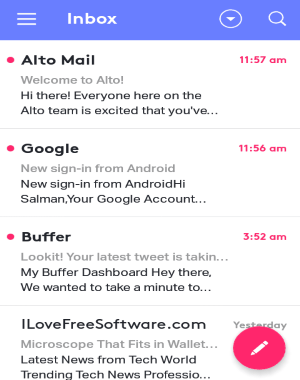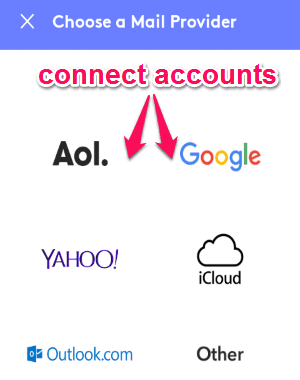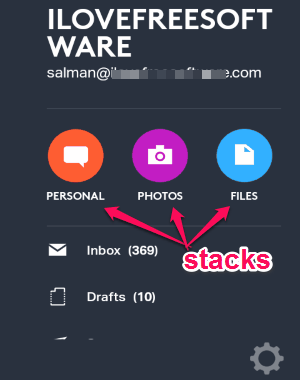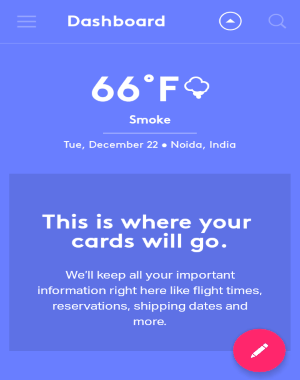Alto Mail is a free AOL email client app for Android to organize and manage your emails. Sometimes, you might get irritated by different messages and emails landing on separate labels. If yes, then you can use this amazing email client to read emails, view attachments, etc. without any hassle. In addition to AOL, you can also add your accounts for Yahoo, iCloud, Google, Outlook.com, and more. Unlike your classic inbox display, it offers an intuitive interface that organizes everything and highlights info that are important.
Similar to desktop email clients, “Alto Mail” lets you easily manage and access all your email information from multiple accounts in one single location. The best features of this app are the Stacks, Cards, and the Dashboard. I will explain these features and how they help you organize and access your emails below.
Note: This app is also available for iPhone, but here I have only reviewed the Android version.
How to Install and Use Alto Mail for Android:
Step 1: After you open the app, it will ask you to choose mail provider and connect your email accounts. You can connect your AOL, Yahoo, Google, iCloud, Outlook.com, and more accounts to “Alto Mail”.
Step 2: Now, let us talk about Stacks, Cards, and Dashboard. The Stacks help you view all your emails based on the contents, instead of only time and sender. That means you can now directly view contents like photos, files, personal, unread, and starred emails.
Step 3: All your important information such as tickets, reservations, shopping receipts, etc. gets automatically converted into Cards, which help you read them without actually opening the emails.
Step 4: All the Cards will be listed and visible on the Dashboard. Simply click the arrow icon at the top while browsing inbox to access the dashboard.
Step 5: To access all the labels for your email account, click the hamburger icon at the top. You can access native labels like inbox, draft, sent, trash, etc.
Step 6: You can swipe an email to the left to mark, star, reply, and move. And when you swipe to the right, the email will be removed automatically.
My Final Verdict:
Alto Mail is definitely one of the best AOL email clients available for Android. Along with AOL, you can also connect your accounts for Google, iCloud, Yahoo, and much more. Managing and organizing emails has never been easier.
Get “Alto Mail” from the link here.