CloudMare is unofficial Cloudflare Android app to change DNS records for Cloudflare domains. Here this app uses Cloudflare API and then lets you change DNS records, page rules, etc., for the configured domains in your Cloudflare account. It fetches data from your Cloudflare account and then shows that you. You can change, edit, and even add new DNS records for the configured domains in your account. Since Cloudflare doesn’t have an official app to manage DNS and other things in your account, you can rely on this app that is simple and effective. The fact that this app uses API key instead of password makes is mush safer to use.
Cloudflare has a handy interface where you are free to do anything that you want. Mainly, you often have to change DNS records in your account and you use the web version of Cloudflare to do that. So, if you are at a remote location where you don’t have a PC or Laptop then this app will come in handy. You will be able to easily change DNS records and even add new ones. Not only DNS records but with the app, you can even configure page rules, SSL/TLS settings, and caching for your websites with ease.
Using this Cloudflare Android App to Change DNS Records:
The app is available on Play Store and use this link to get it and install it. But proceed on your risk and keep the API keys and other credentials confidential. In order to log in your Cloudflare account, you will need your registered email address and API key. The global API will be required to log in your account that you can copy from My Profile> API Tokens > Global API Key > View. Copy the key and then log in your account.
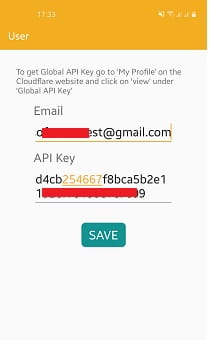
After you log in successfully, you will see configured domains from your account. Just click on the domain name and then corresponding settings will be displayed. You can configure many aspects of the domain that you have selected such as DNS, caching parameters, and SSL/TLS. See the screenshots below.
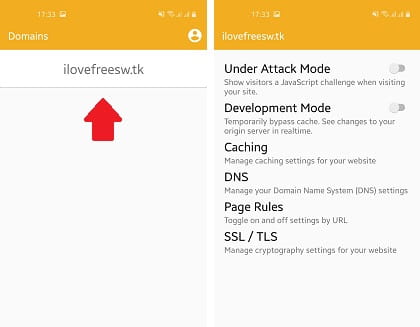
You can select any DNS records, modify it or a new one. Next, just save all the changes by tapping the button at top right side. Similarly, you can tweak other settings related to your domain and then you are all good to go. Similarly, you can change the DNS and other settings for all the other domain configured in your account.
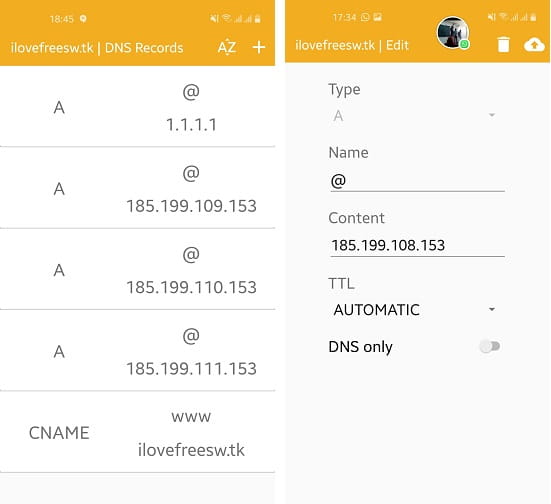
In this way, you can use this simple Android app to manage DNS records for your domains or do whatever you want. The app is simple and all the main DNS and other domain related settings are accessible. All you have to do is just get the token and then start using it. Change or add new DNS records and save changes instantly.
Closing thoughts
If you are looking for a mobile phone app to manage Cloudflare domains then CloudMare is a very good option. You can tweak a lot of DNS and other caching and SSL related seconds from a very simple interface. So, if you are a regular user of Cloudflare then just get the app and give it a try and let me know what you think.