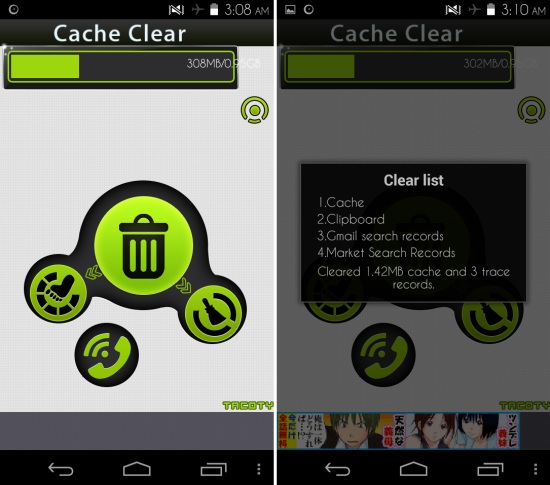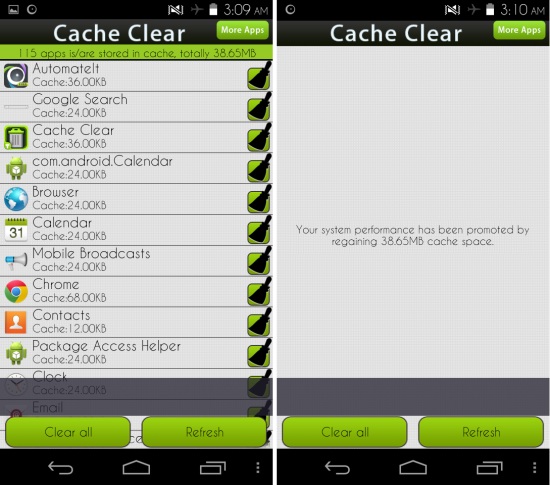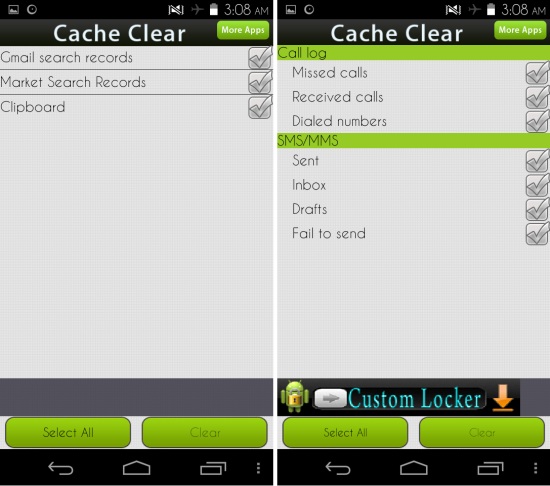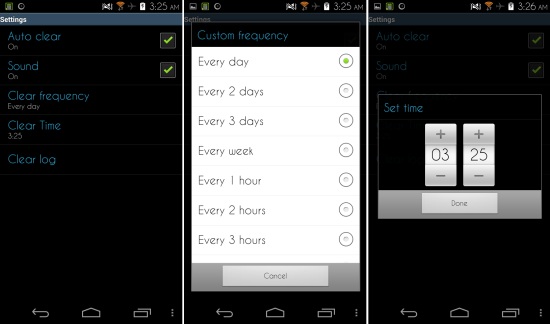Cache Clear for Android is a free Android app which lets you clean Android’s cache. It also gives you the added ability to clean the calls and messages, market search records, clipboard, and Gmail searches. You can clean everything at once with one touch clear button or you can target each section separately. It even comes with auto clear function which will help you clean your phone automatically.
By cleaning cache on Android, you can recover storage and also optimize your phone to run more efficiently.
Using Cache Clear for Android:
You can get this free cache cleaner app from the link or QR code at the end of this article. Once you have downloaded the Cache Clear onto your device, simply launch it from the app drawer and you will have the interface as seen below in front of you. If you want to clean everything, simply tap on the trash button in the middle of the interface. Once cleaned, you will be presented with a list as seen below, describing the actions taken by the Cache Clear for Android.
To individually view and clean cache of apps, simply press the broom button located on the right, in the main interface. Then the app will start scanning your phone for cache. Once done, you will have a list of apps in front of you, as seen here. Now simply tap on the broom button located on the right side of the apps to clean them or you can press the clear all button to clean everything.
Tapping on the call button and trace button gives you the options to individually handle the call logs, sms/mms, Gmail search history, clipboard, and market search history.
When you dive into the settings of the app, you will find the auto clean option as seen below. The app allows you to choose custom frequency and custom clear time, as seen below.
Conclusion:
Well Cache Clear For Android is an impressive app as it helps you clean your phone’s cache with a single tap. If you are running low on storage space then this app is a great solution. Cache Clear is very minimal and simple which improves the ease of use. One of this best feature it the ability to automatically clean the phone after a set interval of time.
Also try out Cleanmaster for Android which has more features and functions.
You can also resolve similar issues on your PC with these software.
Get Cache Clear for Android from here or scan the QR code below.