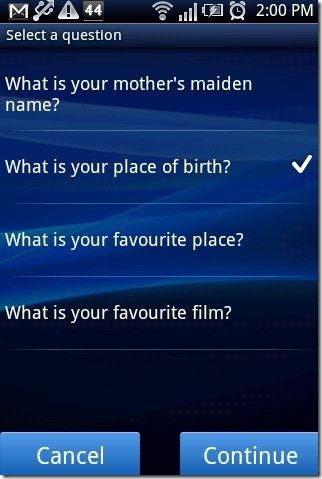Here, are steps to enable pattern lock on Android phone. Pattern lock is one of the best way to give full security to your Android phone. I really liked this pattern lock on my Android phone.
After applying this lock pattern on my Android phone I really feel good as my phone is fully secured now. This pattern lock comes pre-installed on every Android phone. The question which strikes into mind is how to activate lock pattern on Android without using an app. Below are the steps to enable pattern lock on Android.
Steps To Enable Pattern Lock On Android Phone:
Step 1: Unlock the slide lock of your Android phone.
Step 2: Tap on settings options from your Android phone.
Step 3: In settings menu, tap on location & security option or security option depending on the phone that you are using.
Step 4: Tap on “set lock pattern” option on your Android.
Step 5: Set the lock pattern of your choice and then confirm it by drawing the pattern once again.
Step 6: Set the security question and answer. (Available only in some selected devices)
Step 7: Save the settings on your Android phone.
Step 8: Now you will see the pattern lock activated on your Android phone.
The lock pattern system installed on your Android phone also gives you the option to set visible and invisible pattern lock on Android. Invisible pattern lock provides extra security to your phone. If you have activated invisible pattern lock and even if you unlock your Android phone in front of any other person, that person will not be able to learn the pattern lock you have set.
Also, check out how to sync Android phone with PC reviewed by us.
This is the easiest way to secure your Adroid phone from other people. Go ahead and try this pattern lock free.