Here, is a quick tutorial to use Android phone as PC Monitor. Sometimes you might want to see display of your PC while sitting in another room, or you might just want to control your PC remotely and need to look at your PC monitor. In those cases, you can use your Android phone as a remote PC monitor.
Now that we know how to use Android phone as PC mouse and use Android phone as PC keyboard, it is natural to find more interesting uses for our Android phone; like use it as a PC monitor.
For this we will use a fantastic free app called Android-VNC-Viewer app and VNC server application to bring your desktop screen onto your Android screen. This app not only shows your whole desktop on your Android phone; it also lets you remotely control your computer by performing any action on the desktop.
Steps To Use Android Phone As PC Monitor:
Step 1: Download and install Android-VNC-Viewer app from Google Play Store.

Step 2: Download and install TightVNC server application on your Windows PC.
Step 3: Launch the server application on your PC and set the remote access password.
Step 4: Now, launch the Android app and enter the connection details which include nickname, IP address, port, computer username, and color format.
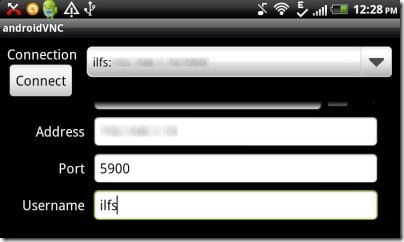
Step 5: Tap on connect button from the Android app to connect your Android phone from your PC.
Step 6: Now, you will see the whole desktop screen on your Android screen. You can easily access and manage desktop application on your Android.

Android VNC Viewer is a great app and one of the popular Android app in Google Play Store. It makes your work easier by giving access to your desktop monitor on Android.
Remember: If you want to run this process, then you need to connect your Android phone to the same Wi-Fi network as your PC. If you want to run the Android app and PC server application on different networks, then you need to enter external IP address of your PC (just go to Google, and type “what is my ip” to get your external IP). The speed of managing the desktop on Android depends on selecting the type color format. The speed of the server application runs according to the colors or resolution provided.
You can also check out one of the paid Android app ScreenSlider for Android reviewed by us.
