In this post, I will show you how to use your phone as webcam for PC in Android 14. Google released the new Android 14 QPR1 Beta 1 recently which comes with a new feature that lets you use your phone as a webcam. The advantage is that you can now have an HD camera attached to your PC without any third-party app or long hacks or anything like that.
We have covered some third-party apps to convert your phone into a web camera but now Google is adding it as a built-in feature. When you plug your phone in PC via USB then you can choose to treat it as a web camera. Just allow it once and keep it in front of the screen. The phone’s screen or the camera app doesn’t need to be turned on for it to work.
How to Use your Phone as Webcam for PC in Android 14?
Getting started with this new feature is very simple. For now, only the beta testers who have Google Pixel phone can use it. But soon it will be available to all the Android users.
So, just plug your phone into PC via USB cable. Connection options will appear as usual but you will notice a new option which is “Webcam”. Just select it and then you can use your phone as a web camera in apps like Zoom, Skype, etc. Also, your phone will keep charging in the background.
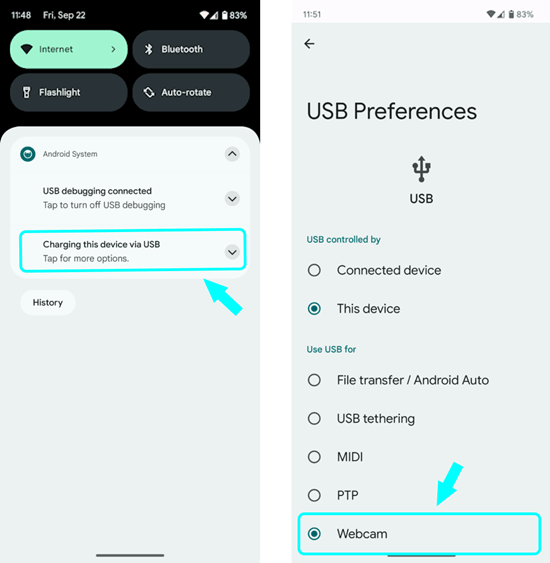
Once you choose the phone to connect as webcam, you will see a notification. Just tap on it and a new screen will pop up from where you can control the streaming aspects such as zoom level and whether you want to use the font camera or rear camera.
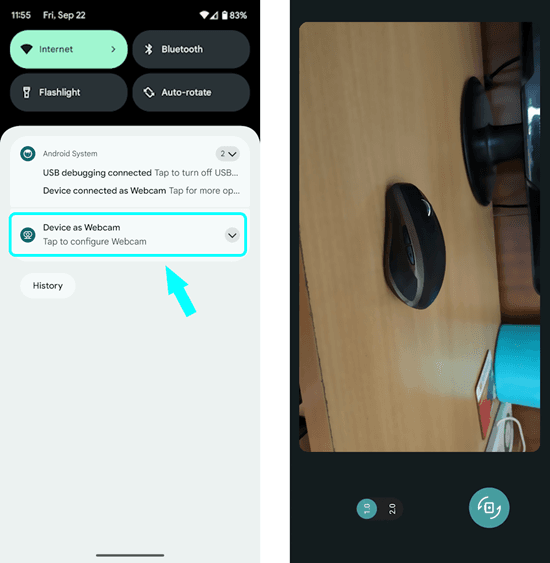
Once everything is setup, you can just start using any meeting app or an app that uses the webcam. In the settings, you will see the new device as Android Webcam. Just select it then streaming will begin. This is as simple as that.
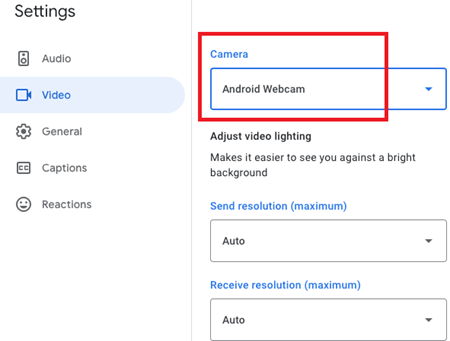
This will all it takes to convert your Android mobile into a web camera. The only little downside is that you will have to connect your phone via USB cable. It will not work wirelessly, but maybe something the developers can think about in the next updates.
Closing thoughts:
Apple introduced a similar feature in iPhone recently but that only works with macOS. But this new feature will work with both macOS and Windows, I am sure. It is a convenient feature to instantly convert your phone into a webcam. What I liked most about it is that you will not have to keep the screen turned on. Just keep the phone locked and the PC will access the camera just fine.