Email Clarity Checker by Bant.io is a free tool to check and get tips to improve the clarity of email that you have written. By improving clarity of the email we mean that the checker will check the grammar, spellings, ease of reading, etc. Then it will show you the places you can make improvement at, to make your email more effective.
Once you open the home page of this website from the link given at the end of this article, you will see a screen like the one shown in the screenshot below.
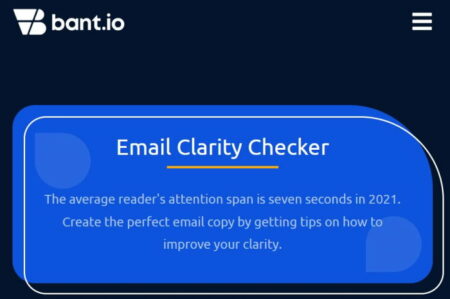
Scroll down on this page and you will see an interface like this.
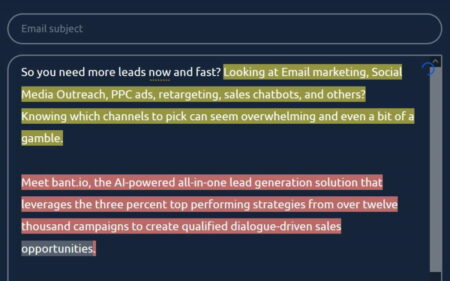
This is the interface of the email clarity checker. Here you see two fields, one is for subject of the email and second is for the body of the email. You can either start writing on this interface or you can just copy and paste your email content here.
Once you enter the text, you will see a window come up on the right side of the screen. This window will show you the email clarity ratings. This can be seen in the screenshot below as well.
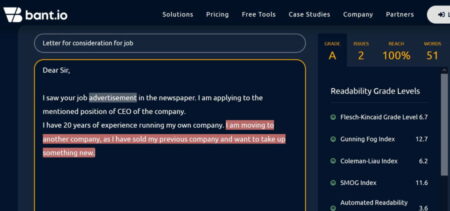
You will be shown four things grade, issues, reach and words.
- Grade: This one shows the readability grade levels of your email content, by measuring it through various reading indexes and then calculating your readability grade. The various reading indexes you can find in here are Flesch-Kincaid Grade Level, Gunning Fog Index, Coleman-Liau Index, Flesch Reading Ease, SMOG Index, Coleman-Liau Index, etc.
- Issues: This tab shows issues in your text related to language. Like spelling mistakes, grammar mistakes, long sentences, long words, etc. Writing style issues are also highlighted like if you are writing in active voice or passive voice. Text density shows how many sentences and words you are using per paragraph and then calculates the readability of it.
- Reach: Reach score shows how readable is the email to your target audience in percentage. The factors taken into consideration are tone of the email (formal or informal), sentiment (negative or positive), personalism (personal or impersonal), and tone (formal, neutral or conversational). Considering all these factors the reach score is calculated.
- Words: This tab shows the text statistics like word count, character count, syllable count, unique word count, sentence count, paragraph count, number of adjectives, adverbs, nouns, etc. The time taken to read the email is also mentioned in this tab.
If your email shows some issues, then you can correct them through the suggestion box which pops up when you go to the highlighted issue. Make small changes and improve the readability of your email.
Summary:
Email Clarity Checker is a nice tool to check your emails for grammar mistakes and ease of reading. This tool helps you in making small changes which will help you to improve the clarity of your email. Try this tool out to write more effective and concise emails to anyone.
Check out Email Clarity Checker from here.