Here are some of the free software that are good free alternatives to Dropbox. These provide similar functionality to Dropbox, and some features that even Dropbox does not provides.
Dropbox is one of the most popular data backup and data synchronization software. It backs up your data online in real-time, and can also keep it in sync with multiple computers.
The software given below are good replacement for Dropbox.
Here is a list of 7 free alternatives to Dropbox which provides similar features as Dropbox, in addition to some advanced offerings. One of the common reason for disliking Dropbox is the less storage space that it provides. So to help those users make a better choice, I am presenting them with different cloud storage services which can act for them as the alternatives to Dropbox.
Update: This review was complete re-written on 25-Jun-2014 to include latest services.
1. OneDrive:
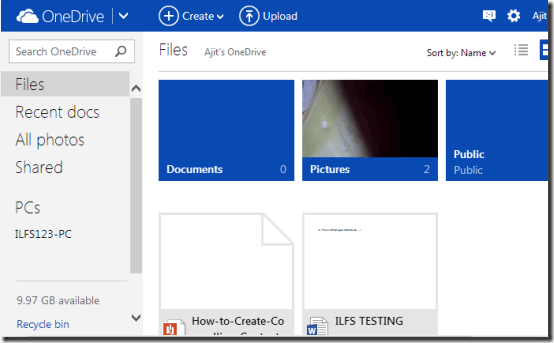
OneDrive (earlier known as SkyDrive) is the cloud storage product from software industry giant Microsoft. OneDrive gives you 15 GB of free storage to get started with it. You can also increase the storage space by enabling camera upload on your smartphone (3 GB) and by referring your friends. You get 500 MB for each friend referred, which can be used to be accumulate up to 5GB. Since it’s a Microsoft product, it is integrated with other popular Microsoft products: Outlook.com, People, Calendar, Word Online, Excel Online, PowerPoint Online, and OneNote Online. Other than this, there are various third-party apps which provide integration with OneDrive, which makes it a perfect choice for storing both personal and professional stuff. It also supports collaboration between multiple users no matter whether they use OneDrive or not. OneDrive also lets you chat with your OneDrive users along with Facebook, Skype, and Google contacts.
In case you have deleted some of your files, then you can still recover them within 30 days of their deletion. One of the added advantage of using OneDrive is that it is available across different platforms: Windows, Mac, iOS, Android, Windows Phone/Tablet, XBox, and Web browsers. It means that you can access your OneDrive from all the devices except Linux-based ones. One of the most amazing feature of OneDrive is that it lets you access your system remotely from anywhere. In this way, you can virtually carry your system’s hard disk anywhere.
2. Google Drive:
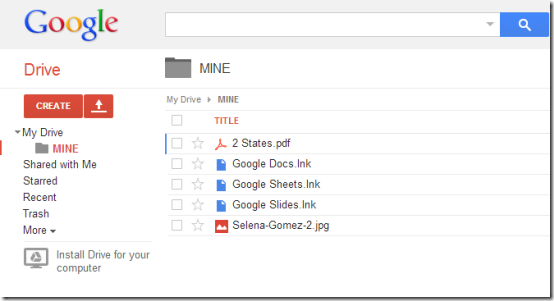
The next alternative for Dropbox is Google Drive, which is also the product of one more IT field giant and Internet God Google. If you have a Gmail account, then it means you automatically also have your own personal Google Drive. The only thing required is to open the webpage and install the PC client (optional). The PC client is required only if you want to access your Google Drive without opening the browser. Google Drive gives you a total free space of 15 GB. This 15 GB of space is the total space which you get for storing your data across Google Drive, Gmail, and Google+ Photos. If you are a fan of Google Docs, then it can be the most effective Dropbox alternative for you, as whatever documents you create using Google Docs, they automatically get saved in your Google Drive. Google Drive also offers collaboration feature, but all the other users are required to have a valid Google account.
Google Drive can be accessed via Web browsers, PC client, iPhone, and Android enabled smartphones.
3. Box:
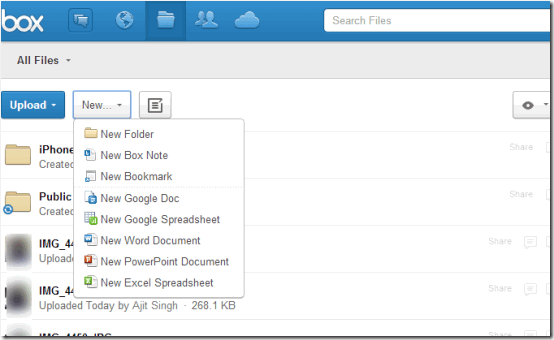
If you are looking for a cloud storage service which not only help you in storing your data and files but also a pioneer in sharing, collaboration, integration with multiple apps and increase the productivity, then Box should be your obvious choice. Box provides you with 10GB of free storage space on sign-up. Box is available for PC, iOS, Android, BlackBerry, and Windows Phone which makes it smoother for you to sync your files and data, no matter which device you use. Box also has option for creating BoxNote, which is note making format of Box. If you are a professional who needs to collaborate, then Box lets you collaborate with anyone by inviting them. They are not required to have Box account for becoming a part of collaboration.
Besides all the above features, Box has a unique feature called OneCloud Apps. This feature includes apps from other third-party services which can be integrated with your Box account, if you want to. Some of the other services which can be integrated are: Notify, AutoCAD 360, Polaris Office, SignEasy, OfficeSuite Pro, Genius Scan, Podio, and many more. All these apps are categorized under different categories which makes it easier for you to search for the specific app you want to add.
4. Copy:
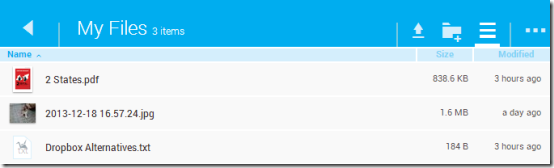
The next alternative to Dropbox in the list is Copy. This cloud storage service provides you with 15GB of free space to store your data. Copy also offers 5 GB of additional storage to both you and person invited by you (I am not sure about the maximum limit of this referral scheme). Copy is available for iOS, Android, Linux, Windows and through web browsers. For those who don’t know about Copy, I would like to tell them that it is the product of Barracuda Networks. Barracuda is a company famous for providing security, networking, and storage products based on network appliances and cloud services. Since Barracuda is itself is a security providing company, so they don’t have to rely on any other company for securing the stored data. They control and manage their own servers for securing data.
It also has feature for importing data from Box, Dropbox, Google Drive and other cloud storage service which is free for importing first 2GB of data. The only drawback of this service is that you can’t perform actions on the files uploaded by you. You can only preview them.
5. Amazon Cloud Drive:
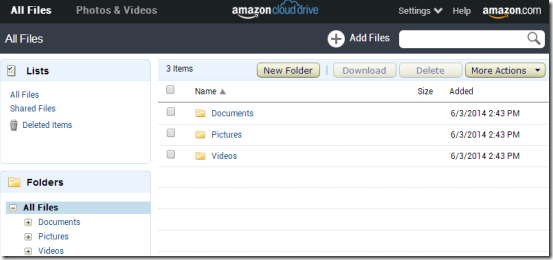
Amazon Cloud Drive is the product of Amazon. You get 5 GB of free storage when you create an account and it doesn’t have any add-on offers increasing it. When you start using Amazon Cloud Drive, it automatically creates three folders for you to store data: Data, Pictures, and Videos. You can upload files either by using web interface or using PC client. Apart from PC client, Amazon Cloud Drive is also available for Android, iOS, and Amazon devices. It also lets you create different folders, move/copy file between them, and share the files stored by you. However, Amazon allows uploading only those files which are not larger than 2 GB. You can use a single profile to access all Amazon products including the Amazon Cloud Drive. Amazon is also cheap if we talk about the paid plans as they offer 1 GB of extra space for $ 0.5 per year. However, they have only pre-defined bundled packs for purchase.
6. MediaFire:
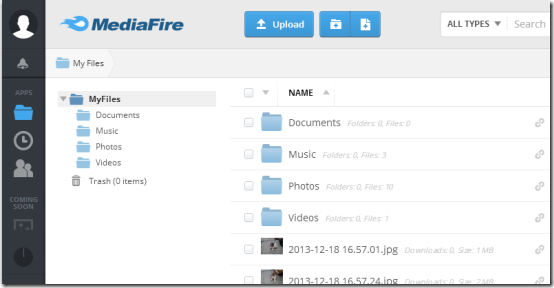
MediaFire is another alternative to Dropbox which provides all the features of a common cloud storage service. You receive 10 GB of space instantly just when you sign up while extra 40 GB can be earned via performing extra tasks like installing MediaFire desktop client (2 GB), MediaFire mobile app (2 GB), Connecting Facebook/Twitter account (1 GB each), post to Facebook (1 GB), and referring friends (max. of 32 GB). All these extras take you to a whooping 50 GB of space, and that too without spending a penny. MediaFire lets you upload almost everything to your account so that you can access it from anywhere. The app performs the syncing of data across all its apps very efficiently and quickly.
MediaFire also has a very good search bar which lets you search for a particular file quickly. You can search for any file on the basis of name of file, name of folder, images, documents, audio, video, presentations, spreadsheets, and many more filter criteria. Other than PC, MediaFire is also available for iOS and Android device.
7. Bitcasa:
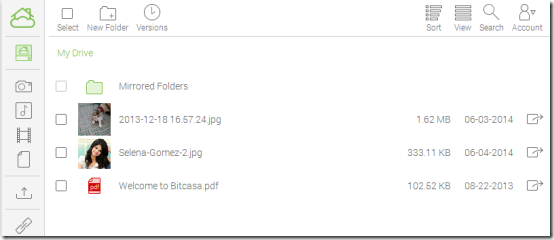
Bitcasa is a cloud storage service which offers 5 GB of free storage to users along with option of expanding it to 20 GB via referrals. Bitcasa offers 1GB of extra space for each referral, which means that you can invite up to 15 friends to get extra reward.They also provide 500 MB for downloading mobile app and 250 MB for linking Facebook account. Bitcasa has a very classic and easy to navigate interface which makes it enjoyable to work with Bitcasa. It is available for PC, Mac OS, Web browsers, Android, and iOS. It means that you can use it on almost all the common platforms. One great feature of Bitcasa is that it lets you mirror any file, folder, or even complete drive to your cloud storage for backing it up. After mirroring the specific file, folder, or drive, you can access it from anywhere; just like you are using your own PC. Although Bitcasa was founded in 2011 but in short span of 3 years, it has impressed various tech experts so far. [Source: Wikipedia]
Other than the above mentioned alternatives to Dropbox, I also came across SpiderOak and Syncplicity but they both offer 2GB, which is pretty low.
With this, I conclude my list of 7 free alternatives to Dropbox which will help you in choosing the best one for you.