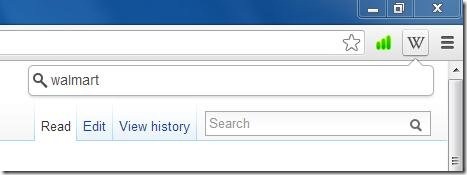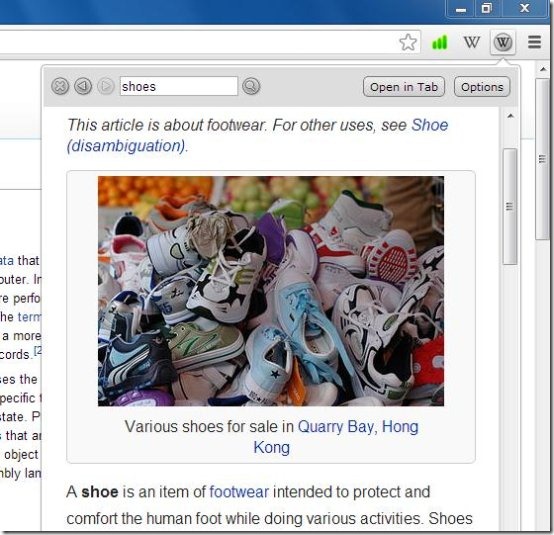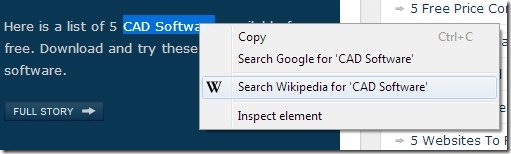Here, are 5 free Wikipedia Extensions for Google Chrome.
Wikipedia is a free online encyclopedia where you can search for anything. It’s a great tool which displays good, knowledgeable content for your search term. However, to make it more interesting and easier for you to use Wikipedia, we have found some good Google Chrome extensions, which you can add to your Chrome browser, to enhance your Wikipedia using experience.
Lets have a look on these useful Wikipedia extensions for Google Chrome, one by one.
Wikipedia Search:
Wikipedia Search is a free Google Chrome extension that lets you instantly search anything on Wikipedia. The extension is very simple and easy to use. When you add it to your Google Chrome browser, it appears in front of the omnibar in form of a tiny, Wikipedia icon. To search anything on Wikipedia, just click on this icon, specify your search term, and hit enter from the keyboard. This will search the specified term on Wikipedia and open the result page in a separate tab. You can search multiple things like this. Every search will be opened in a separate tab.
Wikipedia Search is a nice Chrome extension that ease the task of searching anything on Wikipedia, without having to leave the page you are working on. Wikipedia Search currently supports many languages, and you can choose your language preferences from the options page, which you can access through a right-click on the Wikipedia extension icon.
Works With: Google Chrome
Price: Free
Download: Click here to download Wikipedia Search.
Lookup Companion For Wikipedia:
Lookup Companion For Wikipedia is a free Wikipedia extension for your Google Chrome browser which is like a mini Wikipedia browser, with history, cache, and quick-search features. It’s an amazing extension which makes your Wikipedia using experience more easier and convenient. When you add this extension to your Google Chrome browser, a small icon appears in front of your omnibar, which gives you access to the mini Wikipedia browser. When you click on this icon, a popup window appears which looks like a browser window, and works exactly like that, but only for Wikipedia. When you enter some text in the search bar, the article will be displayed right there in the mini browser window. You can search for anything like this and use the backward/forward arrows to navigate to the history pages. You can also open this Wikipedia Lookup in new tab.
When you search anything on this free Wikipedia extension, it stores all the pages in its local cache, and displays instant results without any delay. Thus, you can easily browse Wikipedia on your current tab, like you are browsing it in a separate tab.
Lookup companion For Wikipedia provides multi language support, and options to open featured articles on startup.
Works With: Google Chrome
Price: Free
Download: Click here to download Lookup Companion For Wikipedia.
Also, check 5 free Wikipedia App for android.
Right Click Search Wikipedia:
Right-Click Search Wikipedia is a free Google Chrome extension that lets you search anything on Wikipedia through a simple right-click. It’s a lightweight and handy Wikipedia extension, which makes it easy for you to search Wikipedia right from the page you are on. When you install this extension to your Google Chrome browser, a “Search Wikipedia for…” option gets added to the context menu of the selected text. Then whenever you want to search for anything from the Wikipedia page, you just need to highlight the text, make a right-click on your mouse, and click on the “Search Wikipedia for…” option from the context menu. This will search the highlighted text in Wikipedia and open the Wikipedia article in a new tab.
This way, you can simply search anything from the current web page on Wikipedia, without actually having to move from the page. Right Click Search Wikipedia is a nice Wikipedia extension and you must give it a try.
Works With: Google Chrome
Price: Free
Download: Click here to download Right-Click Search Wikipedia.
Wikipedia Quick Hints:
Wikipedia Quick Hints is another free Wikipedia extension for your Google Chrome browser that shows quick description of unknown terms in Wikipedia articles. It’s a fantastic extension, which makes reading Wikipedia articles easier and convenient for you. After adding the extension, you don’t need to separately open cross-linked Wikipedia pages to find meaning of unknown or difficult terms in your current Wikipedia article. All you need to do is to just mouse hover on the text which has been linked with another Wikipedia article, and a short description about that text will be displayed in a popup on the same web page, with a relevant descriptive image. To read the full article, you can click on the link at the bottom of the popup window. The article will be opened in a separate tab.
Another amazing feature of this free Wikipedia extension is that it facilitates zooming any image on the Wikipedia page. When you point your mouse cursor on the image, a magnifier icon appears on the top right corner of the image. On clicking this icon, the image will be zoomed on the same page, fading the whole background.
Works With: Google Chrome
Price: Free
Download: Click here to download Wikipedia Quick Hints.
Wikipedia Image Preview:
Wikipedia Image Preview is a free Google Chrome Extension that simply zooms the image on a Wikipedia page. It’s an easy to use extension, dedicated especially to zoom in images, and display a larger preview of them. After installation, you can see a full-size preview of any image on the same Wikipedia page, you are on. You just need to click on the image, and the full-size preview will get loaded on the same page, fading the background. You can again make a mouse click on the image to return to the page. Apart from that, this free Wikipedia extension provides a link to the original image to open it in a separate tab.
Wikipedia Image Preview has recently added an option to choose the background fade color. You can either set it as black, white, or none, as per your choice.