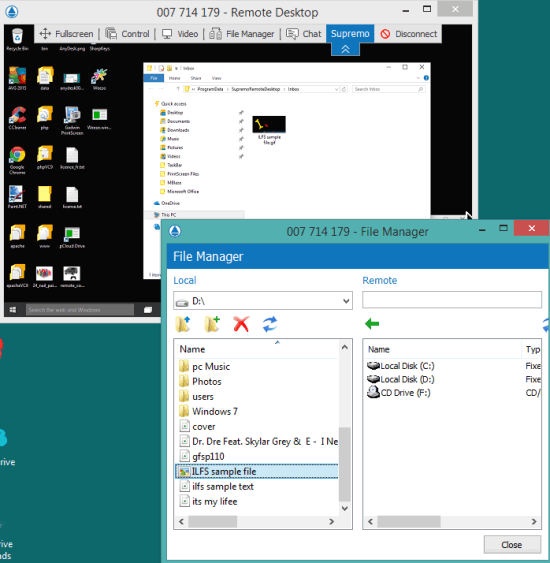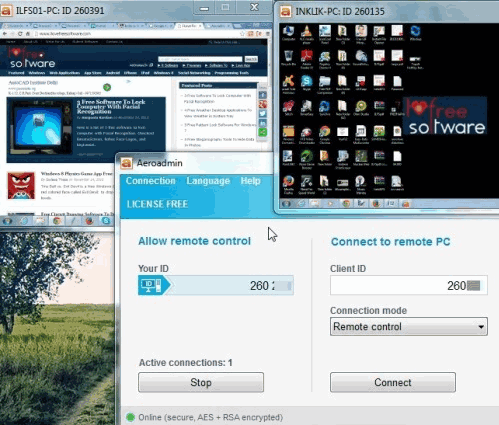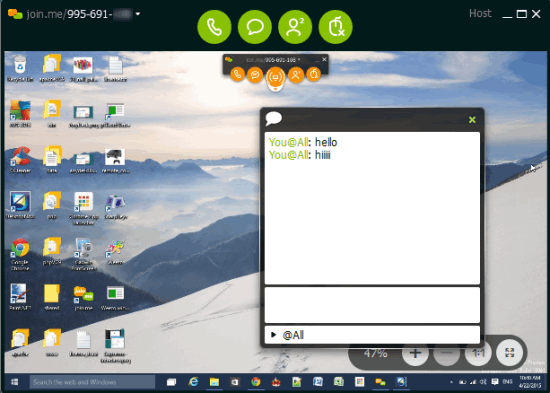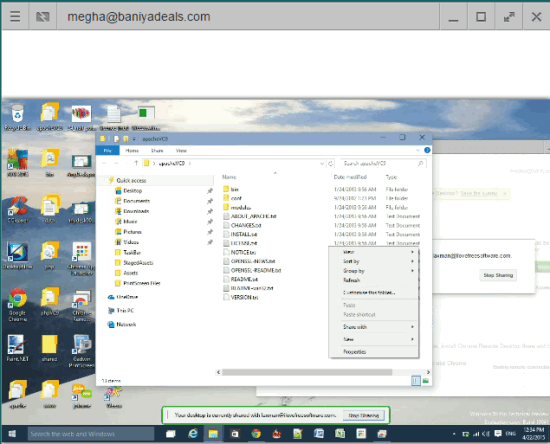Here are best free alternative to TeamViewer software.
These are really fantastic software to access any PC remotely, which is helpful for technical support, to help your friends or family members, etc. You can access files and folders of remote PC like you are sitting in front of that particular PC. Apart from this, you can also transfer files from local PC to remote PC and vice-versa. Option to chat during remote PC access session is also available in most of these software. So, those looking for some good alternatives to TeamViewer software, these software are handy. Some unique features are also available in these software, like you can share your own screen, can only view screen of remote PC, start audio call, etc.
Lets start with the first alternative to TeamViewer software present in this list.
Supremo
Supremo (free for personal use) is one of the best TeamViewer alternative software in this list. It has three main features: access PC remotely including all files and folders, chat feature for easy communication, and file transfer process. All your data transfer process is secured and encrypted.
You can connect with any computer with correct ID and password and then start remote access session. Whether you want to send files from your PC to remote PC, install/uninstall programs in remote PC, etc., everything can be done easily. It is so easy to configure that even a novice user can operate it and control any remote PC like a pro.
Here is the full review.
AnyDesk
AnyDesk Free is another good alternative to TeamViewer software. This software covers many interesting features of TeamViewer. You can remotely transfer files and folders from source PC to destination, can access any folder or file on remote PC, audio & video transmission, and set password protection for connection. Your connection is also encrypted to ensure a safe remote access.
This software also comes with chat feature. This is helpful for better communication. Other features included in this software are: change view mode, set audio and video quality, capture screenshot of remotely accessed PC, and more.
Full review is here.
Aeroadmin
Aeroadmin is another very useful and portable software to remotely access any PC. There are two unique features of this software: enable View only option and create parallel connections (simultaneously). So, whether you have to help your friend to sort out some problem on his/her PC or you want to see activities happening on remote PC, this is a pretty good software.
It also has feature to transfer files from local PC to remote PC and vice-versa. Unfortunately, the chat feature is not available. However, if I talk about rest of the features, it is surely a handy alternative to TeamViewer software.
Click here for full review.
join.me
join.me (free plan) is basically a screen sharing software, but it also provides feature to control screen of the remote PC. Moreover, up to 10 members at a time can connect to see the shared screen. Special feature that comes with this software is that you can chat with all members or with a particular person. The same thing is applied for sending the files.
Internet calling feature is also available that is helpful to start a conference audio call. Apart from this, you can also send request to host to become the presenter. If allowed by the host, you will be able to share your own computer screen to others. So many interesting features are available in this software that surely make it a very good TeamViewer alternative. Its Android and iPhone apps are also available.
Full review is here.
Chrome Remote Desktop
This is a Google Chrome app that lets you access any remote PC with ease. All you have to do is install this app on both PCs. Remote PC also has to install its desktop client. After this, you can access remote PC by using a special code generated at the remote PC’s end. Instead of just accessing remote PC, you can also share your computer screen with remote PC, but in that case, you also need to install the desktop client of this app.
Another interesting feature provided by this app is that you can also access your own PC remotely. This could be very helpful when you need a file that is stored on your home PC and you are in office. Unfortunately, there is no chat feature neither you can transfer files from one PC to another. However, those who mainly use TeamViewer to access remote PC, this is a very simple and good alternative.
Conclusion:
You can also find many other TeamViewer alternatives over the web, like ThinVNC, TightVNC, etc., but for me, above listed software worked perfectly and with ease. You can choose any software from this list to remotely access PC. However, if I have to select any one from this list, I will go for ‘Supremo’.