If you think that keeping track of all your expenses can be a hassle, then you need to try out the apps listed below. These are some of the best expense manager apps for Windows 8 that will help you keep track of all your transactions and manage your money a little better. In this selection of apps listed below, some are simple while others are quite feature rich. Just select the one that you think is best for your needs, so that you can start monitoring all you expenses with compete ease.
Ubudget:
Ubudget is a feature rich expense manager for Windows 8; maintain extensive details about all your expenses with this app. The app offers a nicely designed interface that offers you cool animation and smooth transitions. The app has a huge list of pre-defined categories that makes things even more easier. This is the only expense managers in this post that supports password lock, so you can keep your details safe with a simple password.
The app allows you to maintain multiple profiles to maintain expenses in. So you can create different profiles for work and home expenses. The app offers you detailed color coded pie charts that letsyou see how you are spending and earning money. The app displays three pie charts per-profile that includes total expense and income chart, expense chart, and income chart. Although the app offers you a huge list of categories of expenses, if by chance you have to create new one then you will surely find an icon related to it because the app offers you a huge list of icons to choose from. If you would like to have a feature rich expense manager app for Windows 8 then try out this app from the link provided below.
Full Review: Click here to read full review
Works With: Windows 8
Price: Free
App Home Page: Click here
My Wallet Pro:
My Wallet Pro is another expense manager for Windows 8; this one lets you breakdown your expenses by months. All you need to do here is add your monthly income and then start adding outgoing expenses and the app show you all you expenses and the amount that is left. All this is shown in a simple and easy to understand interface as shown in the screenshot below.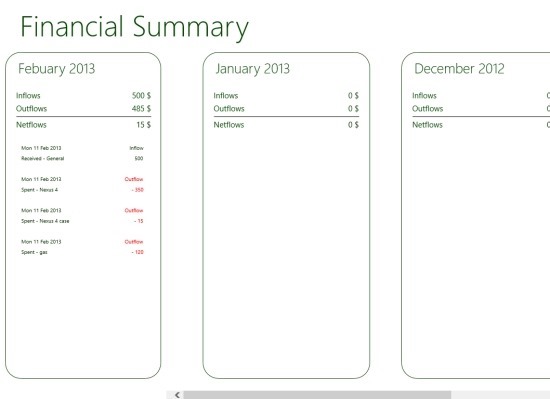
The interface of the app consists of the current month that is shown on the left side of the app window while the other months are listed on the right of the app window and they are horizontally scrollable. There are other ways to navigate if you get bored of scrolling through the app. If you do not like complicated expense managers and would prefer a simple one that showed you all your expenses on a monthly bases then try out My Wallet Pro for Windows 8.
Full Review: Click here to read full review
Works With: Windows 8
Price: Free
App Home Page: Click here
Simple Expense Tracker:
If you were looking for a dead simple expense manager for Windows 8 then try out Simple Expense Manger. Just add categories of expenses that you have gone through and then add expenses to the appropriate category. This makes it really easy to visualize and organize all of your expenses. The interface of the app is as simple as it can be, there is nothing special to be talked about.
The feature that I liked about this expense manager for Windows 8 is its ability to display the summary of all the expenses that you occur in visually pleasing color coded graph. This makes it extremely easy to get a overview of all your expenses with a single glance. If you like simplicity then this bare bone expense manager will be the best choice for you. Read the whole review from the given link below.
Full Review: Click here to read full review
Works With: Windows 8
Price: Free
App Home Page: Click here
Expense MX:
Expense MX is a free expense manager for Windows 8 that is targeted towards the travelling business users. The best feature about this app is that it lets you take pictures of the receipts that you get and store them on the app along with all the details associated with that expense which even includes locations. This app has a simple interface and allows you to add and organize all your expenses in a neat manner. If you are going out on a business trip then Expense MX is just the expense manager that you should use.
After you have opened this expense manager the expense categories will be displayed. These include food, flight, cab, train, miscellaneous etc. After you have added all the expenses of a trip and you have submitted it for claim then you can also mark the expenses associated with that trip as submitted for claim. Then a new tile will be formed showing that you have submitted the expenses for claim and the main expense tile will be set to zero; after you get expenses reimbursed you can mark the submitted for claim as paid. If you need a simple expense tracker app for travelling then Expense MX is a the right choice for you.
Works With: Windows 8
Price: Free
App Home page: Click here
All these are some of the best and easy to use expense manager apps for Windows 8 that I came across. If you have some other personal favorite, do let me know in comments below.
