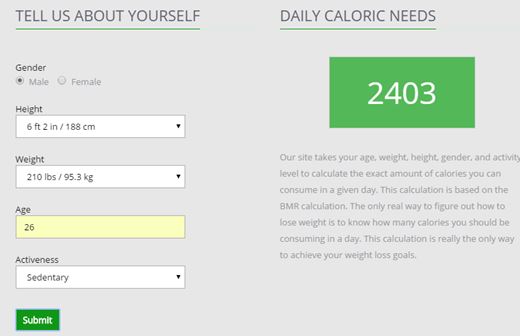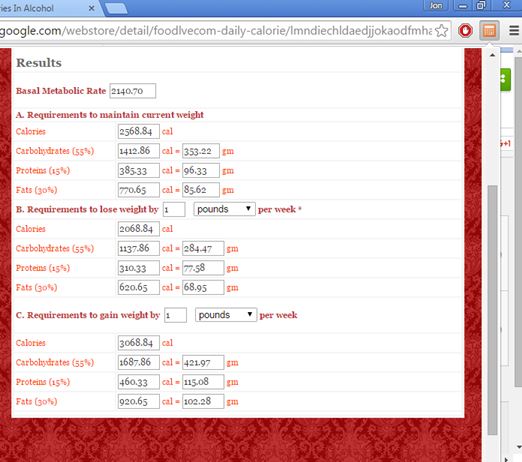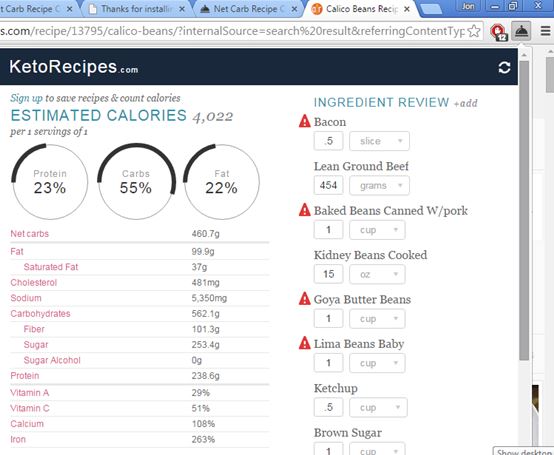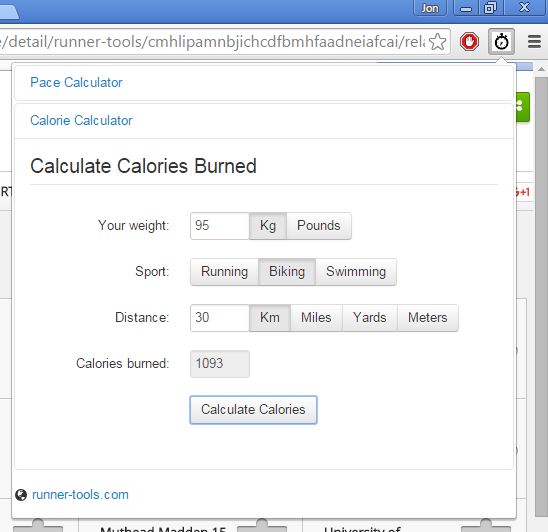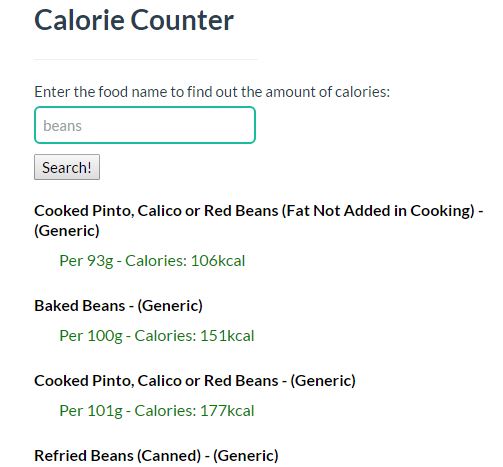Here’s a list of 5 calorie calculator extensions for Google Chrome which you can use to find out what your daily calorie needs are based on your height, weight, age and activity level. Some of the extensions that I covered also let you know how many calories there are in everyday foods like eggs, soups, hamburgers, French fries, etc. Keeping a close eye on what your daily calorie needs are, and how much calories you’ve consumed is a must if you want to lose, maintain or gain weight. These calculator extensions will give you a ball park figure of what these numbers are and what they should be.
Daily Calorie Calculator
Daily Calorie Calculator is a simple calorie calculator web app which requires you to type in your gender, height, weight, age and level of activity.
Once you’ve done that and clicked on the “Submit” button your daily caloric needs are going to be generated on the right. Simple and to the point.
Daily Calorie Calculator by foodlve
Daily Calorie Calculator by foodlve gets a bit more into details about the daily caloric intake that’s need for losing weight, maintaining weight and gaining weight.
You can see what I mean on the image above. On top of the basic calculation, you’ll also be given a break down of how much calories for each of the 3 important food groups, carbohydrates, proteins and fats, you need to eat for your diet plans.
Get Daily Calorie Calculator by foodlve.
Also have a look at 5 BMI Calculator Apps For Android.
Net Carb Recipe Calculator
Net Carb Recipe Calculator offers a very useful functionality for everyone that’s interested in losing weight. It does automatic calorie calculations for recipes you come across on websites.
Just click on the top right corner Net Carb Recipe Calculator icon and it will scan the web page for recipe ingredients. It will then give a detailed analysis of how much calories each ingredient is equivalent to and a break down of the meal from the recipes into the three main groups of nutrients, proteins, carbohydrates and fats. The overall calorie count is also given, see image above.
Get Net Carb Recipe Calculator.
Runner Tools
A lot of people are trying to get in shape by either running, swimming or bicycling. Runner Tools is a calorie calculator extension that’s going to give you an approximate number of calories burned during workout sessions.
Type in the duration of the session, sport, distance crossed during the session and your weight. Next click calculate and the number of burned calories is going to be displayed down below.
Get Runner Tools.
Also have a look at 5 Free Calorie Calculators.
Calorie Counter
Calorie Counter is a calculator that’s going to report back the caloric values of everyday foods. It’s very similar to Net Carb Recipe Calculator, only instead of recipes it focuses on individual foods.
Just type in the food name into the search box and you’re going to be given a list of results down below automatically. Each food will have its caloric value written next to it.
Get Calorie Counter.
Conclusion
Out of the 5 calorie calculator extensions from the list above, the ones that impressed me the most are Net Carb Recipe Calculator, Daily Calorie Calculator by foodlve and Runner Tools. With these three you’ll be able to keep a close eye on your calorie count weather it’s when eating or for exercising. Calorie Counter is also quite useful.