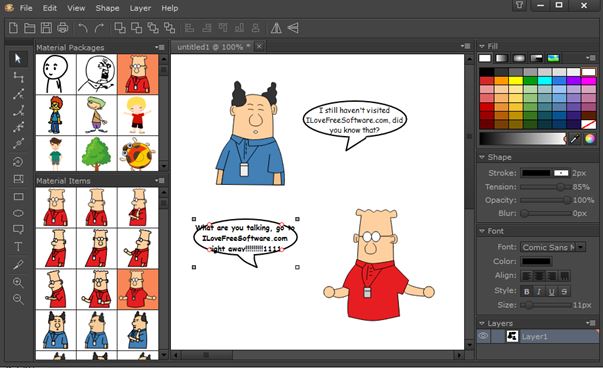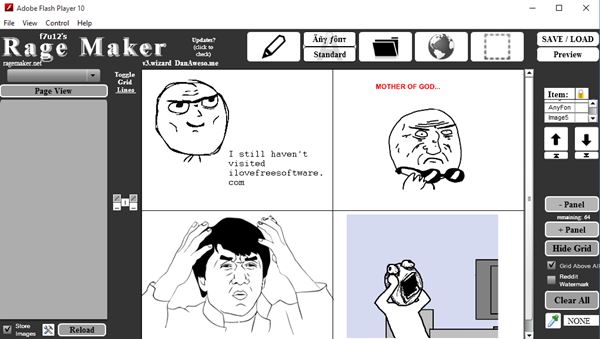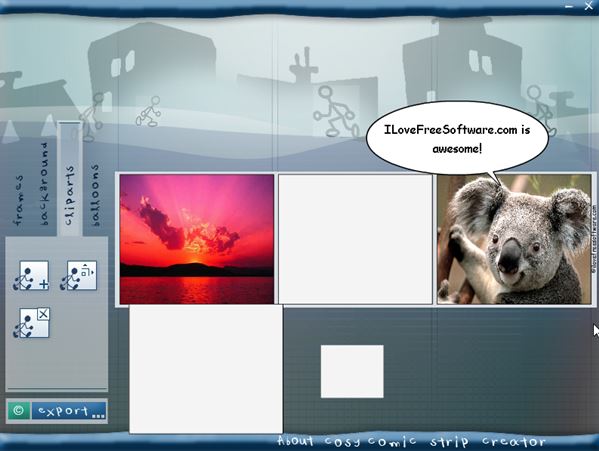Here’s a list of 3 comic book creator software for Windows 10. With a comic book creator you can create those funny image comics that you come across in the Facebook newsfeed, image sharing websites and other similar social sharing hubs. Applications that I covered on the list down below are specially crafted to make it easy to create comic strips (tiles and boxes), add characters, text bubbles, balloons, etc. In other words you won’t need to know how to use advanced graphics editors in order to create comics.
Let’s have a look at what exactly it is that they offer.
EasyComic
EasyComic is a feature rich comic book creator software for Windows 10. It comes packed with lots of useful features. The most notable being a large library of clip art for use in comics. Clip art is divided up into “packages”. In total there are 9 of these packages, and they range in type from nature themed ones and people characters to rage faces. You can also import images of your own. Editing area is located in the middle of the application window, with two sidebars. Left sidebar houses the toolbox and the clip art selector. In the right one you can find a color picker, font customizer and shape manager.
ECF and ECP are supported as input formats. Interface looks very similar to a full-fledged graphics editor. Canvas size, which would be the comic book size, can be set by selecting “View >> Paper Size” from the top left corner menu. Toolbox on the left has additional comic book elements like text balloons, pointer lines and geometric shapes. They and the clip art elements are added via drag and drop. Slice tool helps you slice up the canvas into comic panels (assuming you create at least one). Layers help manage everything. All the common formats like PNG, JPEG and BMP are supported as export.
Get EasyComic.
Also, have a look at 5 Comic Book Reader Apps For Android.
Rage Maker
Rage Maker is a comic book creator software for Windows 10, and Mac OS. Like you can probably guess from its name, Rage Maker focuses on creating comics using mainly rage face, lots of different types of rage faces. They can actually be downloaded from the website as a pack, but you can also import and use your own into the application.
Application interface looks a bit more comic specific. Canvas area for example is divided up into panels, as in comic panels, from the get go. It’s not just one large canvas. New panels can be added using the +/- buttons from the sidebar on the right. Panel grid can be turned off completely if you want. Loaded clip art packs (like the one from the website) can be browsed from the sidebar on the left. Images and graphics can be additionally inserted into the comic strip using the top right corner menu. Technically speaking you can also use whatever template you find on the web in your comic book. Click on the pen tool to add text boxes. Font type and some basic formating (color, size) can be changed. Finished comic books can be saved as PNG images and also uploaded straight to imgur from within Rage Maker.
Get Rage Maker.
Comic Strip Creator – free comic book creator software for Windows 10
Comic Strip Creator is a much more simplistic comic book creator software for Windows 10. It comes without any kind of clip art packs that you can use. You will have to use your own or download comic book clip art from the web. Interface is also quite unique, to say the least.
Menu for selecting what aspect of the comic book you want changed can be seen in the lower left corner. Menu has only four options. They are “Frames”, “Background”, “Clip art” and “Balloons”. Comic strip with its panels on the right blends in with the menus. Text located in the thought bubbles can be customized (font type, size, style). To arrange the tile simply left click and drag it to wherever it is that you need it to be. All the common image formats are supported JPEG, PNG, BMP, GIF, you name it, for both use in comics and during export. When you’re finished setting everything up, just left click on the “Export” button to save the comic and share it with the world.
Get Comic Strip Creator.
Also, have a look at 5 Free Online Comic Book Maker Websites.
Conclusion
I have two favorites from the list above. It’s the first two, EasyComic and Rage Maker. EasyComic looks practically like a full-fledged graphics editor, but it’s jam-packed with features and optimized for creating comics. Rage Comics is similar, a bit simpler, but you can still find a lot of clip art for use in the comic books that you’re creating. Comic Strip Creator is a great tool for setting up comic books, but the lack of any kind of clip art makes it less appealing to me. It’s still great if you create your own graphics or if you’re downloading them from the web manually. Let me know what you think by leaving a comment down below.