The blog post talks about how to convert LIT to MOBI online with free websites. Here, I’m going to cover 5 websites from where you can convert LIT to MOBI easily. The online converters have good features such as bulk conversion, support multiple formats, customize the output before starting the conversion.
Using these online converters, you can quickly get the output of MOBI file. You don’t need to do much. All you have to enter an input file with LIT format. Then, you can go to search for the output format, i.e., MOBI. The converter quickly starts running and provide you the output of MOBI file. The output can be saved as well.
The converters support several formats such as FB2, EPUB, TXT, AZW3, LRF, MOBI, PDF, PDB, etc. Moreover, you can upload input files from different locations, e.g., Cloud account, computer. The converters enable you to convert LIT into PDF, and other formats as well.
Let’s start converting LIT to MOBI online using free websites.
1. Online-Convert.com
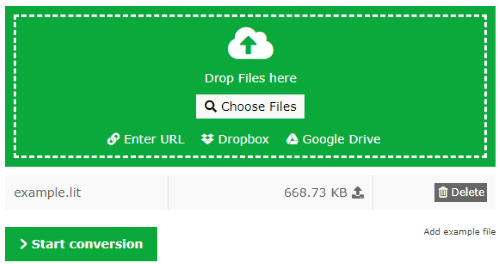
Online-Convert.com is an online LIT to MOBI converter. To change the format, firstly, you will have to target the output format, i.e., MOBI. After this, you can drop the LIT file in the converter.
The input file can be uploaded by your cloud account, online file or local file (computer). You can also insert multiple files.
The converter has a good feature to customize the output before you start the conversion. Thereafter, you can proceed with the conversion. Once the conversion is done, the MOBI file gets downloaded automatically.
2. Zamzar
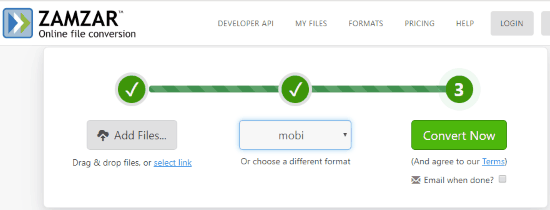
Zamzar is also an online converter that lets you convert LIT to MOBI files. Here, you can simply add input file from your computer. If you wish then you can insert the file URL.
You can convert five files together. Once you add the file, go to select the MOBI format. The converter lets you convert the LIT file in the multiple formats such as AZW3, LRF, MOBI, FB2, EPUB, TXT, PDF, PDB, etc.
Thereafter, you can follow the last step which is to convert the files. You can download the MOBI file after the conversion.
3. Docspal
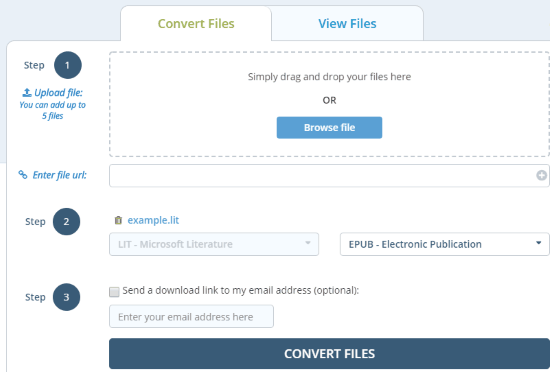
Docspal is one of the good converters. Once you open the website, it shows an interface where you can convert or view files.
In order to convert LIT to MOBI, you can add five input files maximum. The LIT file can be added by URL or from your computer. Once the file uploaded, it shows the LIT file below. On the right side, you will find options to select the output format such as EPUB, MOBI, PDB, TCR, PDF, RTF, etc. After this, you can change the format from LIT to MOBI. Also, you can save the MOBI file.
4. CloudConvert
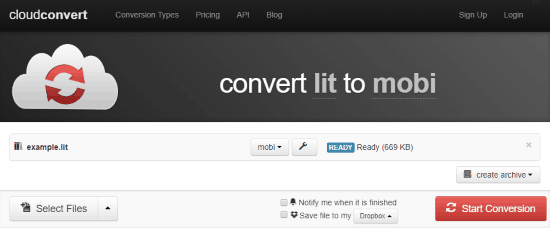
CloudConvert can also be a good converter. Here, you can easily convert LIT to MOBI file. In order to upload the input file, you can click on Select Files and browse LIT file from the following ways:
- Computer
- URL
- One Drive
- Google Drive
- Box
- Dropbox
You can upload the LIT file from the aforementioned paths. Then, you can target the MOBI as the output format. There are other formats which the converter support such as RTF, TXT, PDF, EPUB, MOBI, etc.
After that, you can start the conversion. The converter lets you store the converted file in the cloud account as well.
5. Convert Files
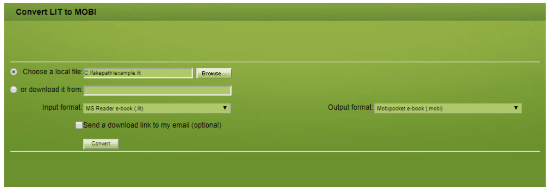
Convert Files is the website which you can use as LIT to MOBI converter. This is the most simple converter. When you open the website, it shows the interface of the converter. There you can drop the LIT file. And on the right side, choose the output format as MOBI. Thereafter, convert both the files and download the MOBI file.
In brief
If you want the quick conversion then online converters are the best option to get the things done. The above-mentioned websites let you convert LIT to MOBI very easily. The converters support multiple formats and let you save the output as well.