In this blog post, you will read about how to convert XPS to PDF online with free websites. To convert files, you don’t need to install any software or any other tool. You can simply use online converters and get the things done. Here, I’m listing 5 free websites that enable you to convert files quickly.
The process of the file conversion with these online converters is pretty simple. You just have to upload XPS file from the sources like local computer storage, cloud storage, and URL. After this, you can choose to PDF as your output format. Some of the websites let you customize the output. Then, you can start the conversion and store the output on your computer. Also, these websites support bulk conversion in specified file size.
Let’s convert XPS to PDF with online converters.
1. Xpstopdf.com
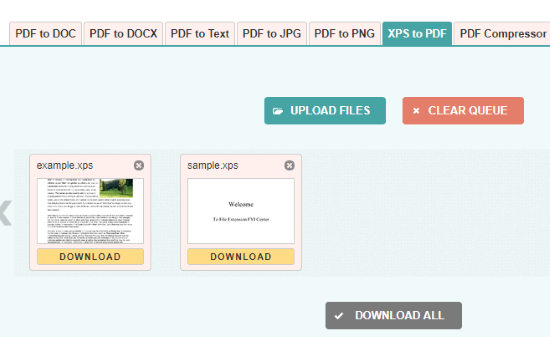
xpstopdf.com is a free website where you can convert XPS to PDF. The website enables you to compress PDF, combine PDF, convert PDF to DOC, PDF to DOCX, and any other format to PDF. It supports around 80 file formats including ODS, ODP, ODT, TIFF, WPS, TPZ, XML, and more.
To convert XPS to PDF, you can open the mentioned link. Then, it takes you to the homepage where the converters are displayed on the top. There you will find XPS to PDF, you can click that and start uploading files from your computer.
The converter lets you add 20 XPS files in the interface. Once the input files get uploaded and converted, you can click on the Download All option. If you want to download files manually then you can do that too.
2. Online2PDF.com
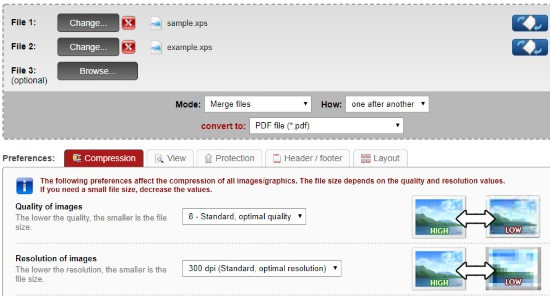
Online2PDF.com is an online converter where you can convert XPS to PDF. The website enables you to convert several formats into PDF format. The converter supports formats like XPS, RTF, TXT, DOT, PUB, ODT, ODS, WPS, etc. You can reverse this, e.g., convert the aforementioned formats into PDF format.
To convert the XPS file, you need to upload it first. The website lets you upload 20 files with 150 MB maximum file size. Once you drag and drop your file in the converter, you can use some optional settings. If you add multiple files, you can merge files or convert them separately. Thereafter, you can select the PDF format (output format ) from the dropdown.
Apart from this, you can set your preferences like PDF page layouts, customize header or footer, set protection, and fix the compression like resolution and quality of images. After that, you can convert XPS file into PDF and save the output with good quality.
3. Pdfconvertonline.com
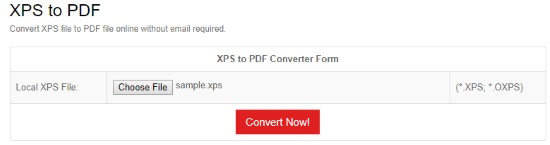
Pdfconvertonline.com is an online converter to convert XPS to PDF. This is a simple website where you can easily convert files in minutes. The converter supports formats like HTML, DOC, XLSX, WMF, TIFF, DXF, ODT, DOC, HTML, PPT, POT, etc.
To convert the XPS file, you can choose the XPS file from your computer. When the input file gets uploaded, you can click on the Convert Now button. Then, you find a link which you need to click to download the output.
You can perform other activities on this website. The site lets you create a PDF, split PDF, encrypt PDF, add watermark to PDF and more.
4. Zamzar
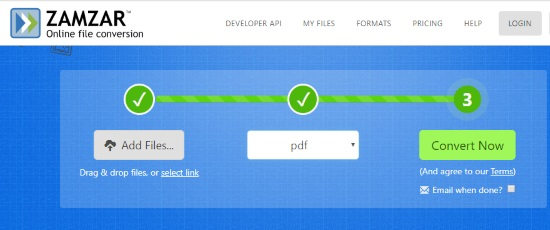
Zamzar is one of the good online converters. This website lets you convert several media into different file formats. There is a long list of supported format. It includes DXF, EMF, EPS, GIF, PSD, ICO, RAF, SVG, and many more.
To convert XPS to PDF, you can upload the XPS file in the converter. Here, you can upload the input file from your computer or enter the link. The converter lets you convert 5 files maximum.
After this, you can target the output format from the dropdown, i.e., PDF. You can convert an XPS file into BMP, GIF, JPG, PNG, TIFF, etc. And then you will be able to convert files online. When the conversion is done, you can save the output of PDF file.
5. Online-Convert.com
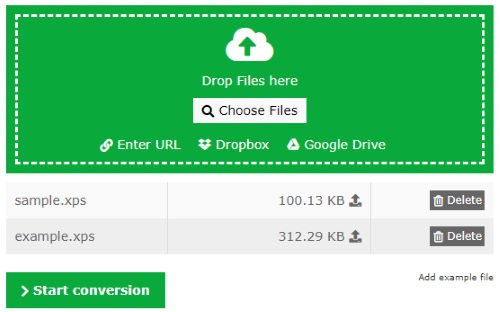
Online-Convert.com can also be used as an XPS to PDF online converter. The good thing about this website is that it lets you customize the output before conversion. Also, there are more options to upload an input file. You can add input files from your Google Drive, Dropbox, or you can enter the URL.
But before you upload the input file, you need to target the output format. The converter supports DOC, HTML, PPT, PDF, RTF, TXT, etc., types of formats. When you choose the PDF as your output format, you can upload the input file from the aforementioned sources.
Then, you can go for optional settings. You can enable the OCR, source language, auto aligned scanned images and then you can proceed the conversion. When the conversion is done, the output file gets downloaded automatically on your computer.
In brief
Online converters make your task easy to convert files. These websites require no signup. Also, you get instant conversion of the file you upload. The online XPS to PDF converters support other file formats which you can use. You can download the output of each file you convert from these websites.