In this article, you will read about how you can generate the coloring images from any image using some web applications.
If you are assisting your child to learn some new activities during this lockdown period but running out of ideas, you can use coloring activities to your rescue. Not only the coloring activity makes toddlers gain perspectives of the shapes and sizes, but they also learn about different coloring techniques and color schemes. Moreover, these activities are not only toddlers but can also be done by children of different age. And if you’re looking for some fun time for yourself, you can use these web applications for yourself as well.
Now, you may have used up all your sketchbooks for this fun activity and are not running out of ideas of all shapes and drawings to draw for the coloring fun for kids. You can try these free web applications that help you in this regard.
These are some simple web applications that help you create the coloring images for your coloring sessions from any image on your phone or your laptop, and never lets you out of ideas for coloring a picture.
Here is a list of free services which can help you create images from any chosen photo or image online.
Scrap Coloring
This web application is a simple to use platform where you can create coloring images from your chosen image and photo of any sort. You can simply upload the chosen image on this platform and this web application will then convert the image into the coloring image.
After the image has been converted into the coloring image, you can either download it and get the printed copy for your kid to color or you can use the coloring of the same image using virtual coloring. The resulting image will be shown below the upload section of the website. There will be a list of colors for the images as well for the background that you can use to color the image virtually to your own taste.
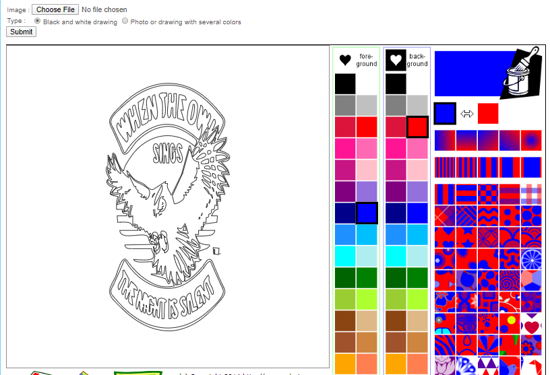
Try this web application here.
LunaPic
This web application is an online photo editor tool that lets you edit the chosen image in any form you want. This application can be used to edit an image in different styles. This one can help you sharpen the image, edit the color saturation, or use different effects to enhance the image. You can edit the image using text, color schemes, shapes, paint, crop feature, various tools, and much more.
One feature of this web application is that it can create a coloring image from any photo or image. On this platform, you simply have to upload your image that you want to convert and then the online application will convert the image into the coloring image. You can also edit the color on the same platform just as the above application or you can download the image and take the print out for your children to use for coloring.
This application gives you the crisp result of the coloring photo which you can see in the sharp lines and bifurcation of the content in the image.

Try this web application here.
Colouring
This web application is the simplest one out of all. In this platform, you only need to upload the image, and rest will be taken care of by the application.
For this, visit the website colouring.xyz. To convert your chosen image into a coloring image, simply click on the “click for magic” tab given on the homepage itself. Select your image from your laptop device that you want to convert and upload it to the web application. Now, you can just wait for 2 minutes and the coloring image will be automatically downloaded into your computer in the PNG format.
You can open the downloaded image to see the result. If you’re unhappy with the result, you can choose any other image from your computer.
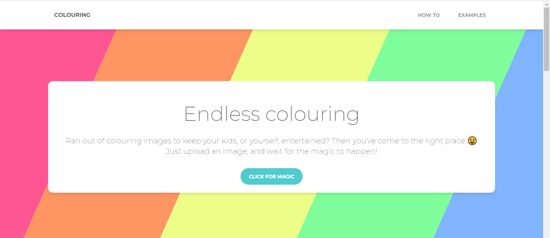
Try this web application here.
iPiccy
This web application lets you edit the image in broad ways, not only making the coloring image out of a photo. If you want to use a photo that you want to convert for coloring, you can use start using this website from the homepage itself. For this, make sure that the browser’s flash player is on since this web application is sort of an online photo editing tool.
After all the settings are done, you can simply upload the image that you want to convert to the coloring image and follow three basic steps. For the beginners, it is recommended to opt for a simple and sharp image with fewer details. This will make editing easier.
After you upload the photo, use the “exposure” tab to edit the photo as the first step. This will help in defining the colored areas and make the picture less busy.
Then, go to effects sections and click on the pencil sketch effect. This one option is absolutely necessary to create your chosen image into the coloring image. This option will convert your photo into a black and white sketched photo, leaving only the lines of the image.
The last step involves “Emboss”. This will create the lines more pronounced and leave the image as white spaces and lines.
That’s it, you’re done creating the coloring image from your chosen image by using iPiccy.
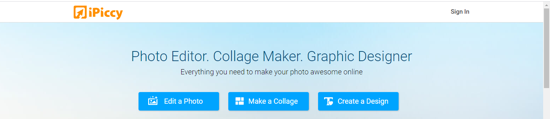
In brief
These web applications provide you with a simple way to turn your pictures into the coloring images for you or for your kids to indulge in fun coloring activities. The best thing about using these web applications as the source to create the coloring images is some of them provide online coloring fun. Moreover, you can always rely on this technique as you can use the original image as a reference for coloring the resulting image.