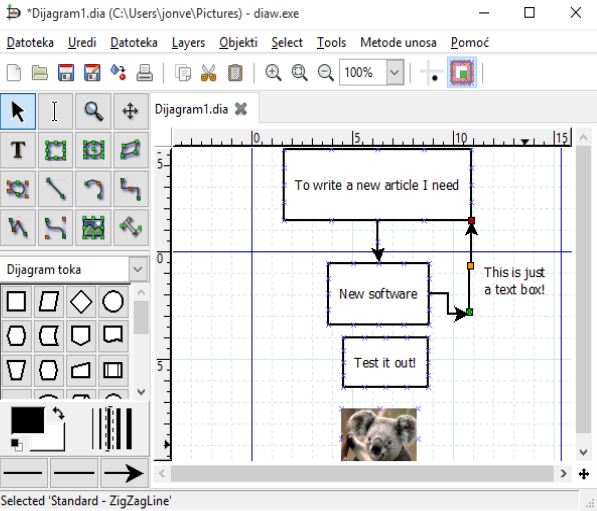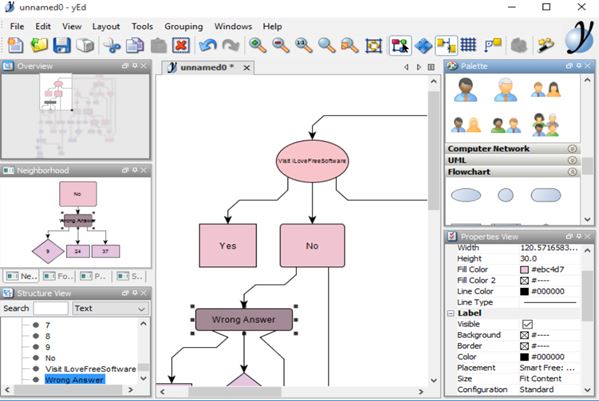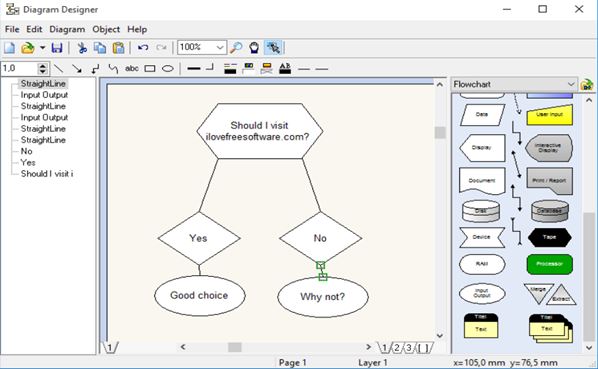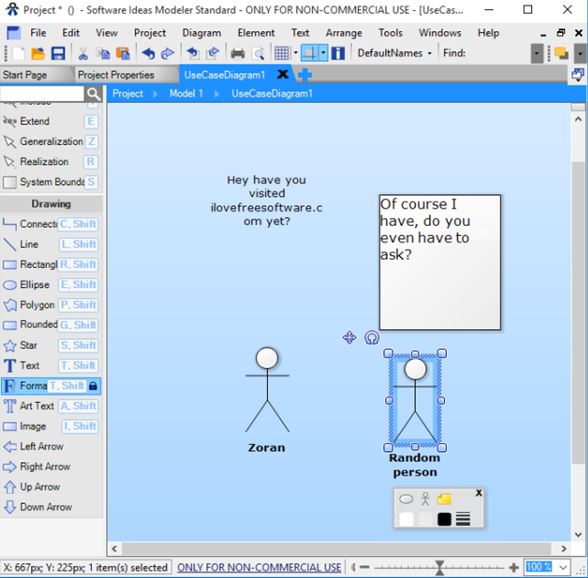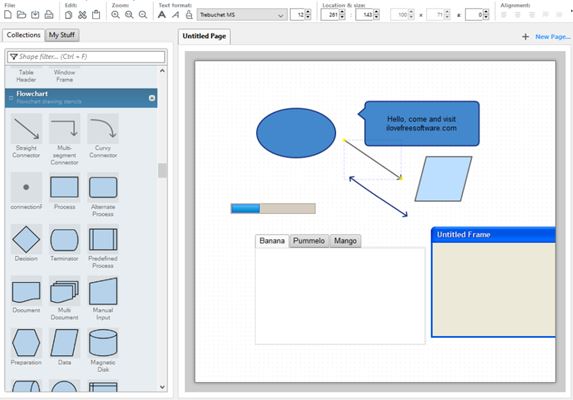Here’s a list of 5 diagram creator software for Windows 10. Diagrams are a great organizational tool. They can be used to create flowcharts, organizational charts, data flows, work flows, etc. Planning with diagrams makes it easier to visualize what needs to be done. Software from the list down below lets you create diagrams with different shapes, lines, images, you name it.
Let’s have a look at what exactly it is that’s available.
Dia Diagram Editor
Dia Diagram Editor is a feature rich diagram creator software for Windows 10. It has a toolbox packed with shapes, boxes, lines, text boxes, logic components, UML objects, image boxes, you name it, for creating highly complex diagrams. A very long list of document types is also supported by the application, for both import and export.
Some of the supported formats include things like PNG, JPEG, GIF, BMP, TIFF, SVG, PDF and more. Interface-wise, everything is nicely organized. Tools can be accessed from the left-hand sidebar. Menus are in the usual location, top left corner. Actual editing area takes up rest of the interface down below. Other more interesting features include things like layers, printing, customizable text formating (fonts, color, alignment, etc.). Dia is simplistic, but packs quite a punch in the 20MB installer and it also works on Linux and Mac OS, which is a nice plus.
Get Dia Diagram Editor.
yEd – free diagram creator software for Windows 10
yEd is a powerful diagram creator software for Windows 10, which also isn’t limited to just Windows 10. There are versions for Linux and Mac OS. Supported input file formats include things like GML, XGML, XML, XLS, XLSX, GED and GraphML. Application window has a three column interface. List of objects for adding to the diagram and properties view are available from the sidebar on the right.
Left sidebar has a full overview of the diagram, for quickly jumping to a different section when you’re fully zoomed in. There’s also an overview of neighboring objects (of the currently selected object) and a full structure view. List of objects that can be added to the diagram is extensive. There are geometric shapes, people icons, differently shaped lines, computer network elements (server icons, routers, etc.), lots of different text boxes, and more. Export is possible using BMP, JPEG, HTML, GIF, PDF, EPS, SVG and even SWF.
Get yEd – free for Windows 10.
Also, have a look at Create Diagrams for Notes, Add Images, Collaborate Together.
Diagram Designer
Diagram Designer is one of the most compact diagram creator software, coming in at around 2MB in size. In this 2MB, there’s a surprisingly large selection of objects that can be used for creating the diagram. There are flowchart objects, UML objects, electrical symbols and there’s even packs of objects for software GUI design.
Interface is also easy to use. Layout follows the same theme like the rest of the diagram applications I mentioned until now. Two sidebars and the editing area in the middle. Menu with lines for connecting objects and text formating options is located up top. Sidebar on the left will have a list of objects and lines you’ve already added. Right sidebar is where the object browser is located. Text formating is supported, and image import into the diagram is possible. Export can be done using all the common image formats.
Get Diagram Designer.
Software Ideas Modeler
Software Ideas Modeler is diagram creator software for Windows 10. It comes with everything you need for creating diagrams, flowcharts, organizational charts, you name it. Free version of the application comes with smaller selection of features.
Format support, when it comes to opening up existing document, isn’t that good. Only its own SIMP format is supported. Selection of objects that can be added to a diagrams is somewhat limited. Only geometric shapes, text boxes and images can be added. Slimness of the free version makes the interface clean and easier to navigate, so that’s a plus. Use drag and drop to add objects from the sidebar on the left. Editing area is located on the right. Formatted text and images are supported. Multiple documents can be opened at once using tabs. Finished diagrams an be exported as PNG, JPEG, GIF, BMP, TIFF, SVG, WMF, EMF and PDF.
Also, have a look at 5 Free Websites To Create Network Diagrams.
Pencil Project
Pencil Project is a diagram software for Windows 10, Linux and Mac OS which comes with a large library of objects for creating various different types of diagrams. Main focus of Pencil Project though is design of graphical user interfaces. Notice on the image up top that there are empty application windows, buttons and progress bars.
Scrolling through the left sidebar you’ll find geometric shapes, UI elements that follow theming for Windows, Android, Mac OS, Linux, lines for connecting, text boxes/bubbles, and more. Objects are added to the editing area via drag and drop. Supported formats include EPS and EPZ for input. Finished diagrams can be exported as PNG, PDF, SVG, ODT, web page and direct printing.
Get Pencil Project.
Conclusion
This is another one of those lists where it’s hard to pick favorites. Out of the 5 diagram creator software for Windows 10 from the list above I liked Dia the most. Mainly because it comes with lots of objects for creating various different types of diagrams. Diagram Designer is also interesting, because it’s compact but offers lot of features. Let me know what you think by leaving a comment down below.