Here are 5 free audio joiner software for Windows 10. When you have to merge MP3, WAV, WMV, and other format audio files as a single audio track, all these software are handy. There are some unique and interesting options also available in almost every software listed here. For example, you can add MP3 ID3 tags, preview input audio files using the built-in audio player, merge video files, set the bitrate and channels, etc.
So, apart from providing the main feature to join audio files, you can get the benefit of other handy features also.
Let’s start with the first free audio joiner software for Windows 10 available in this list.
Helium Audio Joiner
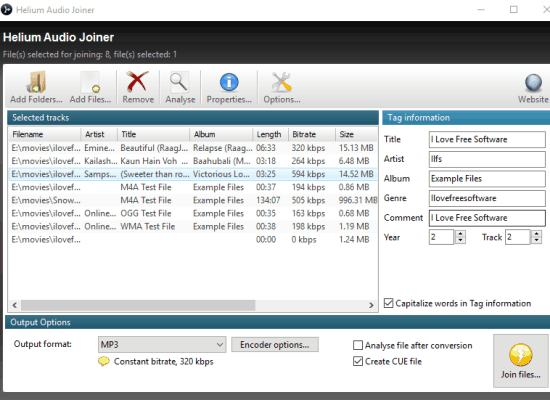
Helium Audio Joiner is one of the best freee audio joiner software for Windows 10. You can join MP3, OGG Vorbis, WMA, FLAC, AAC, MPC, MP4, Wave, M4A, M4B, and WAV audio files. It lets you insert silence (enter time in seconds) between audio files, which is an interesting feature. Apart from that, you can set constant bitrate (96, 128, 160, 256, or 320 kbps) or variable bitrate (96-128, 256-320, 160-192, etc.) for the output audio file.
Another feature that I find really useful is that you can add tag information for the output audio file. You can give the audio title, genre, year, comment, artist, and album name. Option to analyze output file after merging process is also available, but it gave me an error when I tested it. Still, rest of its features work very well and it is a good audio joiner software for Windows 10.
Read the full review here.
Simple MP3 Cutter Joiner Editor
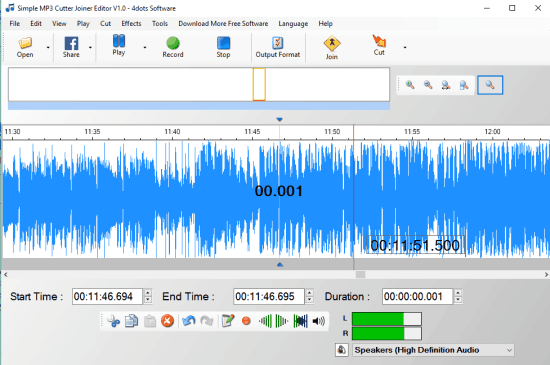 This is an all in one audio cutter and joiner software. To join audio files, you need to use Tools menu and select Join Audio Files option. After that, you can add FLAC, AAC, M4A, AVI, WMA, WMV, OGG, and other format audio files. Its unique feature that I like a lot is you can add Fade in and Fade out effect for the output audio file.
This is an all in one audio cutter and joiner software. To join audio files, you need to use Tools menu and select Join Audio Files option. After that, you can add FLAC, AAC, M4A, AVI, WMA, WMV, OGG, and other format audio files. Its unique feature that I like a lot is you can add Fade in and Fade out effect for the output audio file.
Also, it comes with a built-in audio player to preview the output audio file. Thus, before processing the input audio files, you can first add all options, preview the final output, and then start the audio merging process. It has really good features, but sometimes the interface hanged which created trouble to process the audio file.
Note: An option to Record audio is also available, but it didn’t work and crashed the software during my testing. You may give it a try yourself.
Weeny Free Audio Cutter
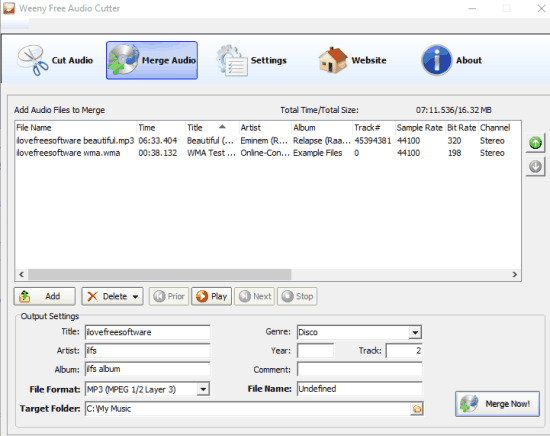
Weeny Free Audio Cutter is also a good option to use as free audio joiner software for Windows 10. You can use it to split audio file as well as merge multiple audio files as a single audio. It supports MP3, OGG, WMA, and WAV files as input audio formats. What I really like is you can play the input audio files one by one using its built-in audio editor. Thus, you can first preview the audio files and then process them to generate a single audio file. You can set the sampling frequency (44100, 12000, 11025, 16000, 24000 Hz, etc.), channel mode (mono, stereo, dual channels, forced joint stereo, and joint stereo), and audio bitrate (128, 320 kbps, etc.).
There are some other Output Settings also available that you can adjust. For example, you can add album, title, artist name, add a comment, set genre, and year. So, it is a good competitor to other audio joiners available in this list.
MediaJoin
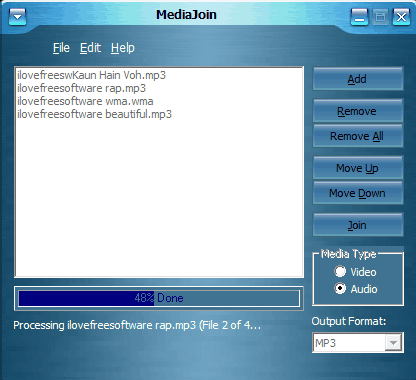
MediaJoin has a good-looking and user-friendly interface. Joining multiple audio files as a single audio track is very easy. Just use Add button to add multiple audio files together, set Media Type as “Audio“, and click the Join button. It will prompt you to select the output location to save the audio. Before beginning the merging process, it also lets you set bitrate, channels, and frequency. Option to enter ID3 tags for output audio file is also provided by this software. It supports MP3, OGG, WMA, and WAV audio formats for input and output audio tracks.
One unique feature provided by this software is that you can also use it as video joiner software. You can add MPEG, AVI, and WMV video files and merge them. So, it can be used as a free audio and video joiner software.
Shuangs Audio Joiner
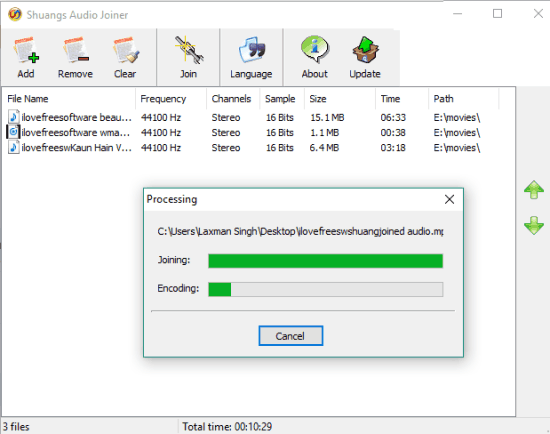
If you need a simple audio joiner software for Windows 10, then you should give a try to “Shuangs Audio Joiner“. You can bulk add MP3, WMA, and WAV files on its interface and then begin the joining process. Before you get the final output, you can arrange the order of input files, set the audio bitrate (320, 128, 96, 64 kbps, etc.), and the output audio format (MP3, WAV, or WMV).
This software also shows information related to the input audio files. You can check audio size, frequency, channel type, audio length, etc. For output, it doesn’t provide other tools like set channel (stereo or mono), add fade in out effect, silence, etc. So, for the main purpose (to simply join audio files), it can be useful.
Here is the full review.
The Verdict:
In terms of features, Simple MP3 Cutter Joiner Editor is quite good. However, I like Helium Audio Joiner software a lot and therefore I have placed it in #1 position. You can try any of these audio merger software on your Windows 10 PCs and see which one fits your needs.