Here is a list of 10 free guitar chord generator websites. Using these websites, you will be able to easily generate visible guitar chords just by entering the chord root note and chord type. Doing so, you will be able to know how to play each chord on the guitar for major type, minor type, dominant type, and all the other miscellaneous type. They actually generate and show the guitar chords on a fret image making it easier for you to understand how to do the chord fingering and positioning while playing any chord. Many of these websites allow you to choose other parameters before generating a chord like a capo, scale, tuning, etc.
Some of these websites even have the option to play the generated chords directly on the website using the built-in player. They can even generate different variants of the same chord such that you will know all the positions for playing a single chord. After generating chords using these websites, you can practice them using your own guitar or just try them using any online virtual guitar websites.
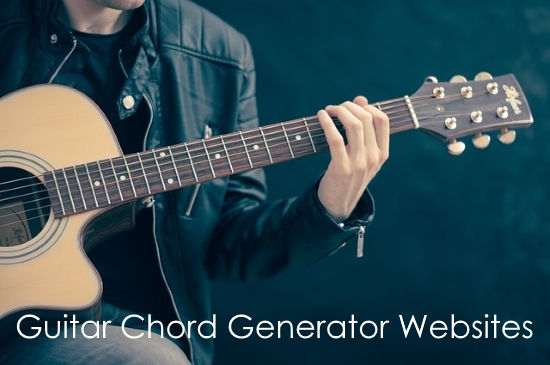
Now, let us get started with the websites.
ChordBook:
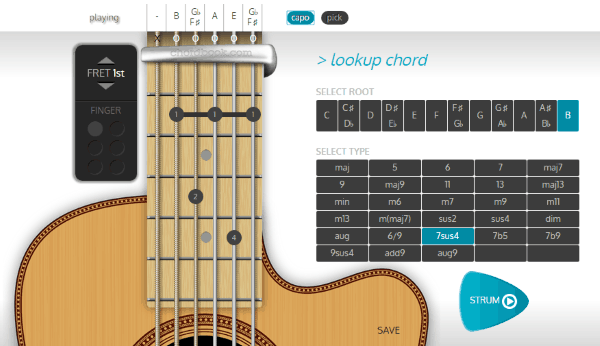
ChordBook is probably the best free guitar chord generator website. It allows you to easily generate guitar chords by selecting a root note and chord type. To get started, visit the homepage of ChordBook and you will see the option to choose the chord root note and chord type on the right. You can choose any root note (like C, D, C#, G, etc.) and chord type (like major, minor, dim, aug9, add9, etc.) to proceed. As soon as you do that, it will automatically generate the chord and display its position on an image of the guitar. This will help you know how to play that chord with ease.
Apart from that, it comes with other useful features like you can add a capo to the guitar fret, change the fret number, etc. One of the best features is that after generating a guitar chord, you will be able to play it directly on the website just by pressing the “Strum” button. Another interesting feature is that you can make this website automatically do the string picking. To do that, simply select the “Pick’ option at the top and hit the “Strum” button.
Guitar Floor:
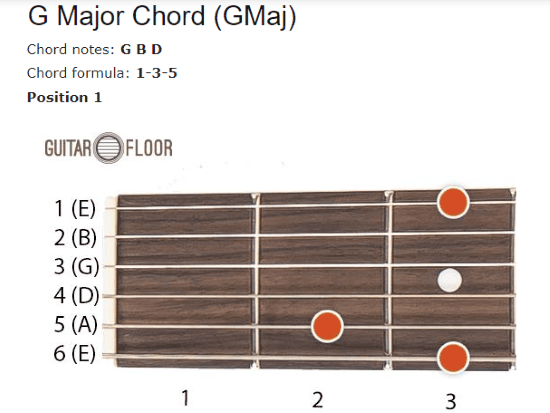
Guitar Floor is another free website to generate guitar chords with ease. This one also lets you simply select root note and chord type to generate the chords. After visiting the homepage of this website, you will see the option to select chord root note such as C, D, G#/Ab, A#/Bb, and so on. When you choose a root note, the chord type option will appear and you can select any chord type for which you want to generate the guitar chord. You can choose from major, minor, dominant, and miscellaneous types. Once you do that, it will generate the guitar chord and show you in an image.
Apart from the first position of the guitar chord, this one will also generate and display other positions of the same chord which you can play on the guitar. It also shows all the notes included in the chord and the chord formula for the selected root note. Unfortunately, this one doesn’t have the option to play the generated guitar chords online.
Chorderator:
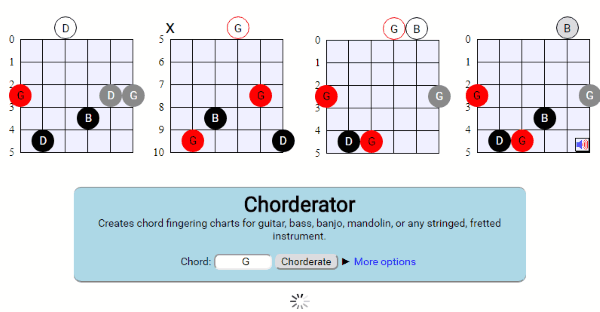
Chorderator is another useful website which can be used to generate guitar chords without much effort. To do that, all you gotta do is go to the homepage and then enter the chord root note in the “Chord” input field. After that, click on the “More Options” link and then you will be able to select the tuning (either as Guitar Standard, Guitar Dropped D, Guitar Open G, Guitar Open Em, etc.) or include a capo on fret 1-10. You can also apply a custom tuning manually. Once done, simply hit the “Chorderate” button and then it will generate the guitar chord for you. You will be able to see the guitar chord on a fret image.
Similar to Guitar Floor, this website also shows various positioning of the selected guitar chord. One of the best features is that you can play the guitar chords directly on the website. To do that, hover over any generated chord and press the “Play” icon. Additionally, it can also generate chord charts for Mandolin, Banjo, and Bass.
ForGuitar:
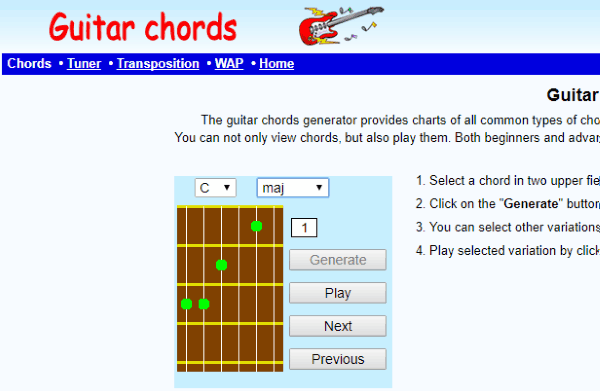
ForGuitar also comes with a simple guitar chord generator which can help you learn to play guitar chords. You can simply open the website and then choose the root note along with the chord type. You can choose almost all the standard guitar root note along with the chord types. After that, click on the generate button and then it will instantly generate the guitar chords for you and show it on a guitar fret image. This can help you know how to exactly place your finger on the guitar strings while playing the selected chord.
Not only that, this website also comes with the option to play the generated chords online. For this, all you need to do is click the “Play” button. This website automatically generates a lot of variants of each guitar chord for all the commonly used chord types like major, minor, dim, maj7, sus4, etc. You can toggle between the variants just by clicking on the “Next” and “Previous’ button.
All Guitar Chords:
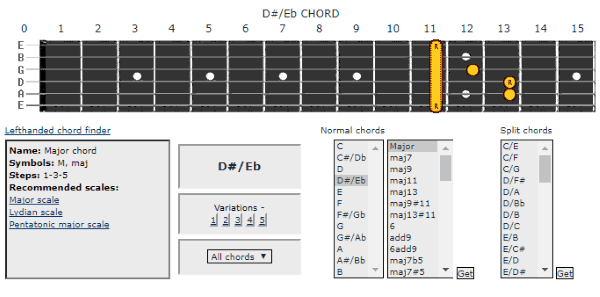
All Guitar Chords is also a very useful website for all the guitarists out there no matter whether they are experienced or newbie. It allows you to easily generate guitar chords online for all the root notes and chord types. Apart from normal root nodes, this one can also generate chords for split notes. When you visit the homepage of this website, you will see two different sections named, “Normal Chords” and “Split Chords”. You can now choose the root node from any of these sections. For “Normal Chords”, you can also choose the chord type.
Once done, hit the “Get” button and it will generate the chord chart for you on a guitar fret image. This one also shows different variations of each guitar chord that it generates. This can help you know different string positions which you can use while playing the same chord on the guitar. One of the useful features of this website is that it will show a cross on the string which you don’t need to pick or hit while playing a guitar chord.
Chord-C:
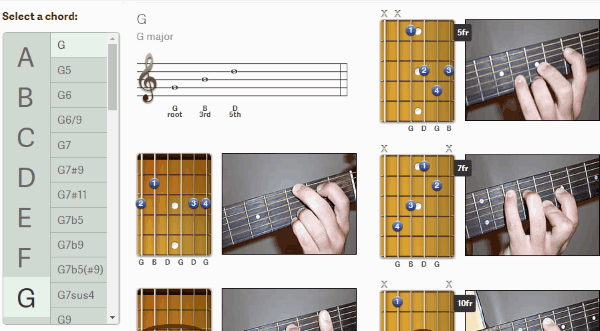
Chord-C is also a free guitar chord generator website which you can use to generate guitar chords with respect to the root note and chord type you select. Simply open the website and then you will see the option to choose the root note and chord type on the left. After you do that, it will generate the guitar chord for you and show it using a fret image. This website also shows various positions using which you can play a single guitar chord. In addition to that, it also shows an image with real fingering positions on the guitar fret such that you won’t find it difficult to learn the generated guitar chords.
One of the unique features of this website is that it shows some of the popular songs which you can play using the generated guitar chords. This is perfect for those who are looking for songs which they can play with known guitar chords.
ChordsVault:
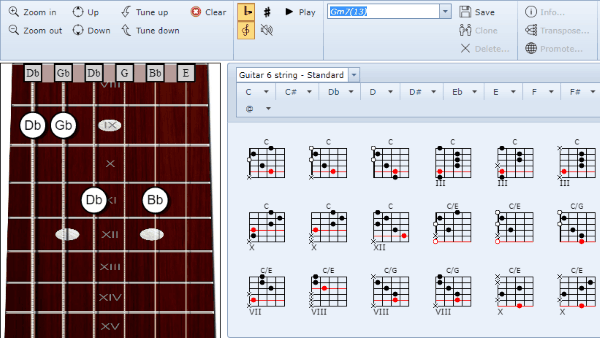
ChordsVault is also a free website that you can use to generate guitar chords with ease. When you open the website, you will see all the root notes in one line just above the blank canvas. Select any root note and then choose the chord type from the drop-down menu to proceed. As soon as you do that, it will generate the guitar chord by taking your selection into account. This website will also show multiple variants of the chord position. You can also select various tuning options before generating the chords like Guitar Standard, Guitar Open G, Guitar Open C, and more.
This one also comes with the option to play the chords, tune-up/tune down, transpose, and more. It also comes with a separate section where you can try to virtually practice the generated chords by placing the finger positions manually.
Theo’s Chord Generator:
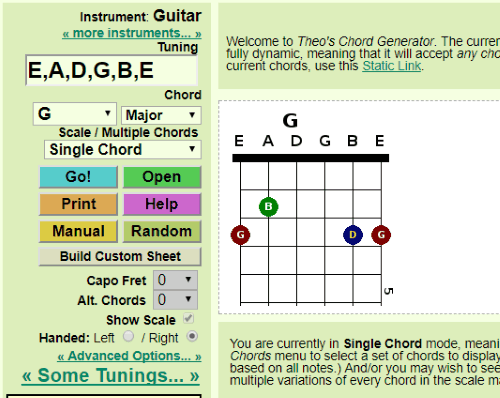
Theo’s Code Generator is another simple website which lets you easily generate guitar chords. After visiting the homepage, you would need to click on the “Instruments” option at the top and then choose “Guitar” from the list. Then you can select the chord type and root note on the left. You can also choose different scales if you want, add a capo, set fret offset, and more. When you’re all set, simply click on the “Go” button and it will display the guitar chord on the right. Changing the scale can generate more variants of the same chord.
Unlike the other websites in this post, this one comes with a unique feature that allows you to choose whether you’re right-handed or left-handed before generating the chords. This website also can generate chords for Banjo, Mandolin, Ukulele, Bass, etc.
JGuitar:
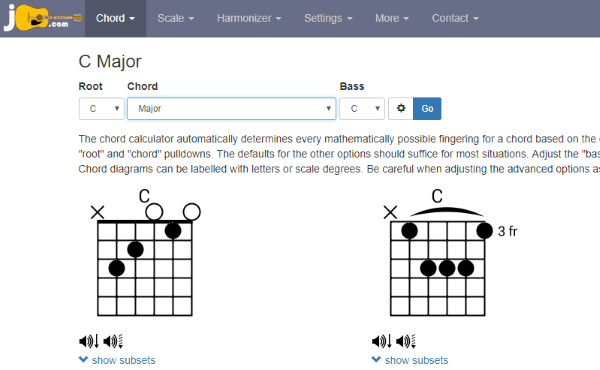
JGuitar is also a pretty useful website that can generate guitar chords without much effort. You can simply open this website, select the root note and chord type to proceed for generating the guitar chord. It also allows you to choose different bass, note labels, maximum gaps between strings, and the number of fingers. After you’re done choosing these option, simply press the “Go” button. Now, it will automatically generate the guitar chord using your input. Before you actually generate the chords, you can choose whether you want the strings to be sharp or flat.
This one also generates multiple variants of the same guitar chord. Apart from that, it also shows subsets of each chord variant. You can also play and listen to the generated chords if you want with just a click on the “Play” icon. There are many other tools offered by this website like chord to scale harmonizer, scale calculator, etc.
Jamcenter:

Jamcenter can also be used to generate guitar chords just by selecting the root note and chord type. When you go to the homepage of this website, you will be able to click on the “Chord” and “Chord Type” drop-down menu to select the root note and chord type. Once you’re done with that, all you gotta do is click on the “Get Chord” button. After that, it will generate the guitar chord and show it instantly on the image of a guitar fret.
This website has an additional option named “Show Variation” which you can click to see different variants of the generated chord. This is helpful in knowing various finder positions using which you can play any chord on the guitar.
Closing Words:
So, these are some of the best free guitar chord generator websites which make generating chords a walk in the park. Personally, I like ChordBook as it shows the generated chord on realistic guitar frets and also allows you to start auto-picking of strings. But, all the other websites are also pretty awesome and do what they are supposed to efficiently.
Do let me know which one is your favorite in the comments.