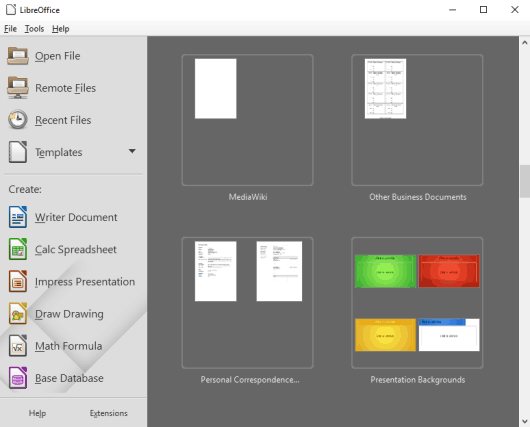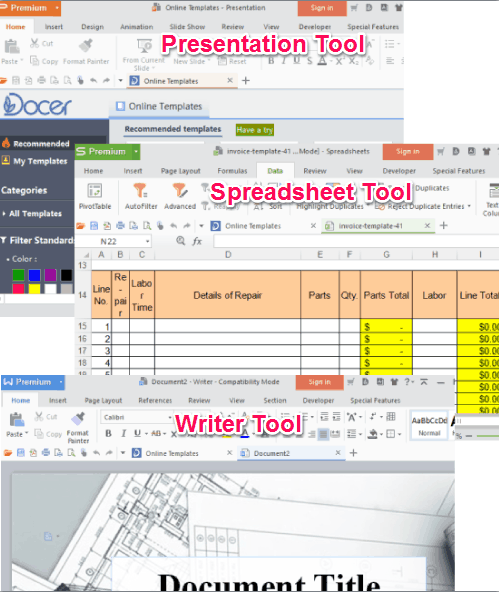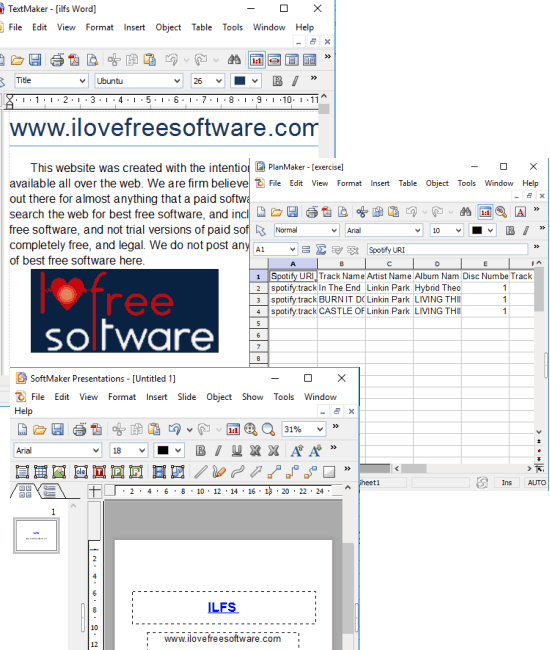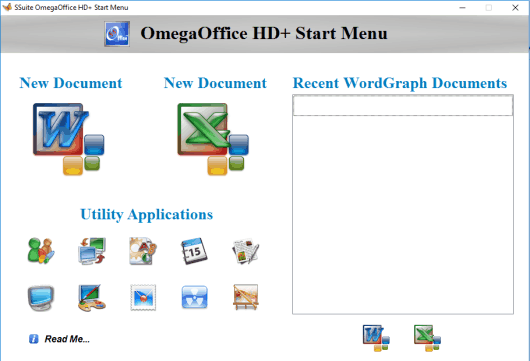Here are 5 best and free Microsoft Office alternative software for Windows 10.
MS Office no doubt is a fantastic Office suite that includes MS Word, Excel, PowerPoint, and other programs packed with powerful tools, but it is paid. However, there are some really good and free Office suites, which can be used as MS Office replacement for Windows 10. This list covers some of best free Microsoft Office alternative software for Windows 10.
These Office suites are good enough to help you create and work with your documents easily and improve your productivity. All these Microsoft Office replacement software for Windows 10 let you create as well as edit Word, Excel, and PowerPoint files. They also have features similar to MS Office programs. Some of these Office Suites have unique features too. For example, you can download templates for free, create and edit OpenDocument format files, edit a remote file, work on and solve Math equations, etc.
Let’s start with the first MS Office alternative for Windows 10.
LibreOffice
LibreOffice is among the popular Office suites and perhaps the best Microsoft Office alternative for Windows 10. All its tools can be accessed from a single interface. Whether you want to edit a Word, Excel, Publisher, PPT file or create an OpenDocument Format (ODF) file, you can just select the associated option. A file can also be exported as PDF document to PC.
Apart from this, you can use it to open and edit a remote file. That means you can connect your OneDrive, Google Drive, or WebDAV account, connect Lotus Quickr Domino files, or other supported services and import files from connected service to LibreOffice.
Its Writer works as a replacement for MS Word which comes with features to use Macros, choose from the variety of Chart Types (bar, pie, area, Line, etc.), Navigator, flip and rotate document, Spelling and Grammar Checker, Thesaurus, Mail Merge Wizard, and more.
To create or edit excel files, its Calc Spreadsheet program is used. It has features like MS Excel; you can insert, delete rows and columns, add chart and images, apply filters, conditional formatting, insert comments in a particular cell, and track changes. So, its Excel editor is really powerful.
The rest of the features, like create beautiful presentations, database management, use templates, use and write Math formulae, etc., make it a very strong alternative to MS Office for Windows 10.
Its around 200 MB in size.
You can also read its full review.
Apache OpenOffice
Apache OpenOffice (or simply OpenOffice) is another handy Microsoft Office alternative software for Windows 10. It competes very well with LibreOffice and includes almost same features. The main interface of this MS Office alternative lets you access all the programs that come with it. You can process MS Excel, Word, Presentation, and Database files. Some beautiful templates are also available to create stunning presentations.
Apart from this, you can also create or edit OpenDocument format files (*.ods, *.odt, *.odp, etc.). Moreover, you will find OpenOffice Math feature using which you can insert Math symbols and solve problems, equations, etc. All the main menus include plenty of tools to help you work with all the essential support.
Some other features, like export a file as PDF, using Macros, print a document, etc., are also available. Its file size is 134 MB.
Its detailed review is here.
WPS Office (Personal Edition)
WPS Office (formerly known as Kingsoft Office) comes with its free personal edition as well as with premium plan. Its personal edition comes with three main tools:
- Writer to create and edit Microsoft Word documents,
- Spreadsheets that works as MS Excel alternative, and
- Presentation that can be used as MS PowerPoint replacement.
With its latest release (WPS Office 2016), some new features are also introduced in its tools. For example, it has added new charts and visual effect in Spreadsheets tool, supports OOXML format documents including MS Office compatible documents in Writer tool, and compatibility for WordArt and SmartArt.
For each individual tool, it lets you download templates, or you can start with a blank template. All the tools have the interface similar to MS Word, Excel, and PowerPoint. There is a ribbon menu, different tabs with multiple options, and a drop-down icon to access File Edit, Insert, Tools, etc.
This free edition is good enough to use as a replacement for MS Excel, Presentation, and Word. However, database management and other tools are not available in the free plan. Also, you can’t save a document in DOCX, PPTX, XLSX format. There are options to export a document as PDF and print a document, but the output will include the watermark. So, if these limitations don’t bother you, WPS Office is a good MS Office alternative for Windows 10.
It is around 78 MB in size.
Read the full review.
SoftMaker FreeOffice
SoftMaker FreeOffice competes well with WPS Office because it also comes with three main tools. Its TextMaker is used as MS Word, Presentations tool as a replacement of MS PowerPoint, and PlanMaker tool in place of MS Excel. These tools have nearly same features you find in MS Word, Excel, and PowerPoint. For example, if you working with its TextMaker, then you can use WordArt like tool (known as SmartText), use Header and Footer, and save the document as DOC, OpenDocument Text, HTML, etc.
There is no common interface and each tool opens in a separate window. You can open all the tools and work separately. It supports old as well as new formats (XLSX, DOCX, and PPTX) of MS Office to insert a file. However, it is disappointing that you can’t save output in XLSX, DOCX, or PPTX (depending on the tool you are currently using).
It is around 59 MB in size. You need to register to download its setup. Also, it sends a personal serial number to registered email address. You have to enter that serial number when you will launch any of its tools for the first time. Then, you can use it absolutely free.
Its detailed review is here.
SSuite OmegaOfficeHD+
OmegaOffice HD+ (product of SSuite Office) is an all in one Office Suite that brings some really interesting features. Apart from creating and editing Word and Excel files, it includes a Note Taking tool, Presentation Viewer program, a feature-rich image editor, Year Planner, etc.
As you can see, there are a couple of extra features that usually don’t come with an Office Suite. So, OmegaOffice HD+ is surely a good choice if these tools can satisfy your need as a replacement to MS Office. However, with some good features, this software lacks a few important options too.
You can’t open and edit PPTX, DOCX, and XLSX files. Also, you can’t create presentations, only presentation viewer is available. It’s presentation viewer can only import its native format (SSP) presentation files and not PowerPoint files.
Its setup file is around 37 MB in size.
Here is the full review.
The Verdict:
I will definitely recommend you the very first software in this list to use as Microsoft Office alternative software for Windows 10. Almost all the feature of MS Office are included in this software. Apache OpenOffice has easily managed to reserve the second place in this list. However, it is totally your choice which software you want to use as per your requirement.