In this post, I will talk about 3 free online Baseball card maker websites. Using these websites, you can generate baseball cards by adding your photos and other basic information. In the following article, I will talk about some free websites that you can use to create baseball cards. There are not many websites out there that let you create a baseball card, but I have managed to list some. Here these websites let you generate baseball card after you specify your image, team name, your name, number and year. In addition to this, some of these websites also let you design the back side of the card as well.
If you are a good baseball player, then you can try generating a baseball card for you. You can put that card online or you can print it to distribute to the people by yourself. So, no matter for what purpose you want to use that card, you can use the websites below. Some of the following websites simply let you create a baseball card and then let you put it online. While I have added some other websites as well but you will have to manually create the whole card there using some templates.
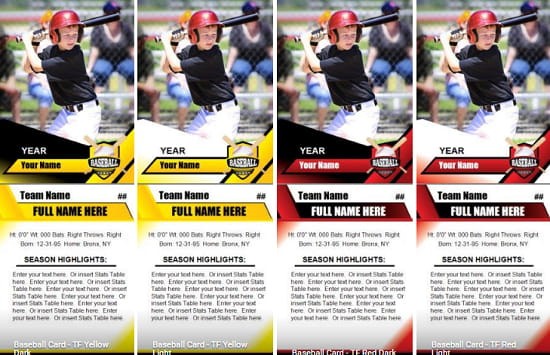
3 Free Online Baseball Card Maker Websites:
MyTradingCards
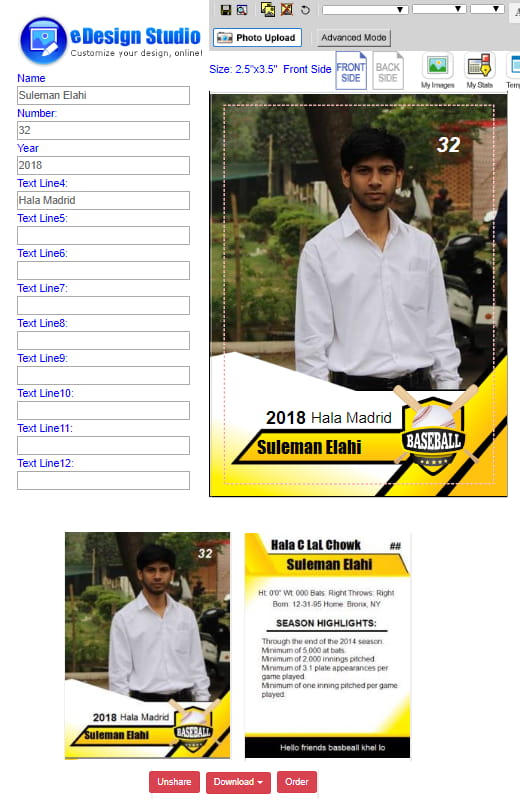
MyTradingCards is one of the best free websites to create a baseball card online. It generates the most intuitive baseball card than any other website in this list. To create a card here, you will have to sign up for a free account. It takes the details like your photo, name, number, team name, year, statistics etc. After that, generates the card for you. However, the limitation in the free version is that you cannot download the card that you have created. You can only share your card publicly or privately through a URL. And if you want the card so badly, then you can take its screenshot and then do whatever you want. It lets you save your designed card in your account and you are free to share it. Also, it offers you numerous templates to create the baseball card easily.
To create a baseball card on MyTradingCards website, it offers you an editor with simple interface. You can specify the details that it asks you to put in the card. You can specify the details like name, your number, team name, year, your photo, and the career statistics. It prints the career statistics and achievement data on the back side of the card. And you are allowed to adjust the photo on the card. You can rotate your photo or place it in any manner you like. Finally save the card and then share it. It will give you a URL that you can distribute to your friends and family or to anyone you want.
Canva
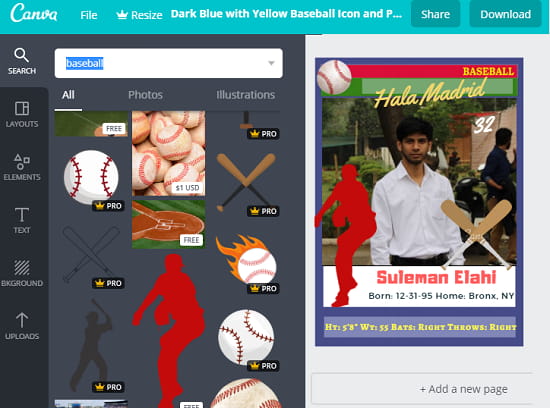
Canva is a free and quite a popular platform for online graphic designing. I am sure that I am not breaking out the rules by mentioning this website here. Actually here you can find a baseball card template or you can even upload one from your PC and then create a baseball card for you. The advantage here is that you will get freedom to customize each and every aspect of the baseball card. You can even add different elements on the card additionally and then download it on your PC. However, the only con that I see here is the amount of time that it will require to create a baseball card. But if you have enough time and good editing skills then you can go with this method.
To use Canva, you will have to create a free account. And to create an account, you can use your Facebook account as well. After signing up, you can start using the editor. You can search a baseball template in the library and then edit it. Also, there are some websites like Pixabay, Apollo’s Templates, Printable Paper, etc., to get a pre-ready baseball card template for you. After that, simply import it in Canva and then you can start editing it in your own way.
You can also use different elements on your baseball card and then finally download it on your PC. For downloading the design that you have created, Canva allows you to download it in PDF, PNG, and JPG format. You can use the Download option from the toolbar of the editor to download your design. But while creating the design on Canva, keep in mind that there are a lot of paid design and illustrations as well. So make sure that you use the free graphics only. Otherwise, it will ask you to purchase the design during the download the process. And there will be a watermark in the design that you will download.
MES Cards
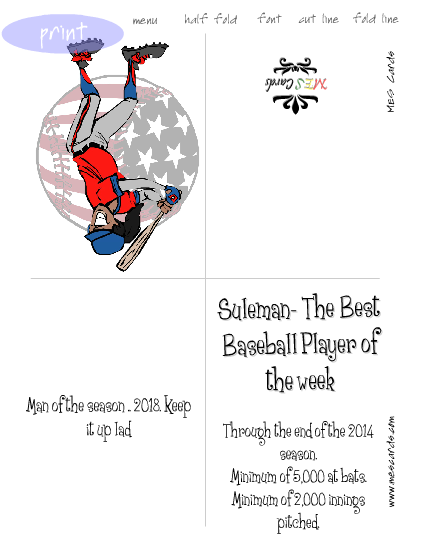
MES Cards is another free website to create baseball cards online. But here it lets you create a baseball card for wishing some baseball player. Here it offers baseball card with different templates. And you just have to customize the text on the card to get it. After customizing the card, you can print it and save it in PDF format. The website is very simple and quite old as well but that doesn’t interrupt the card generation process. You can use the different baseball card templates and then save the final card on your PC. And the best part is that there is no registration required to create baseball card. You just access the homepage of the website using the above link and then start filling out the information that is asks you to fill. So, specify the information, get the card, and then save it on your PC.
You may also like: 5 Free Online FIFA Card Maker to Create Custom FIFA Player Cards
Final thoughts
These are the best free baseball card maker websites that I have found so far. You can use any of them to generate a baseball card for you. In some of them you can start using a template while on some of these websites, you just have to put the information to be added on a pre ready card. Just specify your details along with a photo of yours to get your baseball card. So, if you’re looking for some free baseball card maker websites, then this post may come in handy.