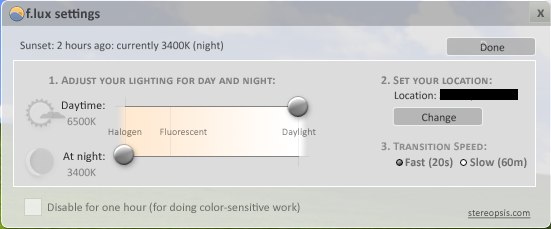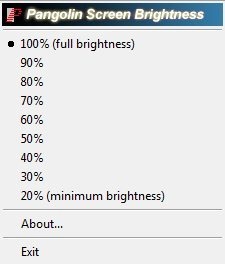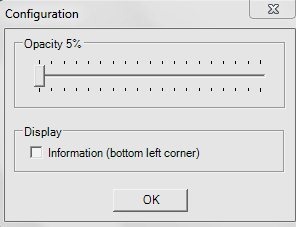Here are 5 free software to control screen brightness of your monitor. These are very basic and straight-forward software which helps you to control screen brightness effortlessly. Most of these free screen brightness software sit in your system tray and work from there itself. To adjust or to control screen brightness, you need to click the system tray icon of the software and choose the brightness level.
F.lux
F.lux is a our favorite software to control screen brightness. This free software helps you to adjust or control screen brightness on your PC. With the help of this freeware, you can make the screen brighter in day and warmer at night. The good part is that it works automatically and adjusts the screen brightness according to the time. If it’s day time then it adapts the environment during the day time in order to adjust brightness accordingly, and during the night it adapts the indoor environment and adjusts the screen brightness accordingly. Download this screen brightness adjusting software for free.
Read more about F.lux or try it here.
Desktop Lighter
Desktop Lighter, as the name itself implies that this freeware allows you to control screen brightness. It’s one of the straight-forward software which comes with slider for adjusting brightness by simply clicking and moving the slider. This freeware even offer a keyboard shortcut(Ctrl+ <,>) for controlling brightness from your keyboard itself. Desktop Lighter basically sits and works from the system tray on your computer. You can enable this software to remember last settings with the help of respective options which appears when you right-click the system tray icon of this free software.
Read more about Desktop Lighter or try it out here. Also, check out free software to increase computer speed.
PangoBright
PangoBright is another free brightness adjusting software using which you can control screen brightness from your system tray. Like Desktop Lighter, this freeware also works from your system tray. For using PangoBright, you need to simply click the system tray icon, and you will come across the brightness menu which displays brightness levels from 20% to 100%. So you can choose the preferred brightness level with ease. The interface is very basic and lets you easily control screen brightness.
Read more about PangoBright or try it out here.
Dimmer
Dimmer is a another brightness control software which helps you to easily adjust, change or control screen brightness. This freeware is specially designed for those LCDs or TFT which lack proper brightness control functions. Using this freeware you can change the screen brightness, and make the brightness level suitable to your eyes. This screen brightness software resides in system tray and allows you to control screen brightness from system tray itself. The freeware is available in small in size, so it takes very less space of your hard disk.
Read more about Dimmer or try it out here. You would also like to check out free software to increase download speed.
ScreenBright
ScreenBright is another small in size and straight-forward brightness controller which lets you control screen brightness. Apart from adjusting brightness, you can adjust contrast, color Luminance, etc. The user-interface is pretty cool and includes sliders for adjusting brightness, contrast, color luminance, etc. Just drag the sliders to make any adjustment. This freeware basically requires DDC/CI or USB control compatible screen. You can even make your screen pinkish or greenish using the respective slider.
Read more about ScreenBright or simply try it out here.
So, what do you think about these screen brightness software? Let us know in comments.