Yoda is a prominent and famous fictional character in the Star Wars movies, aged 900 years and considered to be the most powerful Jedi in the Galaxy. He appeared for the first time in the film, The Empire Strikes Back in 1980. He is portrayed as extremely wise but gentle and his language syntax, voice and speech seem so different and engaging that a term has been specially coined for it called Yoda Speak.
In this article, we will be exploring 3 websites to convert Yoda text to Speech. But let’s first understand how the syntax of Yoda text differs. Yoda switches entire phrases and frequently uses sentences that are unlike the normal syntax in use. He repeatedly orders sentences in the Object-Subject-Verb sequence and sometimes uses split verbs. Due to this, it becomes difficult to precisely represent the sentence structure that he uses. So how do we create text that resembles Yoda speech.
Fortunately, there are some websites that can help us in this process and one of the most popular among them is ‘The Yoda Speak Generator’. At the outset, you must type the words / phrases that you want to convert to Yoda Speak in this generator and fashion the proper Yoda text syntax. Subsequently, you can paste this text in the Text to Yoda Speak websites listed below to generate the audio of the speech that you can download or share with others.
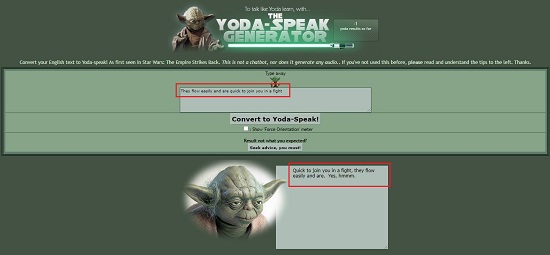
1. UberDuck AI
This is one of the best Yoda Speak Generators available on the Internet and uses powerful Text to Speech Engines to generate the Yoda Speak.
The process is extremely simple and straightforward. Under the ‘Select a Category’ drop-down list, choose ‘Star Wars’ and then choose’ Yoda’ in the ‘Select a Voice drop-down. Now paste the Yoda Text that you produced using ‘The Yoda Speak Generator’ website and click on ‘Synthesize’.
It may take a while for the TTS engines to convert the text to Yoda Speak. Once the conversion is completed, click on the ‘Play’ button and enjoy the audio. You can click on the ‘Actions’ drop-down and download the audio in the WAV format or share it publicly / privately.
Click here to navigate to UberDuck AI
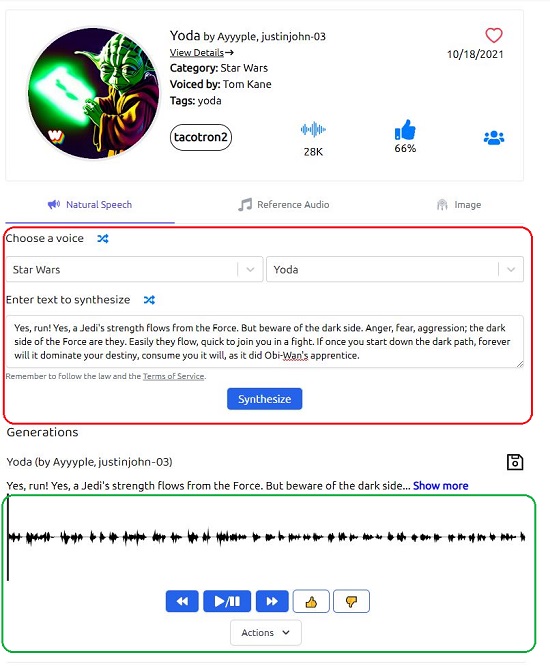
2. Acapela Box
Let’s now move on to the next Yoda Speak Generator in our list namely, Acapela Box. The working here is more or less the same as the previous website. Paste the Yoda Text that you produced from ‘The Yoda Speak Generator’ website in the text box, select the Voice as Will (Old man) or Will (Little creature) configure the Rate of Speech and Voice Shape and then click on the ‘Play’ button. Wait for a while for the voice synthesization to take place after which the audio of ‘Yoda speak’ will start playing automatically. If you wish to download the audio, you must purchase credits for it.
Click here to navigate to Acapela Box.
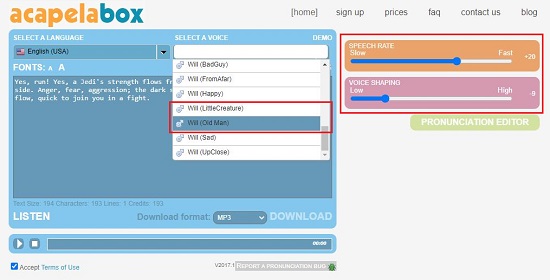
3. FakeYou
This is a popular Text to Speech generator website that you can use to produce Yoda Speak. This website will be my preferred one among all the options that we have listed as the audio produced by it almost resembles the original sound of Yoda in Star Wars movies.
Choose ‘Science Fiction’ under Category / Language and in the drop-down list beside it, select ‘Star Wars’. Now choose Yoda (by Vegito 1089) in the voice drop-down, paste the Yoda Text in the textbox and click on ‘Speak’. In a couple of moments, the Yoda text will be converted to Yoda speak and you can click on the ‘Play’ button to hear the audio.
To get the URL of the Yoda Speak so that you can share it with others, you can click on ‘Permalink and Download’. Click on the 3-dots icon beside the audio player to download the audio in WAV format.
To visit FakeYou, click here.
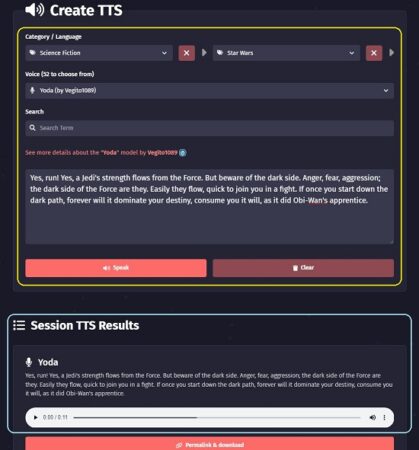
Closing Words:
All the websites that we have explored above use good Text to Speech engines to convert the Yoda text to Yoda speak. As to the question about which one of them does the best conversion, that depends on the listener. But when you compare the original Yoda Voice in the Star Wars movies, I feel that FakeYou does a far better job in relation to others. Feel free to write about your opinions.