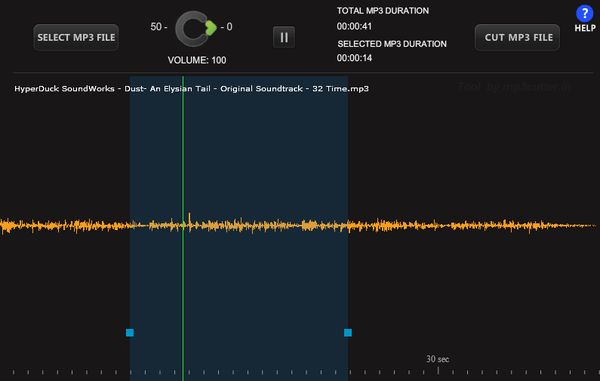Here’s a list of 4 MP3 cutter apps for Google Chrome which you can use to easily cut MP3 audio tracks using Chrome. Have you ever wanted to have a ringtone made from a popular song on your mobile. Not the entire song, just the most interesting part of it, the chorus? Well with the following MP3 cutters you can do just that and much more.
Let’s see what we found in the Google Chrome Web Store to cut MP3 files.
Audio Cutter
With Audio Cutter there are three ways how you can add audio tracks to the editor. Music can be uploaded from a computer, imported from Google Drive or Dropbox and lastly copied from a website using an URL address.
Editor has a spectrum analyzer which makes it easy to select the part of the song that you’d like to see cut out. The start and end of a cutout can have a fade in and fade out effect, respectively, that you can activate. Cutout can be saved as MP3, AMR, WAV, AAC or iPhone ringtone.
Get Audio Cutter.
MP3 Cutter
MP3 Cutter is simpler than Audio Cutter but it still does a great job when it comes to cutting MP3 tracks.
Notice that here the Waveform editor isn’t as fancy, there’s no intro/outro effects and the only way how you can modify a track, other than cutting it, is by lowering volume, if you don’t want it to be loud. To select a certain section of a song just left click and drag. Preview is of course available. It plays automatically as you’re making selections. When you’re ready, click on the Cut MP3 File button from the top right corner and you’re gonna be offered to save the cutout as either a mobile ringtone or MP3 file.
Get MP3 Cutter.
Tunekitten Audio Editor
Tunekitten Audio Editor supports AVI, OGG and WAV, next to MP3. In case of AVI, audio is removed from a file and loaded up into the waveform editor.
Tunekitten has an even simpler editor, but it has more advanced options, like for example effects (silence, fade away, fade in). Markers are easily added by holding down left click and making a selection, just like you do it with MP3 Cutter. Effects can be added by selecting the “Effects on Selected” from the top left corner toolbar. When you’re done, export your track by selecting File >> Download.
Audiotool
Audiotool is much more than just a MP3 cutter app, it’s a full blown audio editor which you can run inside the cloud.
We won’t go into all the tools for audio editing that are available, you’ll have to figure them out on your own. Let’s just say that in the midst of effects, drums, synths and everything else, there’s an MP3 cutter that you can use to easily cut MP3s.
Get Audiotool.
Conclusion
If you’re looking for simplicity, pick one of the three apps from the top of the list. Those looking for something a bit more advanced can use Audiotool, which is so packed with features that it will probably take some time for you to find your way around it. As always leave comments down below.