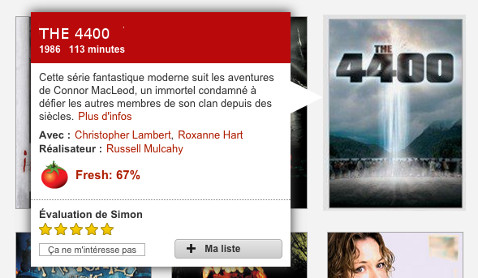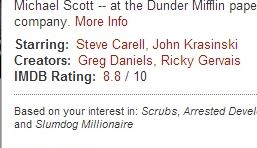Here’s a list of 4 Netflix enhancer extensions for Chrome which you can use to improve your Netflix movie viewing experience. Extensions that I have covered here will allow you to view trailers for movies more easily, find interesting movies faster, include more details about the films, so that you don’t have to look for movie info yourself and more. They will allow you to spend less time on setting up a movie night, and more time actually enjoying your favorite TV shows.
Netflix Trailer Button Adder
All those who are annoyed by the fact that you have to manually look up trailers for movies on Netflix should install Netflix Trailer Button Adder.
What this extension does can best be seen on the image above. Under each movie that’s recommended to you by Netflix or that you find using the search tool, there’s going to be a “Watch Trailer” button, with the help of which you can go straight to watching the trailer for that movie. There’s no need to look for the movie manually.
Get Netflix Trailer Button Adder.
Netflix Enhancements
Netflix Enhancements brings a whole heap of improvements that are going to come in handy if you’re the kind of movie lover that likes to check the details about a movie before watching it, which I’m sure all of us are.
After installing and enabling the extension, there’s going to be a link showed on movie posters, on mouse hover, when browsing for movies. Click on that link will give you detailed movie description, Rotten Tomatoes score, movie suggestions based on movies you’ve watched so far, and more. Extension settings can be accessed from the address bar, while being on Netflix.
Get Netflix Enhancements.
Also have a look at Unblock Netflix, Hulu, Pandora, CBS, Fox: Hola Unblocker.
Super Netflix
Up until I talked about Netflix enhancer extensions that help you pick movies and improve the browsing part of the Netflix experience. With Super Netflix you can customize the Netflix video player itself.
After installing the extension new settings icon will show up within the Netflix video player. From there you’ll be able to change the quality of the videos, change the streaming server that’s used (for faster streaming=, load external subtitles of your own and more.
Get Super Netflix.
Netflix IMDb Ratings
Netflix IMDb Ratings gives you direct access to movie ratings from the most popular movie ratings site out there. I’m talking about IMDb, of course.
It integrates into the default movie info pop-up that Netflix movie browser has. Extra line is added where the IMDb rating of the movie in question is displayed. It might not work every time, sometimes the movie titles of the detected video aren’t quite the same, in which case you’ll be offered to manually view found results and select the correct movie title.
Get Netflix IMDb Ratings.
Also have a look at Download ChrisPC Free Anonymous Proxy For Anonymous Browsing.
Conclusion
With the 4 Netflix enhancer extensions from the list above, you’re adding different types of functionality to Netflix, so I think you should install them all. Note that not all of them worked every time, for every movie, you might get errors, so don’t give up if the extension doesn’t work with the first movie you try it with. Let me know how it goes in the comments down below.