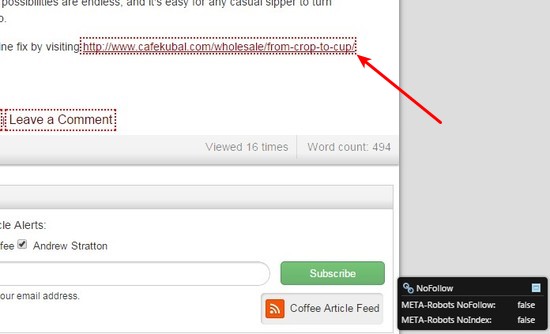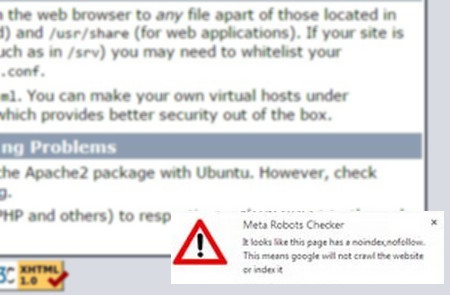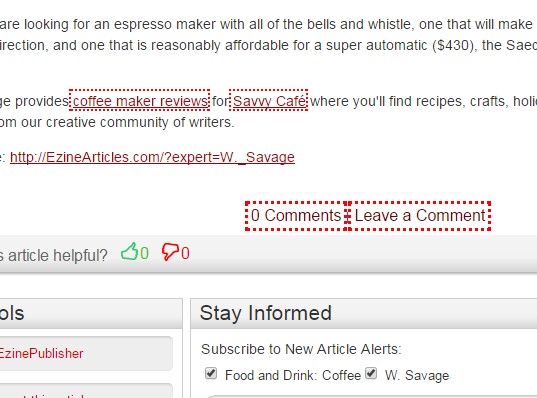Here’s a list of 3 nofollow link checker extensions for Chrome which can be used to check what type of links a web page has. Not everyone is aware of this, but in the eyes of search engines, there are 2 types of links that a website can have, follow and nofollow links. Nofollow links are links that are ignored by search engines. They have no to very little effect on boosting search engine rankings. Extensions from the list down below can help you easily detect these types of links.
NoFollow by IgorWare
NoFollow by IgorWare gives you info not just about the type of links that a web page has, but also whether or not the entire website uses meta tags that prevent search engines from indexing it.
That’s what the pop-up in the bottom right corner of the screen is for. NoFollow extension starts working as soon as it’s installed. Links that are nofollow are going to be outlined in red dotted lines, see image above. By opening up extensions’ settings you’ll be able to tweak a lot of options, including the nofollow link outline style, whether or not the icon is going to be showed in the address bar at the top, behavior of the meta tag pop-up and more. Default settings should be more than the enough to have a fully functional nofollow link checker in Chrome, so there’s no need to tweak settings if you don’t want to.
Get NoFollow.
Also have a look at Another Free Online Backlink Checker: Rank Signals.
NoIndex,NoFollow Meta Tag Checker
NoIndex,NoFollow Meta Tag Checker works a bit differently from the NoFollow extension by IgorWare. NoIndex,NoFollow Meta Tag Checker only checks if the nofollow and a similar setting called noindex (noindex means that search engines are completely blocked) have been turned on for the entire website, using meta tags in the website header.
What this means is that the extension will not be looking for nofollow setting for each individual link, but rather it will check globally to see if the entire website has the nofollow tag set up for all the links. If a website is setup to work like that, you will see a warning notification in the bottom right corner upon open it up, see image above. Knowing that a website is blocking both search engines (noindex) and preventing from giving a search engine ranking boost to websites (nofollow) can help out if you were planning on promoting on said website.
Get NoIndex,NoFollow Meta Tag Checker.
NoFollow Simple
NoFollow Simple is created by the same person that create Nofollow, the first nofollow link checker extensions from the list. This is the simplified version where there aren’t any settings to tweak and you also don’t get meta tag checker (the bottom right corner notification that the full version of the extension has).
Basically what you get with NoFollow Simple is a nofollow link checker extension that works right away after installation. No tweaking is possible and the only functionality that you get is nofollow link outlining. It’s a stripped down version of the NoFollow extension from the start of this list, if you don’t want to be bothered with anything else other than nofollow link checking.
Get NoFollow Simple.
Also have a look at Free Online Backlink Checker Shows PageRank, Anchor Text, NoFollow.
Conclusion
All three nofollow link checker extensions from the list above are great at what they do. Which one you’re going to choose depends on what your needs are. If you’re looking for something simplistic, that doesn’t need a lot of tweaking and just works out of the box, then go with NoFollow Simple. For those looking for something more advanced, there’s the original NoFollow, the first one from the list above.