In this blog post, you are going to read about 5 online ODG to JPG converter websites. These websites can be used for free. Though there are some limitations in the free plans. But most of the converters enables you to convert files online without even signing up.
Here, I’m wrapping up five websites that let you convert ODG to JPG quickly. The converters require ODG format so that you can change its format into JPG. After this, you will be able to choose the JPG as output format. And then, you can start converting files from ODG to JPG. You can save the JPG file as well.
The converters support other file formats as well. If you wish then you can convert ODG format into WORD, PDF, HTML, XML, PPT, PPTX, CSV, TXT, etc. A few of these converters let you add multiple input file to convert in bulk.
So let’s check out these websites and convert ODG to JPG online.
1. AConvert.Com
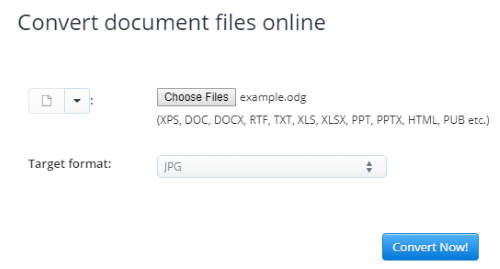
The website called AConvert.Com lets you convert ODG to JPG quickly. Using this website, you can convert documents from one format to another.
To convert ODG to JPG, you need to upload the ODG file first. Now in order to upload an input file, you can im.port files from your computer or by inserting a file link. If the input file is stored in your Google Drive and Dropbox then you can directly upload the file from there.
After importing an input file, you can choose the output file. Here, you can change the format from document to document or document to image. The converter supports multiple formats such as JPG, PDF, HTML, XML, PPT, PPTX, CSV, TXT, etc.
You can choose the desired format to start the conversion. When the converter converts the file, you can save the output.
2. Convert Files
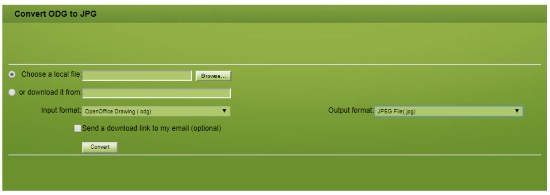
Convert Files can also be used as ODG to JPG converter. With this converter, you can convert an ODG file into multiple formats.
In order to convert the ODG file into JPG, you can open the mentioned link. It opens an interface. There, you can drop the input file with ODG format. To change the format of ODG file, you need to select the output format. The converter lets you use formats like JPG, PDF, PNG, and SWF.
After this, you can convert ODG to JPG files online. After conversion, you can download the JPG file.
3. Zamzar
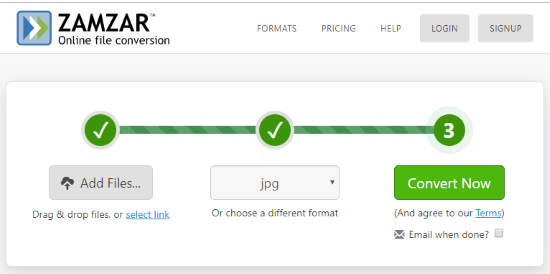
Zamzar is an online ODG to JPG converter. The converter lets you add input file from your computer or by online file. When you upload the ODG file, you can go to target the output format, ie., JPG. Once the conversion is done, you can convert files and download the output of JPG file.
Besides that, the converter lets you convert ODG file into BMP, GIF, TGA, TIFF, DOC, HTML, etc., types of formats. Using this converter, you can convert document, images, music, video, eBook, etc from one format to another.
4. FreeFileConvert
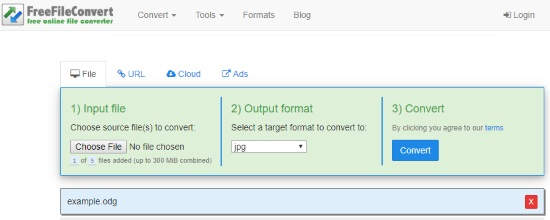
FreeFileConvert is another ODG to JPG online converter. Here, you can upload five files with ODG format. All you have to make sure that the file size does not exceed more than 300 MB. Also, you can upload files by entering the file URL, cloud services like Google Drive and Dropbox.
After this, you can choose the JPG format. There are other formats as well. You can convert ODG to PDF, SWF, SVG, TIFF, PNG, etc., formats. Then, go to convert files from ODG to JPG and save the converted file.
5. Online-Convert.com
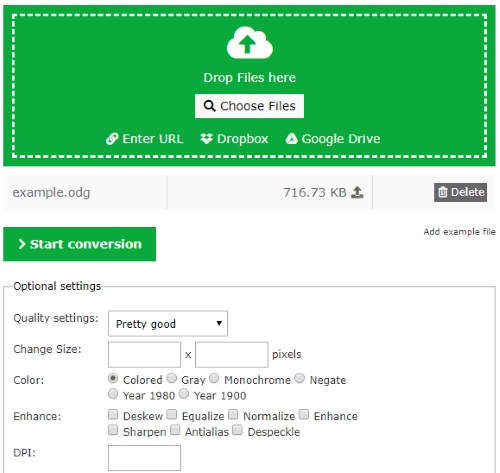
Online-Convert.com is a free online converter. Here, you can convert ODG to JPG very easily. Also, the site lets you customize the JPG file before you start the conversion.
The very first thing you need to do is go to the image converter. Then, the converter shows the output format such as JPG, BMP, GIF, ICO, EPS, SVG, TGA, TIFF, etc. At this point, you can choose the output format as JPG. Then, you will have to upload ODG file in the converter.
If you want to do some changes with the output then you can use its optional settings feature. Using this, you can set the quality of JPG file, change color, size, etc. Thereafter, you can convert ODG to JPG and get the file converted quickly.
In brief
I found these online converters great as you can instant output in good quality. You can convert a document file into image format. The converters support multiple formats. Also, you can save the output of converted JPG file on your computer.