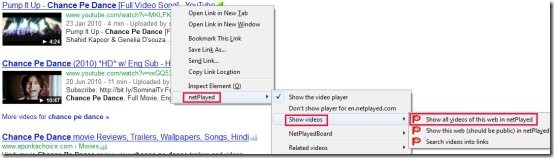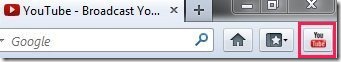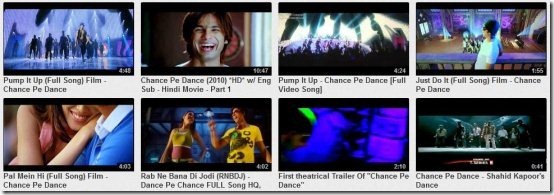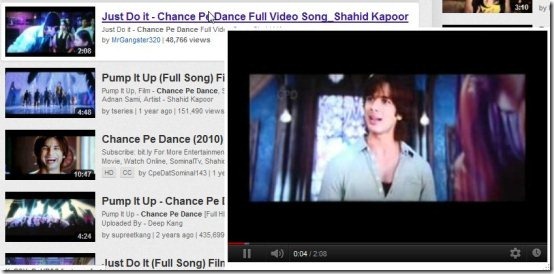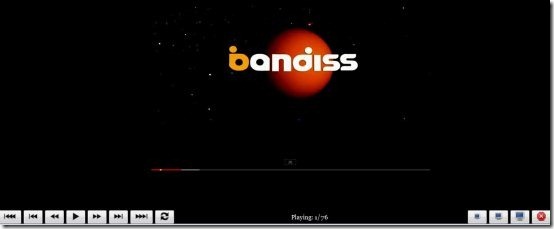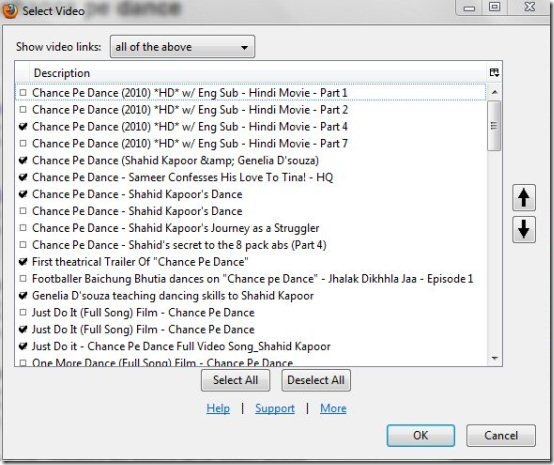Here, are 10 free Firefox plugins to control YouTube playback on Firefox browser. These include Firefox add-ons like YouTube quality manager, YouTube auto replay, YouTube IT and more. Some of these plug-in let’s you watch YouTube videos in good quality, enhance YouTube buffering speed, provide easy controls for YouTube, and further even let’s you easily search for your desired YouTube videos.
YouTube Video Quality Manager:
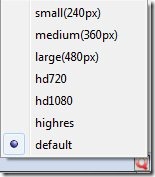
YouTube Video Quality Manager is a free Firefox add-on to change the video quality of the videos that are played on YouTube. This Firefox add-on is an excellent add-on which makes it easy for you to watch the video with improved picture quality. After installing this add-on on your Firefox browser, you need to enable add-on icon bar in the browser from options→Add-on bar. Now, you will find red “Q” in the bottom-right corner of the browser. Right click on the Q icon to open the options menu and then select the video quality from the list for a particular video which you want to watch on YouTube. Video quality includes small, medium, large, HD, and high-resolution.
Now, YouTube already provides option to modify video quality for any video by clicking on the gear icon below the video. However, that quality setting is changed for that particular video only. What this plugin does is, it saves the chosen quality setting as your preference, and then automatically plays all the YouTube videos in that quality. Another great use of this plugin is if you have a low-bandwidth connection, you can then use this plugin to always play videos in low quality on YouTube, and improve buffering speed.
YouTube netPlayed Plugin:
YouTube netPlayed Plugin is a Firefox add-on to play YouTube videos all together from any Firefox window or tab. The plugin allows you to play all the videos together through an online player provided by netPlayed.
Lets discuss it through an example; if you are searching for video songs of any movie or album on Google search, it might show some search results from YouTube too. Now, right-click on any one YouTube video link and select netPlayed→show videos→show all videos of this web in netPlayed. The plugin will direct you to the webpage of netPlayed in a new Firefox tab and will import all the resulted YouTube videos displayed on Google search results. The list of the videos will be displayed in a list which looks similar to a playlist. All the videos can then be easily played altogether via netPlayed online video player. netPlayed even comes up with multiple options to manage the list of videos imported.
YouTube Auto Replay:
 YouTube Auto Replay is a free Firefox add-on which lets you set auto replay mode while playing videos on YouTube. On installing this great Firefox add-on, you can easily set the full video or the part of the video to automatically replay as many times as you want. Replaying the selected part of the video of your choice is the unique feature of this YouTube Auto Replay add-on as compared to the add-on “YouTube Video Replay”. After installing the add-on on your Firefox browser, you will find a “Replay” button down the YouTube video playback window. To replay the selected part of any video, you need to click on the “Replay” button provided by the add-on. Now select the start time and end time of the part of the video that you want to replay repeatedly. Now click on Loop it and you are done with it. On clicking on “Green” button next to the stop button in Replay menu, you can easily select the part of the video on EZLooper.com. So with the help of this add-on you can set the selected part of the video to replay it on YouTube through Firefox browser.
YouTube Auto Replay is a free Firefox add-on which lets you set auto replay mode while playing videos on YouTube. On installing this great Firefox add-on, you can easily set the full video or the part of the video to automatically replay as many times as you want. Replaying the selected part of the video of your choice is the unique feature of this YouTube Auto Replay add-on as compared to the add-on “YouTube Video Replay”. After installing the add-on on your Firefox browser, you will find a “Replay” button down the YouTube video playback window. To replay the selected part of any video, you need to click on the “Replay” button provided by the add-on. Now select the start time and end time of the part of the video that you want to replay repeatedly. Now click on Loop it and you are done with it. On clicking on “Green” button next to the stop button in Replay menu, you can easily select the part of the video on EZLooper.com. So with the help of this add-on you can set the selected part of the video to replay it on YouTube through Firefox browser.
SmartVideo For YouTube:
 SmartVideo For YouTube is a free Firefox add-on which enables fast buffering on slow internet connection. SmartVideo add-on define its name in a correct way by smartly buffering YouTube videos pretty fast on a slow internet connection. The add-on works with all embedded or HTML5 YouTube videos. To customize the settings or to open the preferences menu, just hover over the mouse over the YouTube video and you will see a control panel like bar with preferences options. The add-on plays the video only when the video is fully buffered. You can even set the buffer percentage. All in all, the add-on even calculates the time left before the video starts playing on YouTube. Just install this SmartVideo add-on on your Firefox browser, if you have slow internet connection.
SmartVideo For YouTube is a free Firefox add-on which enables fast buffering on slow internet connection. SmartVideo add-on define its name in a correct way by smartly buffering YouTube videos pretty fast on a slow internet connection. The add-on works with all embedded or HTML5 YouTube videos. To customize the settings or to open the preferences menu, just hover over the mouse over the YouTube video and you will see a control panel like bar with preferences options. The add-on plays the video only when the video is fully buffered. You can even set the buffer percentage. All in all, the add-on even calculates the time left before the video starts playing on YouTube. Just install this SmartVideo add-on on your Firefox browser, if you have slow internet connection.
YouTube IT:
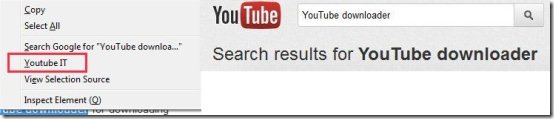 YouTube IT is a free Firefox add-on to search for any particular video on YouTube in a different way. For using this add-on, select the text on any webpage and right click to open the options menu and then select YouTube IT option. The add-on will open up the YouTube search results related to that particular text which you selected, in a new tab on Firefox browser. You can then browse between the search results and watch the appropriate video on YouTube. Enhance your YouTube experience by making your search easier and faster.
YouTube IT is a free Firefox add-on to search for any particular video on YouTube in a different way. For using this add-on, select the text on any webpage and right click to open the options menu and then select YouTube IT option. The add-on will open up the YouTube search results related to that particular text which you selected, in a new tab on Firefox browser. You can then browse between the search results and watch the appropriate video on YouTube. Enhance your YouTube experience by making your search easier and faster.
YouTube Watch In Sidebar:
YouTube Watch In Sidebar is free Firefox plugin to play YouTube videos in sidebar on any Firefox tab or window. The plugin displays YouTube video player on left top corner of Firefox tab or window. You can easily have access to all the controls of the YouTube video player. The YouTube playback window is the same which is displayed on YouTube. The only difference between the playback window of YouTube and the playback window displayed by the plugin is its size. The size of the window displayed by the plugin is small as compared to the playback window displayed on YouTube. To watch videos in sidebar of webpage, you need to click on add-on bar icon of this plug-in. Play the video on YouTube and then click on add-on bar icon of this plug-in to display the playback window in sidebar of the webpage.
YouTube Button:
YouTube Button is a free Firefox plugin which adds a YouTube button to your Firefox browser. The plugin adds up the YouTube button on the navigation bar of the browser. The YouTube button works same as Google Chrome apps. Just click on YouTube button added on to the navigation bar and you can access Youtube in the same tab like you usually access it on your browser. Also, if you want to open YouTube in a new tab then click on the mouse wheel or middle click with the mouse to open YouTube in a new window. I truly liked this plug-in, as it offered me an easy way to access YouTube, just with a click.
GridTube:
GridTube is a free Firefox add-on to make the view of YouTube search results in Grid form on Firefox browser. Grid view makes the search faster on YouTube. With Grid view you don’t have to deeply scroll down to view the search results. The plugin even hides all the related search results to make the view more better. You can even change the Grid size to small and large from the top right portion of YouTube page. Also, if you want to switch back to list view, you can do that. Try GridTube to browse YouTube in a better way.
YouPop:
YouPop is a free Firefox add-on to preview videos before playing them on Firefox browser. This Firefox plugin displays a pop-up of the video when you hover your mouse cursor on any YouTube video link. The pop-up displayed plays the video from which you can easily see the preview and decide whether to watch it or not. This makes your YouTube browsing faster and convenient. The plugin only provides the preview of the video. If you want to watch the video in full-screen mode, then you need to click on the video link to play it. If you are a fan of YouTube, then I recommend you to definitely install this Firefox plugin on your Firefox browser and make your YouTube browsing better.
YouTube Bulk Player Mate:
YouTube Bulk Player Mate is a free Firefox plugin to play YouTube videos one by one in bulk on Firefox browser. Normally, while using YouTube, you can watch only one video at a time and then to watch other video, you need to click back and then click the link of another video to play it. What if? you get a player which can play the selected YouTube videos without clicking on their links repeatedly. YouTube bulk player lets you select your favorite video and then you can play them one by one on YouTube, without clicking on their links and clicking on back button.
For adding the videos, you need to right click on a video link which you want to play. Now, select “YouTube Bulk Player Mate” option. In this way, you can add videos and ultimately you will see the long list of the videos with their names. Select the videos which you want to play and then click on “Ok”. Now the plugin will take you to a new Firefox tab which will display bulk player with multiple options. All the video will be then played one by one on your Firefox browser. You can also use options like skip, forward/previous, next/previous, and play the video from beginning or from the last. Try this free.
So, these are few Firefox plug-ins to control YouTube playback on Firefox. If you are using Google Chrome browser, then check out Chrome extension to control YouTube.