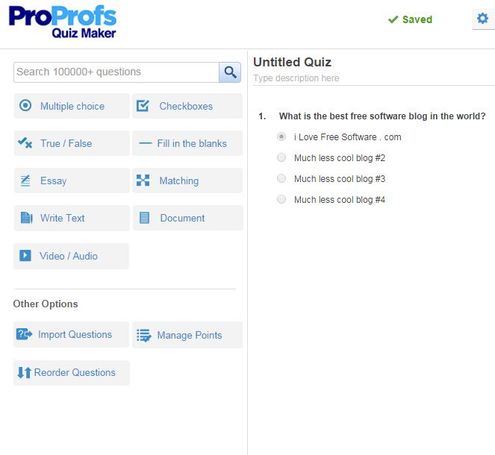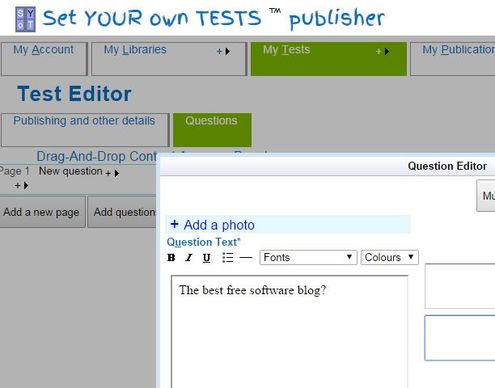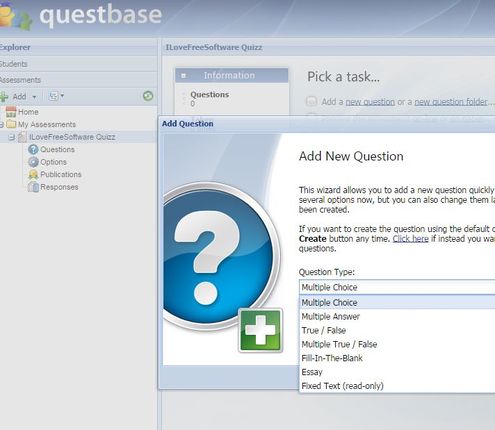Here’s a list of 3 quiz creator extensions for Chrome which you can use to create quizzes using nothing else but Chrome. A quiz is a great way how you can learn and also obviously how to test your knowledge when you think you’ve learned something. Trouble is that you probably won’t have much luck finding the right type of test for you, for the subject and content that you studied. In that case you need to be able to create a test of your own.
Let’s see the extensions we found.
ProProfs Quiz Maker
ProProfs Quiz Maker lets you create quizzes using several different types of questions. Created quiz can be published and solved online, so this is a great quiz creator extension for situations when you need to create quizzes for someone else other than yourself.
Select between multiple choice, check box, true/false, fill in the blanks, essay, matching, write text, document and even video/audio questions. Create a quiz and then just send a link to the other person. You will need to register an account to be able to publish the quiz online.
Get ProProfs Quiz Maker.
Make sure to also have a look at 5 Free Websites To make Quiz Online.
Set YOUR own TESTS
Set YOUR own TESTS is another online quiz creator extension for Chrome that takes you to another highly customizable quiz creator.
Account needs to be registered so that you get to publish the test and keep track of who participates in it (and what kind of score they had of course). Setup takes you through the usual, type in test title, add questions (multiple choice, text, etc). Setup isn’t as simple as that of ProProfs, but it’s also terribly complicated. The only downside to using Set YOUR own TESTS is that you don’t get the kind of advanced features that the previously mentioned quiz creator extension offers.
Get Set YOUR own TESTS.
QuestBase
QuestBase lets you create both online quizzes but it also has an option to setup a quiz that can be printed. You will also need to register an account here, but note that there’s an option for logging in with your Facebook account.
Different types of questions are available. Question selection is similar to that of ProProfs. You also get a quiz manager where you can keep track of all the quizzes that you created. Once that a quiz is created you’ll have to share the URL that’s given to you by QuestBase so that you have other people solve the quiz.
Get QuestBase.
Don’t forget to also have a look at 5 Free Quiz Apps For iPhone.
Conclusion
Creating quizzes using the apps from the list above is very easy. It doesn’t take a lot of time and effort to create a quiz, but just because they are easy to setup it doesn’t mean that they aren’t good. All three of the quiz creator apps mentioned above are great. I like ProProfs and QuestBase the most, and I give QuestBase a slight advantage over ProProf because it can also generate a printed version of the quiz for you to use. Set YOUR own TEST isn’t that bad, it’s just not as advanced as the other two. If you have any kind of suggestions or comments, leave them down below.