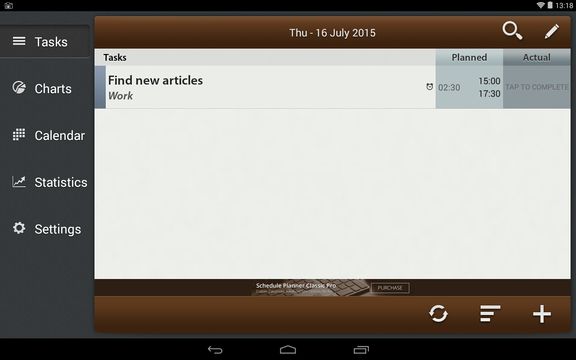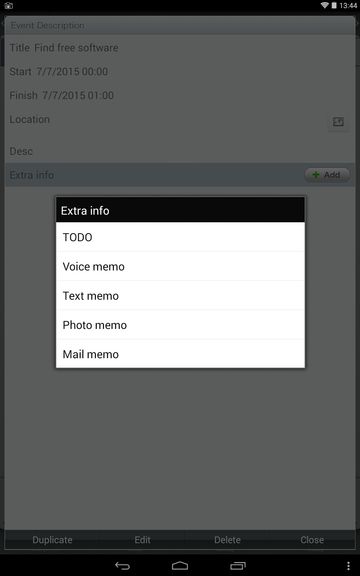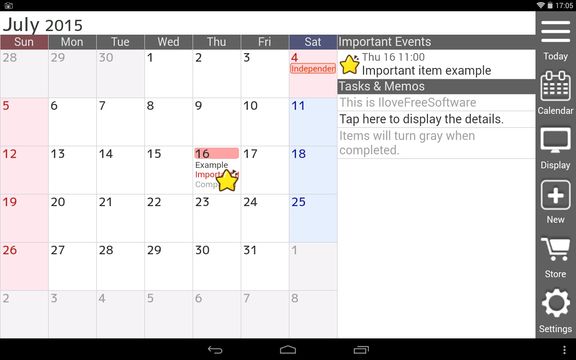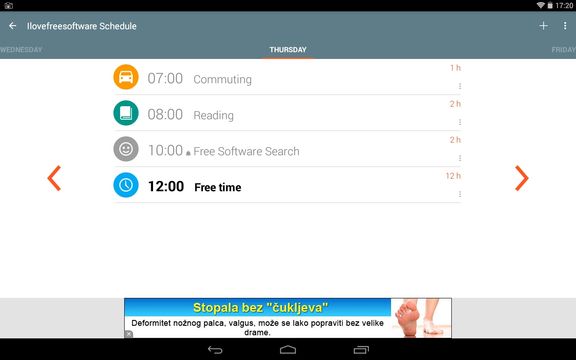Here’s a list of 5 schedule manager apps for Android which allow you to schedule your work day, and make plans ahead of time so that important tasks aren’t overlooked. With the apps from the list down below you’ll be able to create your schedule for each day of the week, fill them up with tasks, setup alarms, reminders and more. A well organized schedule will help you not only by making sure you don’t forget the tasks that have to be completed, but it can also make you more focused and motivated.
Let’s see what kind of schedule managers are there for Android.
Schedule Planner Classic
First up is Schedule Planner Classic which is a lightweight scheduler manager app for managing schedules, tasks, there’s also a calendar overview and it even has a statistics component (charts, stats) that helps you keep track of efficiency and success rate.
Use the left sidebar to switch between the list of tasks (pictured on the image above), calendar overview, charts and statistics. Task grouping is available and you can setup reminders when a certain task in the schedule needs to be done. Stats are for keeping track of how good you are at following the setup schedules.
Schedule St.(Free Day Planner)
Calendar is the first thing that you’re going to see after launching Schedule St. Tap on a date from the calendar to open up the list of tasks (which is of course just empty space at first).
Use the “New event” button at the bottom of the screen to start adding tasks (which are called events) for the selected date. Events need titles, start/finish date and time, location, description, their group can be set, and you can also add extra info like memos and more detailed to-do lists. Events can be setup as repeats, and notifications for an event can be setup to go off between 5 minutes to up to 1 week in advance.
Get Schedule St.(Free Day Planner).
Also, have a look at Free Android App To Track Habits.
Jorte Calendar & Organizer
Jorte Calendar & Organizer is a great cross between the two previously mentioned schedule manager apps.
Instead of showing list of events, tasks and to-dos separately, Jorte shows them all at once. Calendar is squeezed all the way on the left, with the list of scheduled events being located as the larger sidebar next to it on the right. Smaller sidebar can also be found all the way to the right for quickly opening up a more detailed list of todays events, calendar tweaks, add new event dialog and more. Events can have clipart assigned to them (so you can tell them apart more easily) and the app also support diary entries, tasks and more.
Get Jorte Calendar & Organizer.
TimeTune Schedule Planner
TimeTune Schedule Planner lets you create something that they call “routines”, which are basically schedules for different situations. An example of different types of schedule sets would be work schedule and home schedule.
After starting TimeTune, you’re going to have to create a new one or edit the existing routine. After that I suggest that you go to the tags section and there tweak the work tags that you’ll be using. Once you’ve done that you’ll be able to fill out the days in your schedule or should I say routine, like I’m doing on the image above.
Get TimeTune Schedule Planner.
Also, have a look at Organize your Schedule with 24me for Android.
AA Task (Schedule & Memo)
Like most of the schedule manager apps that I tested AA Task is also not solely for managing a schedule. It also comes with support for setting up life goals, writing memos, and more.
Calendar makes it easy to adds new items to the schedule. Just tap on a date and an empty schedule list will pop-up. Tap “Add” to start adding new appointments. Memos, goals and everything else that the app has to offer can be accessed from the left sidebar.
Get AA Task (Schedule & Memo).
Conclusion
I like and personally use TimeTune, but pretty much every other schedule manager app from the list above can come in handy if you plan on managing your schedule. Let me know which you you like the most by leaving a comment down below.